- Understanding the Basics of Variables in Shell Scripts
- Declaring Variables and Assigning Values
- Variable Scope: Global vs. Local
- Utilizing Variables in Shell Scripts
- Enhancing Your Shell Scripting Skills
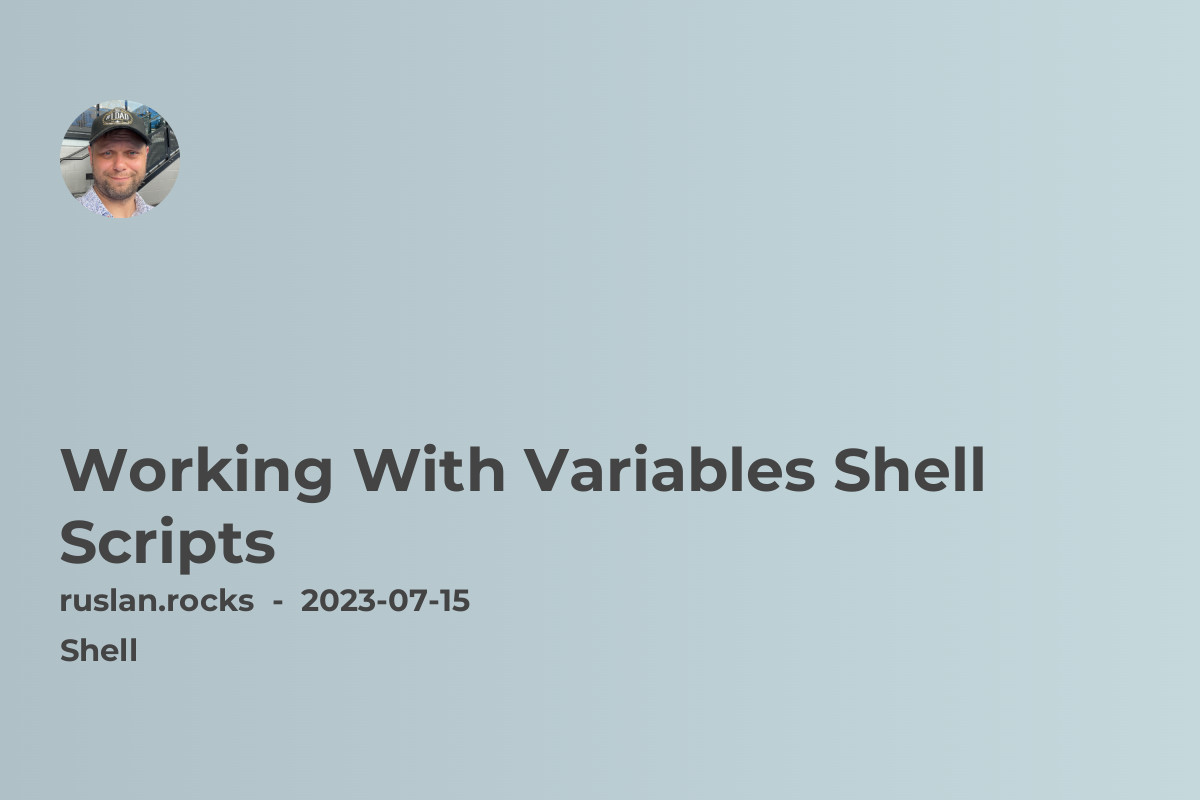
In the realm of shell scripting, variables serve as the cornerstone for storing, manipulating, and retrieving data. They empower developers to create dynamic and efficient scripts that can handle complex tasks with ease. If you're eager to level up your shell scripting game, this article will equip you with the essential knowledge and techniques needed to effectively work with variables in shell scripts.
Understanding the Basics of Variables in Shell Scripts
Variables in shell scripts act as containers to hold various types of data, including strings, numbers, and even entire commands. They facilitate the transfer of information between different parts of a script and enable developers to create flexible and reusable code. By assigning values to variables, you can easily reference and manipulate data throughout your script, enhancing its efficiency and simplicity.
Declaring Variables and Assigning Values
To create a variable in a shell script, you need to declare it and assign a value. The most common approach is to use the "=" operator. For example, to create a variable named "name" and assign it the value "John," you would write:
name="John"
Variables in shell scripts are often named in uppercase letters to differentiate them from commands and other elements. However, this convention is not mandatory; you can use lowercase letters or a combination of both according to your preference.
Variable Scope: Global vs. Local
When working with variables in shell scripts, it's crucial to understand the concept of variable scope. In shell scripting, variables can be either global or local.
Global Variables
Global variables are accessible by all scripts and commands executed in the current session. They retain their values throughout the entire session and can be accessed by any script or command running concurrently. However, caution should be exercised when using global variables, as they can lead to conflicts and unexpected behavior if not managed carefully.
Local Variables
Local variables, on the other hand, are restricted to the scope of the script or function in which they are declared. They are only accessible within that specific script or function and do not retain their values once the script or function terminates. This allows for greater control and encapsulation of data, minimizing the risk of conflicts.
Utilizing Variables in Shell Scripts
Now that we've covered the basics of variable declaration and scope, let's explore some common use cases and best practices for working with variables in shell scripts.
1. Passing Command-Line Arguments as Variables
Shell scripts can accept command-line arguments, enabling users to provide input dynamically. These arguments can be assigned to variables within the script, allowing further processing and customization based on user input. In the example below, we assign the first command-line argument to the variable "filename" and perform an operation using this variable:
filename=$1
echo "Processing file: $filename"
# Perform operations on the file
2. Concatenating and Manipulating Variables
Variables in shell scripts can be concatenated and manipulated to create more complex values. This is particularly useful when constructing file paths, dynamic URLs, or custom output. Consider the following example, where we concatenate the values of two variables to form a complete URL:
domain="example.com"
endpoint="/api"
url="$domain$endpoint"
echo "API URL: $url"
3. Reading User Input with Variables
Shell scripts can prompt users for input using the "read" command and store their responses in variables. This functionality allows scripts to adapt and respond accordingly to user input. The example below demonstrates how to collect a user's name and greet them using a variable:
echo "What is your name?"
read name
echo "Hello, $name!"
Enhancing Your Shell Scripting Skills
By mastering the art of working with variables in shell scripts, you unlock a world of possibilities and efficiency in your coding journey. Remember to leverage the power of global and local variables wisely, and utilize them in creative ways to enhance your scripts' functionality and flexibility.
To further expand your knowledge and skills in shell scripting, consider exploring the following related topics:
- Advanced Shell Scripting Techniques
- Best Practices for Shell Script Optimization
- Using Conditional Statements in Shell Scripts
- Working with Arrays in Shell Scripts
- Debugging Techniques for Shell Scripts
Happy scripting and may your shell scripts be ever efficient and effective!
