- Understanding the Problem
- Using Echo Statements
- Analyzing Error Messages
- Debugging with Trace Mode
- Testing and Isolating Code
- Recommended Related Topics
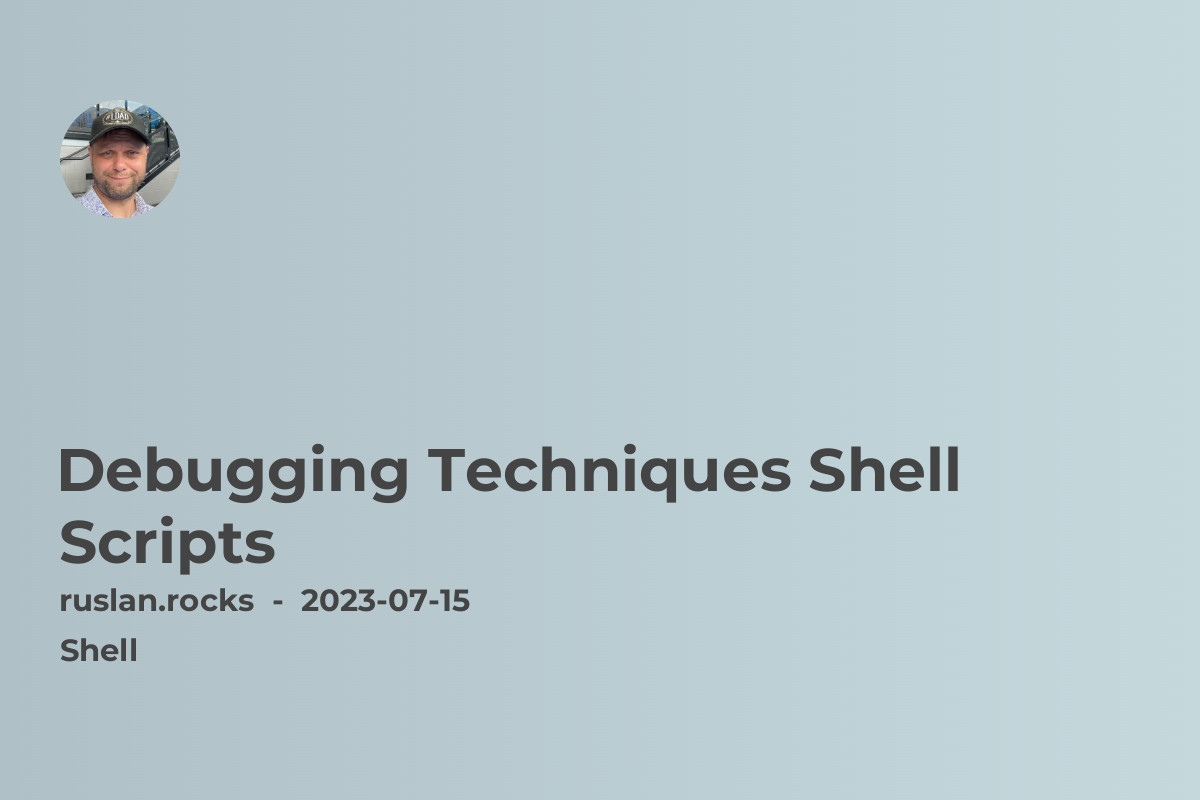
Shell scripting is a powerful tool for automating tasks and streamlining processes. However, like any code, shell scripts can sometimes have bugs or issues that need to be resolved. In this article, we will explore some effective debugging techniques for shell scripts to help you identify and fix errors efficiently.
Understanding the Problem
The first step in debugging a shell script is to understand the problem at hand. Identify the specific issue you are facing and clearly define the expected behavior. This will help you narrow down the potential causes and focus your debugging efforts.
Using Echo Statements
One of the simplest and most effective debugging techniques is to include echo statements in your script. By strategically placing echo statements throughout your code, you can track the flow of execution and identify where things might be going wrong. For example, you can echo variable values or print messages to indicate specific steps in the script.
Analyzing Error Messages
When a shell script encounters an error, it usually generates an error message. These error messages can provide valuable insights into the root cause of the problem. Pay close attention to the error message, as it may contain useful information such as line numbers, specific error codes, or detailed descriptions of the issue. Use this information to pinpoint the source of the error and make the necessary corrections.
Debugging with Trace Mode
Most shell interpreters provide a trace mode that allows you to see the exact commands and their outputs as they are executed. By running your script in trace mode, you can closely examine the sequence of commands and identify any discrepancies or unexpected behavior. To enable trace mode, use the -x option when executing the script.
Testing and Isolating Code
When debugging a complex shell script, it can be beneficial to isolate specific sections of the code to identify the root cause of the issue. By testing individual parts of the script separately, you can determine which section is causing the problem and focus your debugging efforts accordingly. Commenting out or temporarily removing sections of code can help you pinpoint the problematic code segment.
Recommended Related Topics
- Automating Tasks With Shell Scripts: Learn how to streamline your workflow and automate repetitive tasks with shell scripting.
- Working With Variables Shell Scripts: A Guide to Efficient Coding: Understand how variables can enhance your shell scripts and make them more flexible and efficient.
- Advanced Shell Scripting Techniques: Discover advanced techniques to take your shell scripting skills to the next level and create more intricate scripts.
- Best Practices Shell Script Optimization: Optimize your shell scripts for better performance and efficiency by following best practices.
- Conditional Statements Shell Scripts: Learn how to use conditional statements in shell scripts to make your code more dynamic and responsive.
- Working With Arrays Shell Scripts: Explore the power of arrays in shell scripting and discover new ways to manipulate and store data.
In conclusion, debugging shell scripts can be a challenging task, but with the right techniques and approach, you can effectively identify and resolve errors. By understanding the problem, using echo statements, analyzing error messages, utilizing trace mode, and testing and isolating code, you can improve your debugging skills and ensure the smooth execution of your shell scripts.
