- Why Are Conditional Statements Important in Shell Scripts?
- How Do Conditional Statements Work in Shell Scripts?
- Best Practices for Writing Conditional Statements
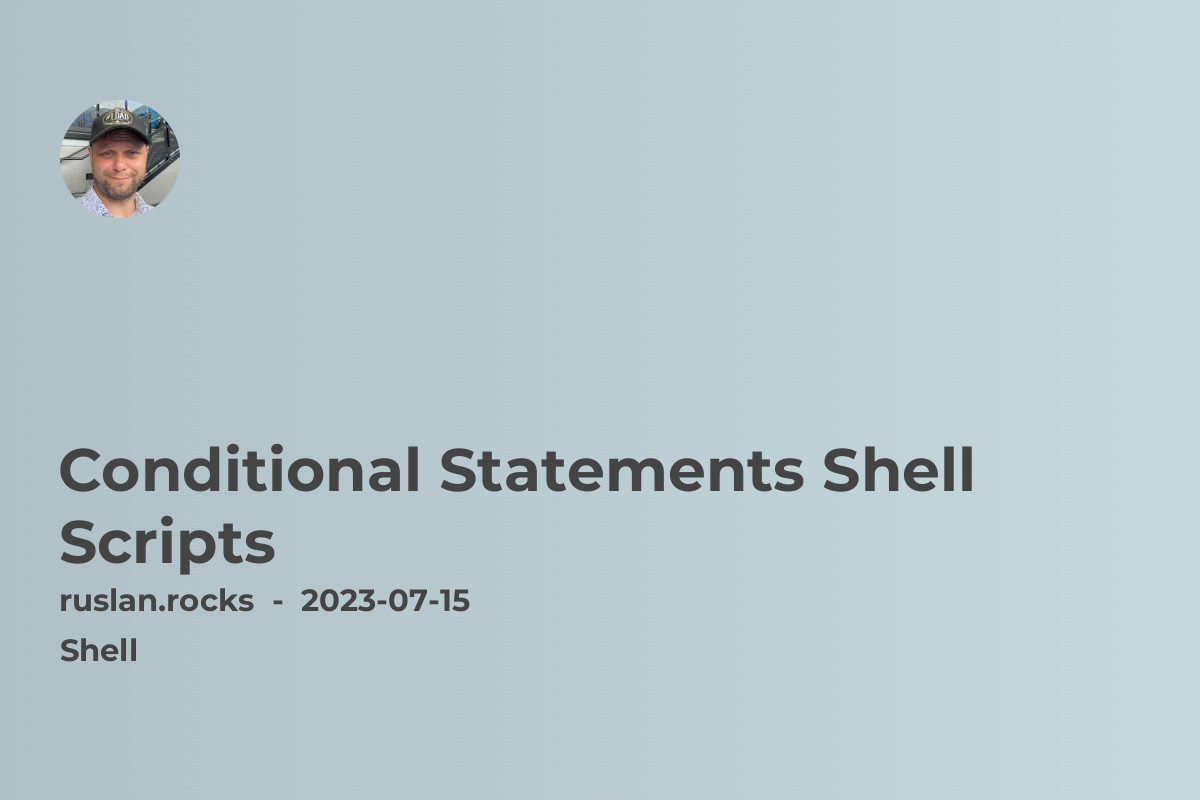
Conditional statements are an essential feature of shell scripting, allowing programmers to automate decision-making processes. In this article, we will explore the power of conditional statements and their role in creating efficient and reliable shell scripts.
Why Are Conditional Statements Important in Shell Scripts?
Conditional statements enable shell scripts to make decisions based on given conditions, leading to dynamic and interactive behavior. They allow scripts to respond to different inputs and perform different actions accordingly. By incorporating conditional statements, shell scripts become more flexible and can handle a variety of scenarios.
How Do Conditional Statements Work in Shell Scripts?
Conditional statements in shell scripts generally follow the pattern of "if-then-else." They evaluate a set of conditions and execute specific commands based on whether those conditions are met. Let's explore some common conditional statements:
- if: The "if" statement is the most basic conditional statement. It executes a block of code only if a specified condition is true. For example:
if [ $age -gt 18 ]
then
echo "You are an adult."
fi
- else: The "else" statement is used along with "if" to provide an alternative block of code to execute when the condition is false. Here's an example:
if [ $age -gt 18 ]
then
echo "You are an adult."
else
echo "You are not an adult."
fi
- elif: The "elif" statement allows multiple conditions to be evaluated sequentially. It is useful when there are more than two possibilities. Here's an example:
if [ $age -lt 13 ]
then
echo "You are a child."
elif [ $age -lt 18 ]
then
echo "You are a teenager."
else
echo "You are an adult."
fi
Best Practices for Writing Conditional Statements
Writing clear and concise conditional statements is vital for the readability and maintainability of shell scripts. Here are some best practices to consider:
-
Simplify conditions: Complex conditions can be hard to read and understand. Break them down into smaller and more manageable components.
-
Indentation: Use proper indentation to enhance code readability and make logical blocks distinct.
"Well-written conditional statements improve script readability and maintainability." - Best Practices Shell Script Optimization
-
Comments: Add comments to explain the purpose and logic behind each conditional statement. This will help other developers understand and modify the script if needed.
-
Avoid unnecessary nesting: Nesting conditional statements can make the code harder to read and debug. Whenever possible, use logical operators like "&&" and "||" to simplify your conditions.
"Advanced Shell Scripting Techniques" provides further insights into optimizing conditional statements.
- Error handling: Include error handling mechanisms within your conditional statements to handle unexpected situations gracefully.
Now that you have a good understanding of conditional statements in shell scripts, you can leverage them to make your scripts more interactive and efficient.
To learn more about shell scripting and its various applications, check out these related articles:
- Automating Tasks With Shell Scripts
- Working With Variables Shell Scripts: A Guide to Efficient Coding
- Advanced Shell Scripting Techniques
- Best Practices Shell Script Optimization
- Introduction to Shell Scripting
By diving deeper into these topics, you will expand your knowledge and become a more proficient shell script developer.
Remember, conditional statements are an essential tool that enables you to automate decision-making in your shell scripts. With practice and creativity, you can create powerful and efficient scripts that handle any situation. Happy scripting!
