Working With Arrays Shell Scripts: A Powerful Tool for Data Manipulation
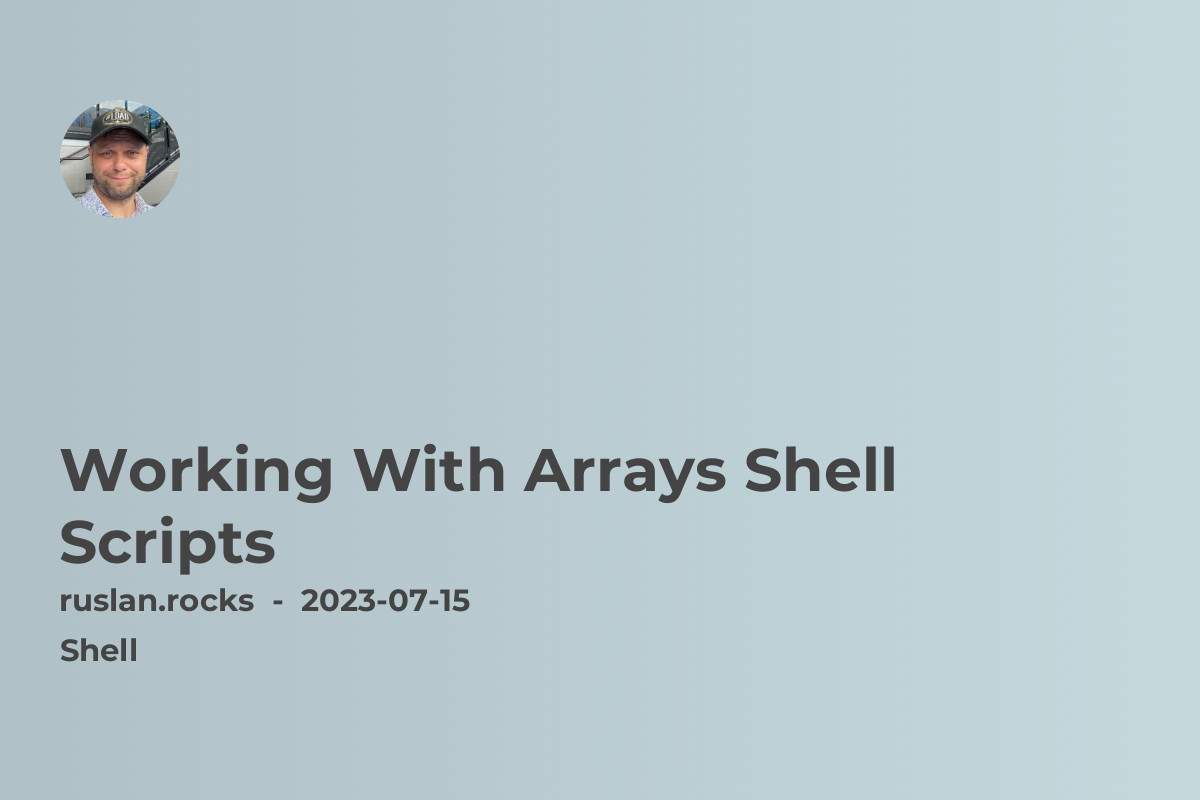
In this article, we will explore the powerful capabilities of working with arrays in shell scripts. Arrays are an essential data structure that allows you to store and manipulate collections of values. Whether you are processing files, managing system configurations, or analyzing data, understanding how to work with arrays can significantly enhance your shell scripting skills.
Why Should You Use Arrays?
Arrays provide a convenient way to handle multiple values within a single variable. Instead of creating individual variables for each value, you can store them in an array and easily access and manipulate the data. This makes your code more efficient, readable, and maintainable. Whether you are dealing with a list of file names, a set of configuration parameters, or a collection of numerical data, arrays can simplify your tasks and streamline your code.
Creating and Initializing Arrays
To get started with arrays in shell scripts, you need to declare and initialize an array variable. Here's a simple example:
myArray=("value1" "value2" "value3")
In this case, we have created an array named myArray with three elements. Note that each value is enclosed in double quotes and separated by spaces. You can also initialize an array by assigning values to individual indices:
myArray[0]="value1"
myArray[1]="value2"
myArray[2]="value3"
Accessing Array Elements
To retrieve the value of a specific element in an array, you can use the index of that element. The index starts from 0 for the first element and increments by 1 for each subsequent element. Here's how you can access the elements of our myArray:
echo ${myArray[0]} # Output: value1
echo ${myArray[1]} # Output: value2
echo ${myArray[2]} # Output: value3
You can also access all elements of an array using the * or @ symbols:
echo ${myArray[*]} # Output: value1 value2 value3
echo ${myArray[@]} # Output: value1 value2 value3
Modifying Array Elements
Arrays in shell scripts are mutable, which means you can change the values of individual elements. Here's an example:
myArray[1]="newValue"
echo ${myArray[@]} # Output: value1 newValue value3
In this case, we modified the second element of the myArray and verified the change by printing all elements.
Looping through Arrays
One of the most common tasks when working with arrays is iterating through all elements. Shell scripts provide various ways to accomplish this, such as using the traditional for loop or the more concise for-in loop. Here's an example using the for-in loop:
for value in ${myArray[@]}; do
echo "Element: $value"
done
This loop will iterate over each element of the myArray and print its value. You can perform any desired actions within the loop, such as processing files, analyzing data, or performing calculations.
Working With Arrays in Shell Scripts: Best Practices
When working with arrays in shell scripts, there are some best practices to keep in mind:
-
Use meaningful names for your arrays to enhance code readability and maintainability. Avoid generic names like
arrayorvalues. -
Validate user inputs if you allow user-defined arrays. Ensure that the input values are properly formatted and within acceptable ranges to prevent errors or attacks.
-
Use quotes around array elements to handle values with spaces or special characters correctly. Enclosing an element within double quotes ensures that it is treated as a single unit.
-
Handle empty arrays gracefully in your code. Check for empty arrays before performing any operations to avoid unexpected behavior or errors.
-
Document your code and provide clear instructions on how to use the arrays. Include comments to explain the purpose and expected format of array elements.
Related Articles
-
Automating Tasks With Shell Scripts: Learn how to automate tasks using shell scripts, a valuable skill for any system administrator or developer.
-
Working With Variables Shell Scripts: A Guide to Efficient Coding: Dive deeper into the world of shell scripting by understanding how to work with variables effectively.
-
Advanced Shell Scripting Techniques: Take your skills to the next level with advanced techniques and concepts in shell scripting.
-
Best Practices Shell Script Optimization: Learn how to optimize your shell scripts for better performance and efficiency.
-
Conditional Statements Shell Scripts: Understand how to use conditional statements in shell scripts to make your code more flexible and responsive.
In conclusion, working with arrays in shell scripts is a powerful tool for data manipulation and organization. By understanding how to create, access, and modify array elements, you can efficiently handle collections of values in your scripts. Remember to follow best practices, validate inputs, and document your code for maximum effectiveness. Explore the related articles to further enhance your shell scripting skills and expand your repertoire of tools and techniques. Happy scripting!
Note: This article is part of a series on shell scripting. Make sure to check out the other articles for a comprehensive understanding of the topic.
