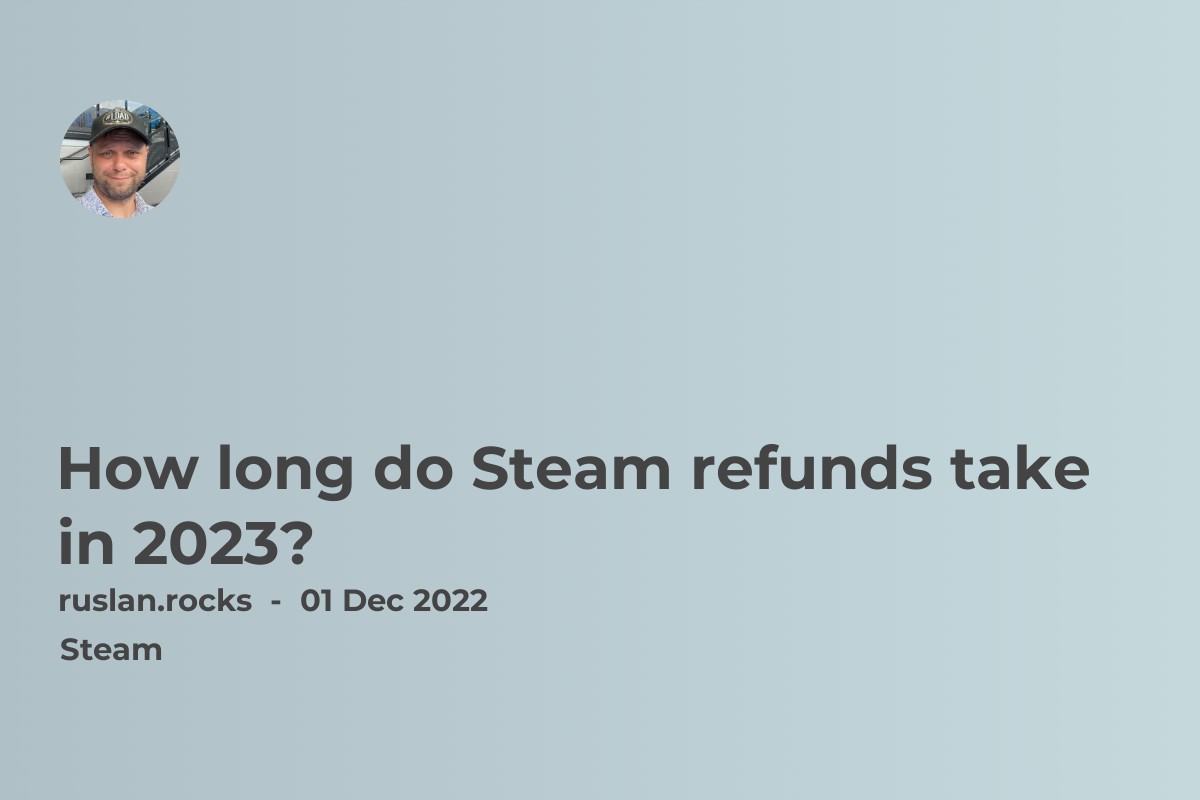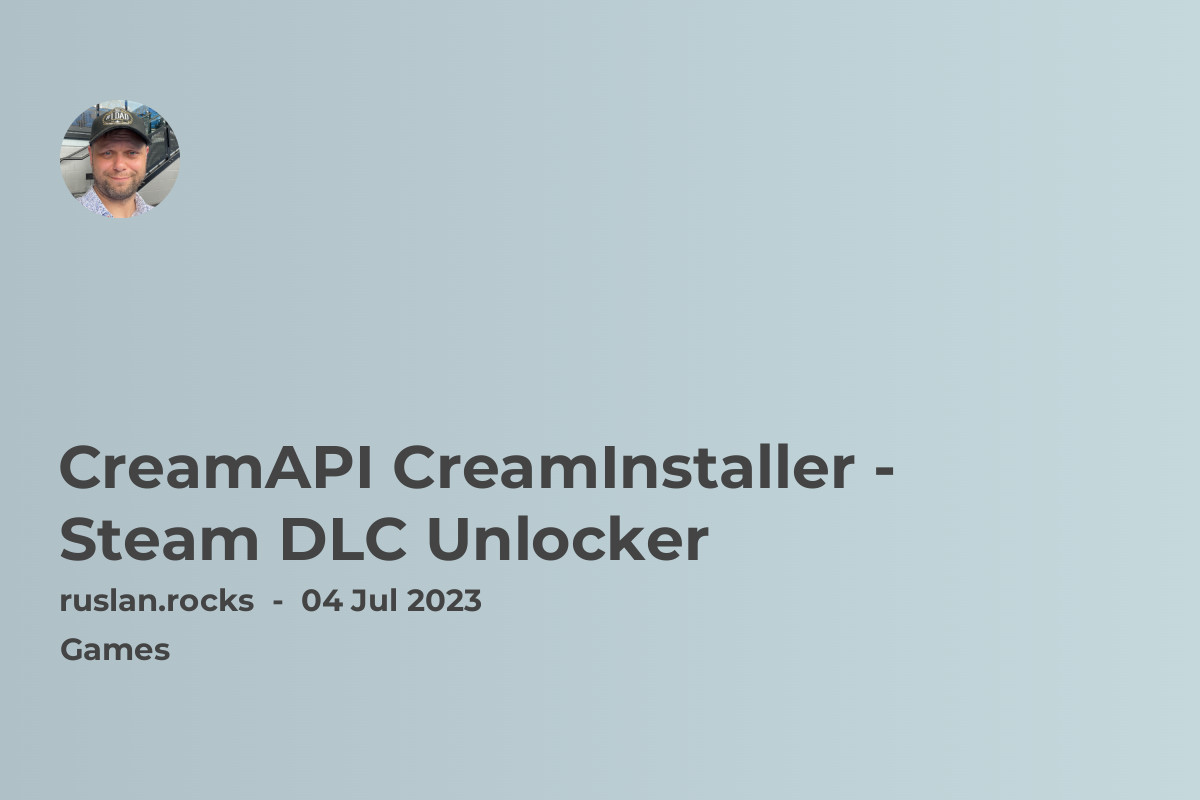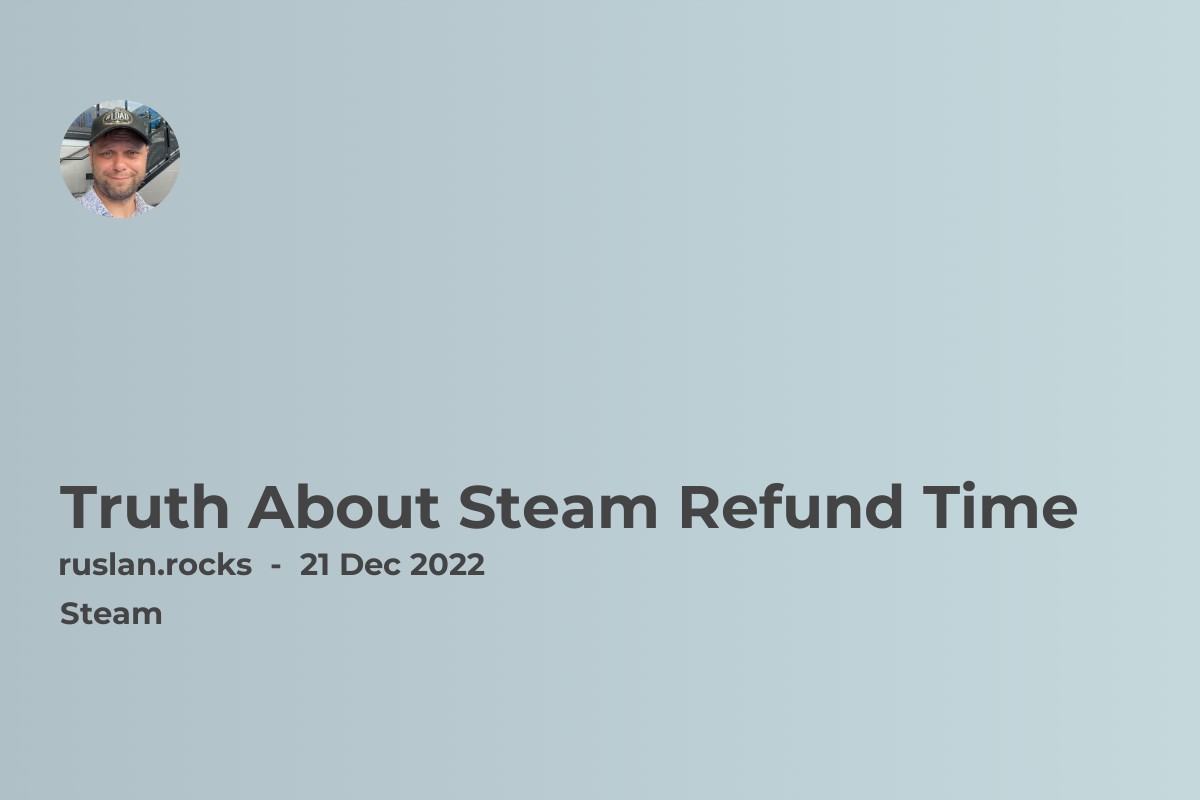
Steam has a straightforward refund time policy that allows users to request a refund for any reason as long as the request is made within the specified refund time period.
One of the main reasons why Steam offers refunds is to allow users to try out a game before committing to a purchase. This allows users to make an informed decision about whether or not they want to continue playing the game. It also helps protect users from purchasing a game they may not enjoy or that may not work on their system.
How long is Steam refund time
So, how long is the Steam refund time? The refund time period varies depending on the type of purchase you made and how long you have been playing the game.
For most purchases, the refund time period is 14 days from the date of purchase. This means that you have 14 days from purchasing a game or software to request a refund. If you have played the game for more than two hours, the refund period is reduced to two hours. This means that if you have played a game for more than two hours, you will only be eligible for a refund if the game is faulty or does not work as advertised.
There are some exceptions to the Steam refund time period. For example, if you purchase a game that has a "no refund" policy, you will not be eligible for a refund, even if you request one within the 14-day period. Additionally, if you purchase a game that is in "early access," you may not be eligible for a refund, as these games are still in development and may not be fully functional.
How to request a Steam refund
To request a Steam refund, you must go to the Steam support site and follow the prompts to request a refund. You will need to provide your purchase history and the reason for the refund request. Steam will review your request and determine whether or not you are eligible for a refund. If your refund request is approved, the money will be returned to your original payment method within a few business days.
It is important to note that Steam will only grant refunds for purchases made on the Steam platform. If you purchase a game through a third-party website or retailer, you need to contact the retailer for a refund.
In conclusion, Steam refund time is a feature that allows users to request a refund for a game or software they have purchased on the Steam platform within a certain timeframe. The refund time period is generally 14 days from the date of purchase, but it is reduced to two hours if you have played the game for more than two hours. There are some exceptions to the refund time period, such as games with a "no refund" policy or games that are in "early access." To request a Steam refund, you must go to the Steam support site and follow the prompts to request a refund. If your refund request is approved, the money will be returned to your original payment method within a few business days.