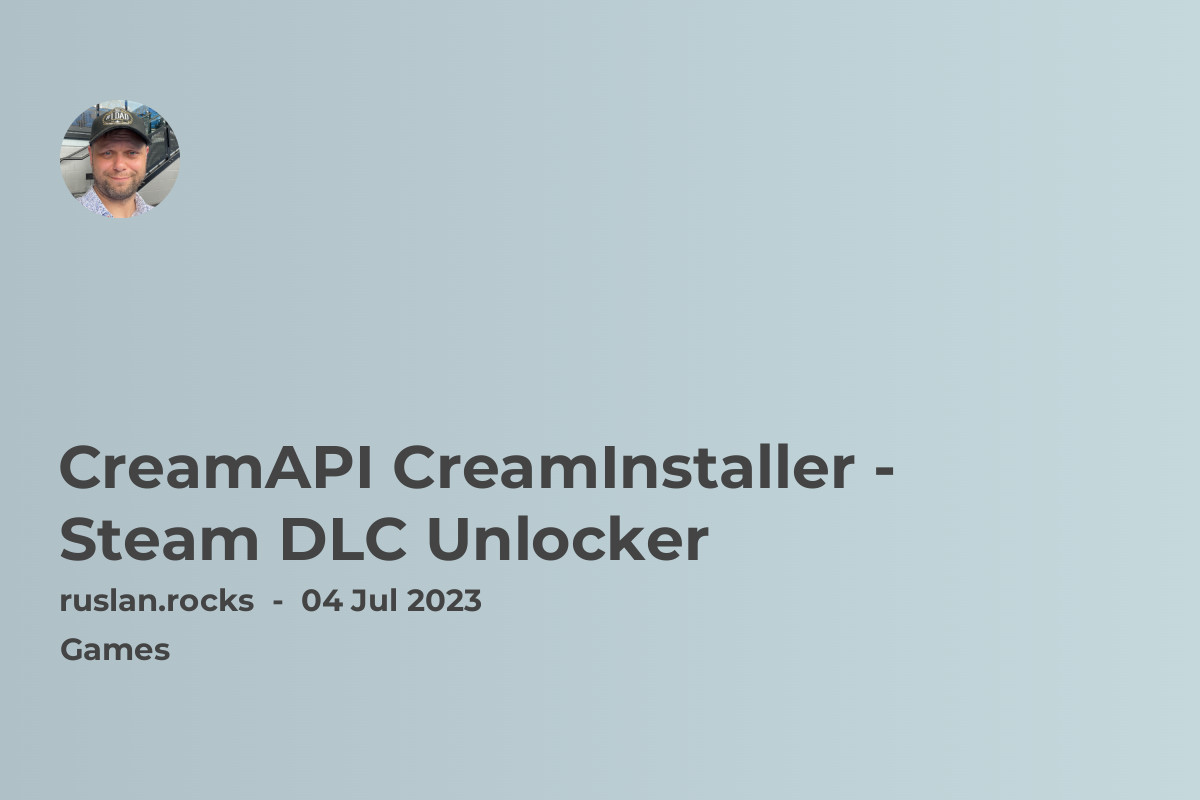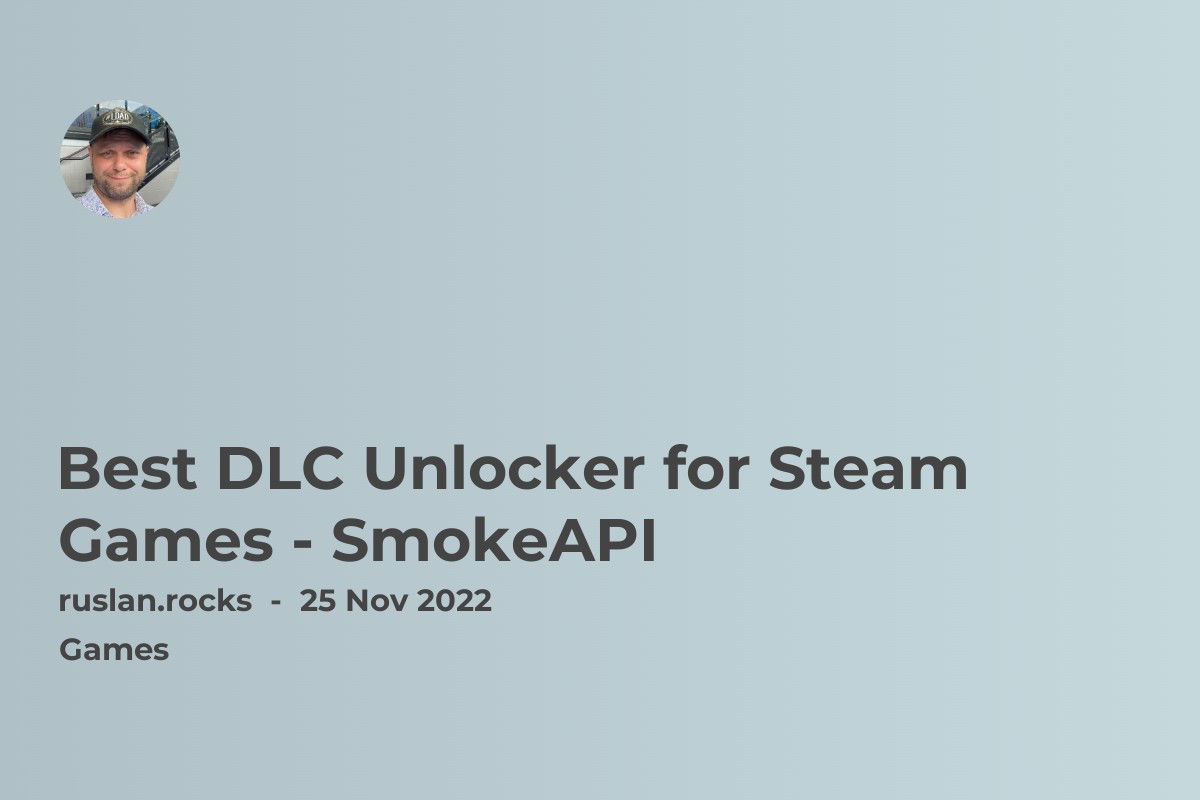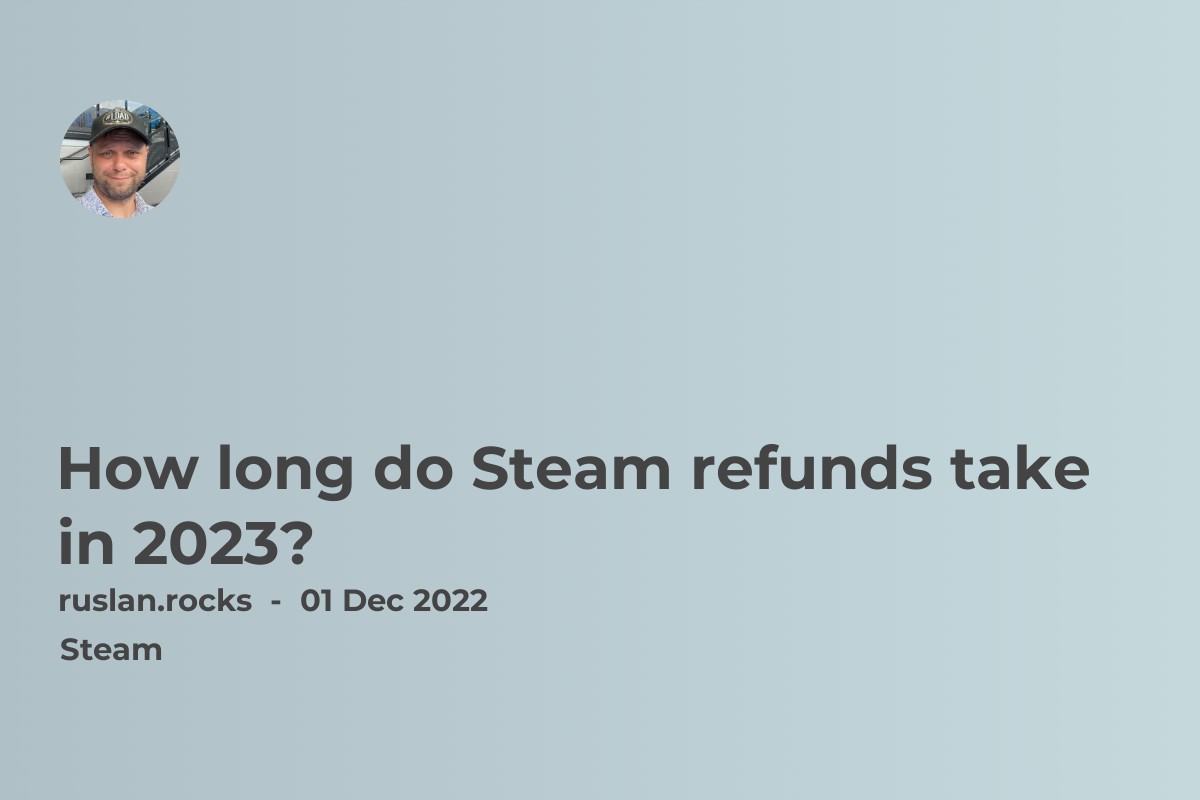- What is DLC in Steam
- How to uninstall DLC on Steam
- How to delete DLC on Steam
- How to reinstall DLC on Steam?
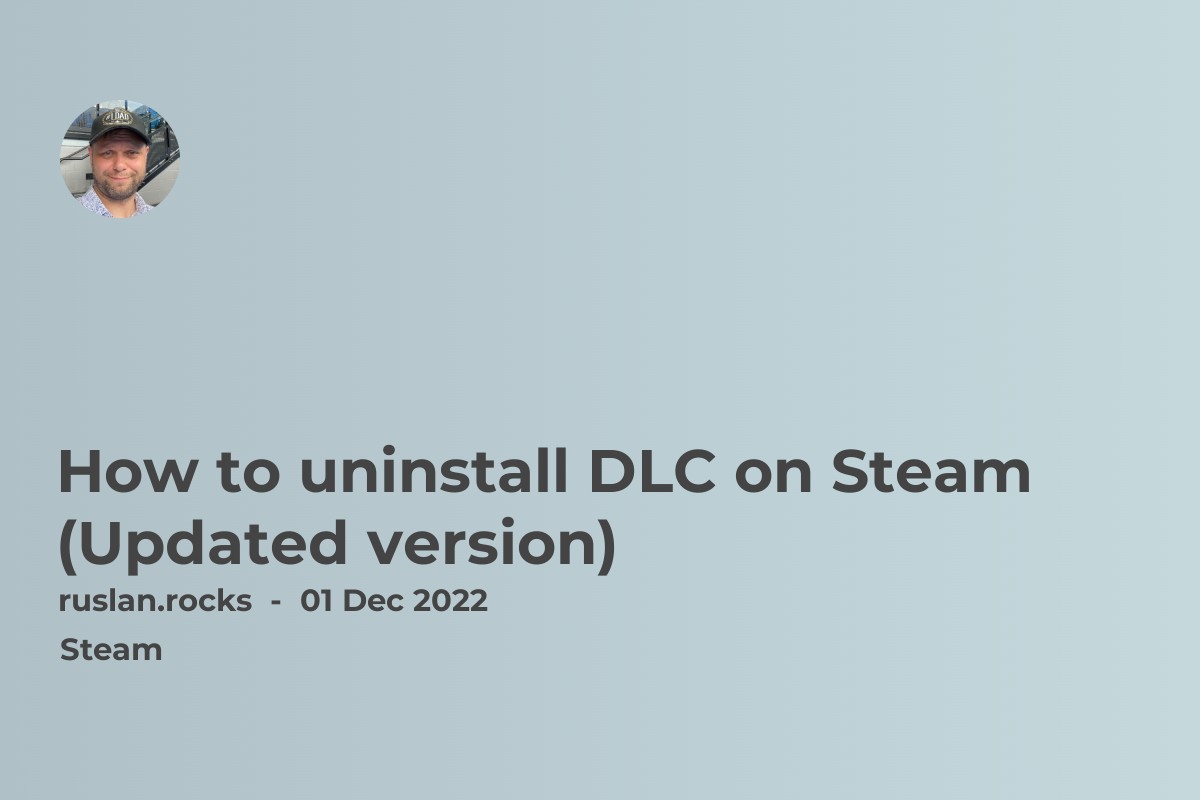
Steam is a digital distribution platform for video games developed by Valve Corporation. It offers a wide range of games, including both popular and indie titles, as well as a variety of other features, such as in-game voice and chat, community forums, and game management tools.
What is DLC in Steam
DLC, or Downloadable Content, is additional content that can be downloaded for a video game, either for free or for a fee. DLC can include new levels, weapons, characters, vehicles, or other features that can enhance or extend the gameplay of a game. It is typically released by the game's developer or publisher and can be downloaded and installed through the Steam client.
How to uninstall DLC on Steam
-
Open the Steam client and log in to your account.
-
In the top-left corner of the screen, click on the "Library" tab to view your list of games.
-
Locate the game with the DLC you want to uninstall and right-click on it.
-
In the menu that appears, click on the "Manage" option and select "View Downloadable Content" from the sub-menu.
-
A list of all the DLC for that game will be displayed. To uninstall a piece of DLC, right-click on it and select "Uninstall" from the menu that appears.
-
Confirm that you want to uninstall the DLC by clicking on the "Uninstall" button in the pop-up window.
Uninstalling DLC will remove it from your computer, but you can still redownload and install it from Steam if you wish. Again, uninstalling DLC will not refund any money you may have spent on it.
How to delete DLC on Steam
To delete DLC on Steam, you can follow the same steps I outlined above:
-
Open the Steam client and log in to your account.
-
In the top-left corner of the screen, click on the "Library" tab to view your list of games.
-
Locate the game with the DLC you want to delete and right-click on it.
-
In the menu that appears, click on the "Manage" option and select "View Downloadable Content" from the sub-menu.
-
A list of all the DLC for that game will be displayed. To delete a piece of DLC, right-click on it and select "Delete Local Content" from the menu that appears.
-
Confirm that you want to delete the DLC by clicking on the "Delete" button in the pop-up window.
Remember that deleting DLC will not refund any money you may have spent on it. Additionally, if you delete a DLC that is required to play the game, you may only be able to play the game once you reinstall the DLC.
How to reinstall DLC on Steam?
To reinstall DLC on Steam, follow these steps:
-
Open the Steam client and log in to your account.
-
In the top-left corner of the screen, click on the "Library" tab to view your list of games.
-
Locate the game that has the DLC you want to reinstall, and right-click on it.
-
In the menu that appears, click on the "Manage" option and then select "View Downloadable Content" from the sub-menu.
-
A list of all the DLC for that game will be displayed. To reinstall a piece of DLC, right-click on it and select "Install" from the menu that appears.
-
The DLC will be downloaded and installed through the Steam client.