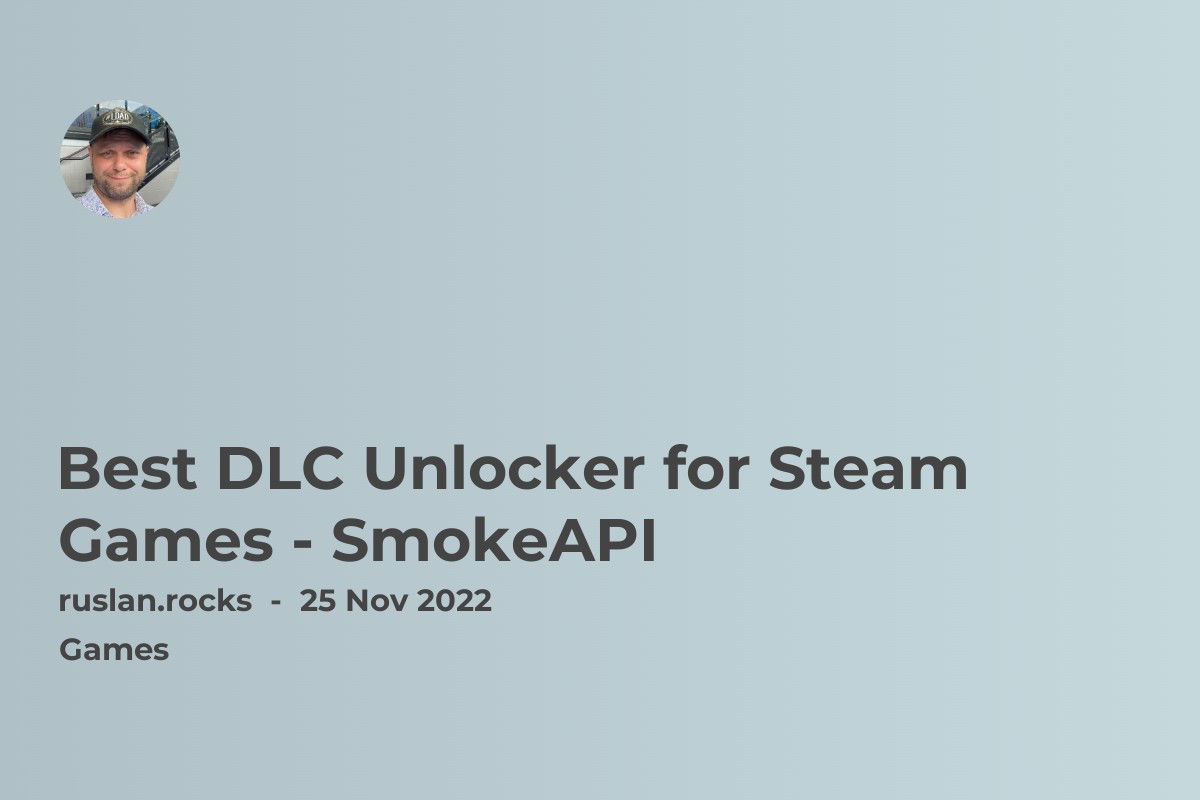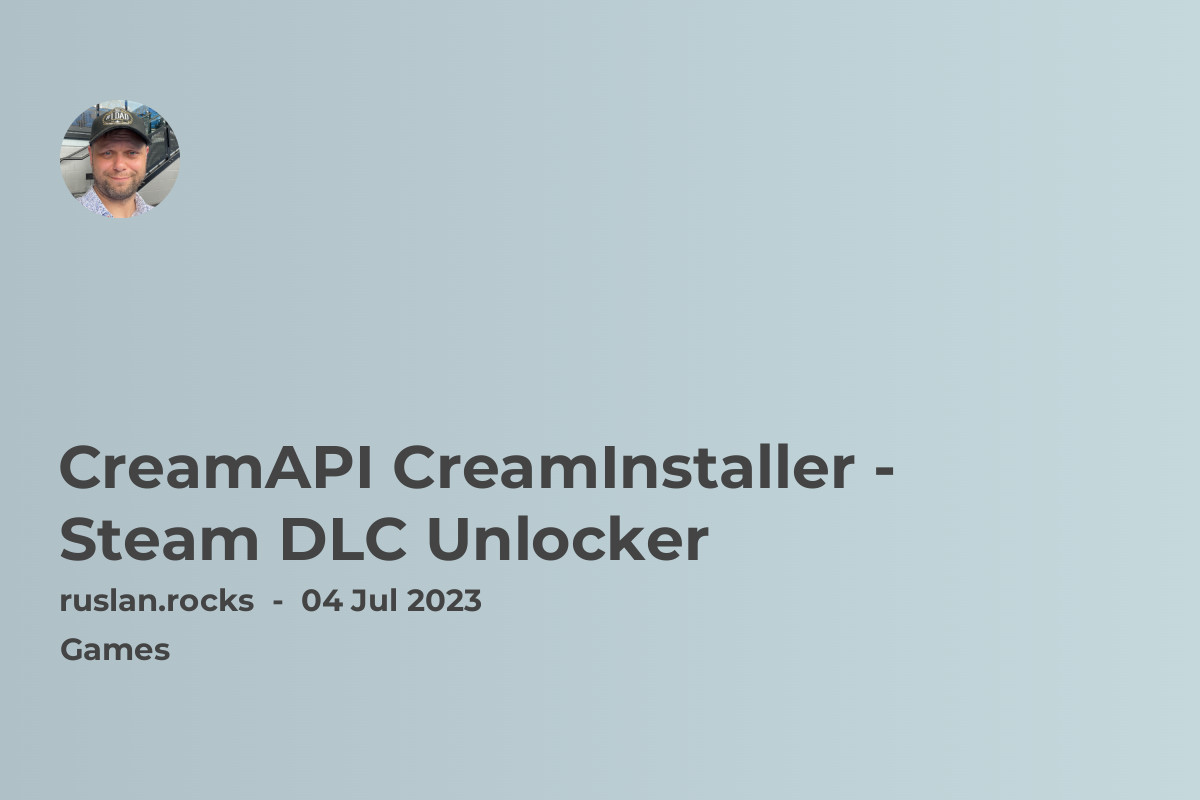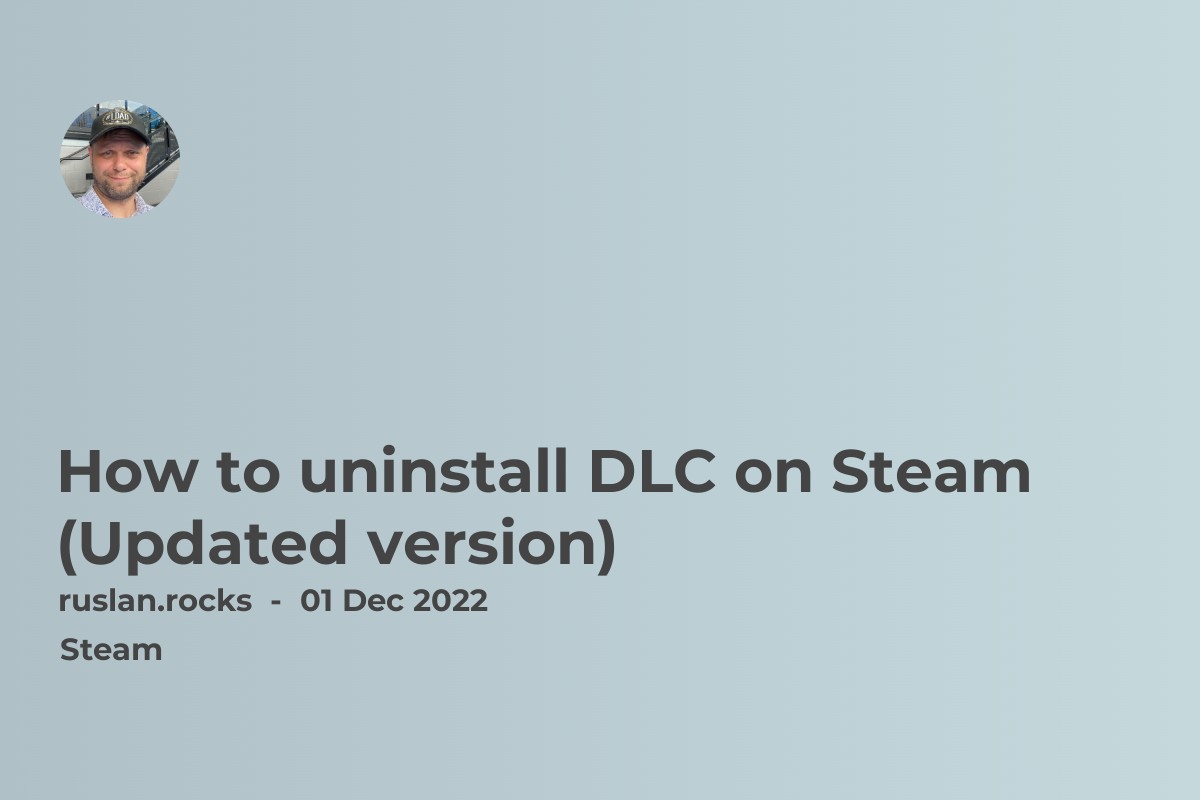- Recommendations to get a refund faster
- Cancel the Steam refund after pending
- Refund a gifted game on Steam
- Steam refund pre-order
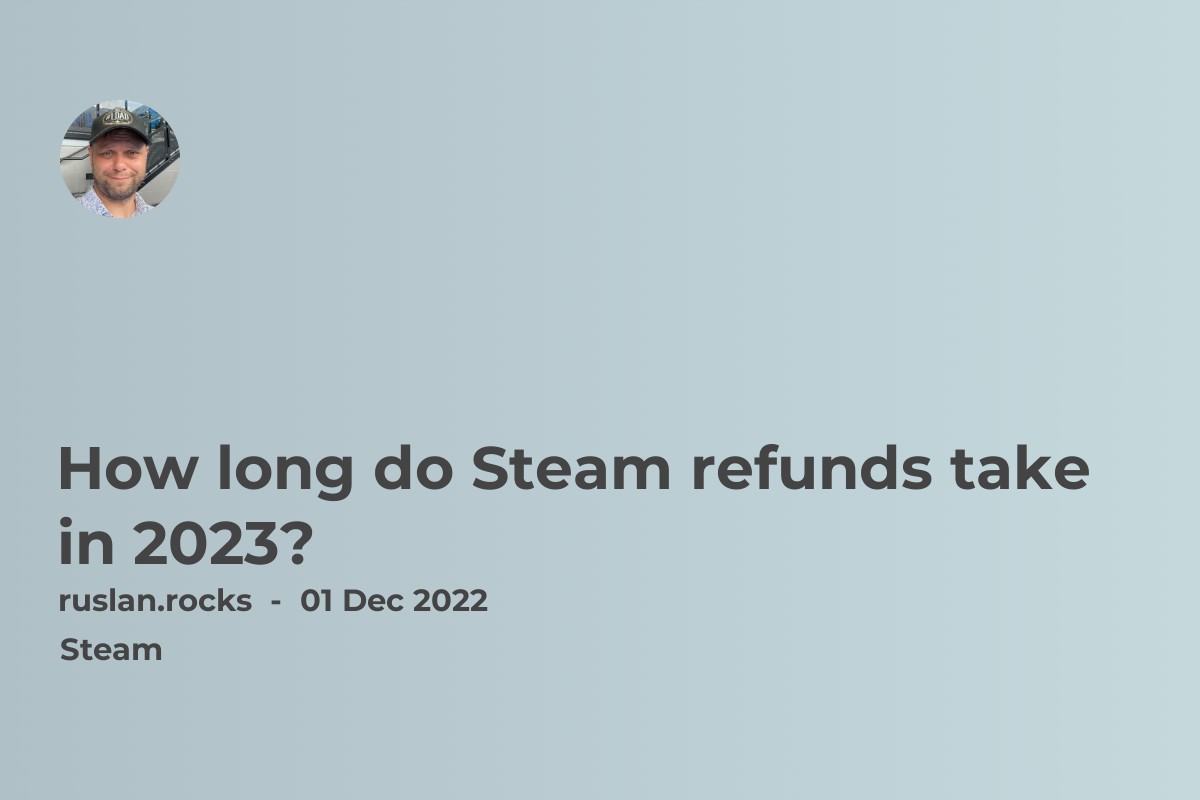
The time it takes for a Steam refund to be processed and completed can vary, depending on several factors. Steam generally states that it may take up to seven days for a refund request to be reviewed and processed. However, in some cases, it may take longer, depending on the volume of refund requests and the complexity of the request.
Once a refund request has been reviewed and approved, it may take additional time for the funds to be credited back to your payment method. This can vary depending on your payment method and the policies of your bank or payment provider.
It is important to note that Steam does not have control over the time it takes for funds to be credited back to your payment method and that any delays in the refund process are usually outside of Steam's control. If you have not received your refund after seven days, you can contact Steam Support for further assistance.
Recommendations to get a refund faster
There are a few things you can do to try to get a refund on Steam faster, but keep in mind that the time it takes for a refund to be processed and completed can vary and is ultimately up to Steam and the developer and publisher of the game. Here are a few tips that may help:
-
Make sure that you meet the criteria for a refund. To request a refund on Steam, you must have purchased the game within the past fourteen days and must have played the game for less than two hours in total. Your refund request may be denied if you do not meet these criteria.
-
Submit your refund request as soon as possible. The sooner you submit your request, the sooner it can be reviewed and processed.
-
Provide clear and concise information in your refund request. In the form, you fill out when requesting a refund, explain why you are requesting a refund, and provide any additional details that may be relevant. This can help Steam Support understand your situation and make a decision about your request more quickly.
-
Be patient. The time it takes for a refund to be processed and completed can vary, and it may take up to seven days for your request to be reviewed and processed. Try to be patient and avoid contacting Steam Support repeatedly, which can slow down the process.
Keep in mind that even if you follow these tips, there is no guarantee that your refund request will be granted or that it will be processed and completed more quickly. The decision to grant a refund is ultimately up to Steam and the game developer and publisher.
Cancel the Steam refund after pending
Yes, you can cancel a pending Steam refund, meaning that it has been submitted but has not yet been reviewed and processed. To cancel a pending Steam refund, follow these steps:
-
Open the Steam client and log in to your account.
-
In the top-left corner of the screen, click on the "Help" option and then select "Steam Support" from the menu that appears.
-
On the Steam Support page, click on the "Purchases" option in the top menu.
-
Locate the game for which you requested a refund, and click on the "View Request" button.
-
On the page that appears, you will see the details of your refund request, including the request's status. If the request is still pending, you will see a "Cancel Request" button at the bottom of the page.
-
Click on the "Cancel Request" button to cancel your refund request.
Remember that once a refund request has been reviewed and approved, it cannot be cancelled. You can only cancel a pending refund request before it has been reviewed and processed. Also, keep in mind that cancelling a refund request does not guarantee that you will be able to request a refund again later. The decision to grant a refund is ultimately up to Steam and the developer and publisher of the game.
Refund a gifted game on Steam
To refund a gifted game on Steam, you will need to follow the same process as for any other game you purchased on Steam. To request a refund for a gifted game, you must meet the following criteria:
-
You must have received the game as a gift within the past fourteen days.
-
You must have played the game for less than two hours in total.
If you meet these criteria, you can request a refund by following the same steps I described.
Steam refund pre-order
If you have pre-ordered a game on Steam, you may be entitled to a refund if you request one before the game is released. According to Steam's refund policy, you can request a refund for a pre-ordered game up until the game's release date as long as you have not downloaded or played the game.
To request a refund for a pre-ordered game on Steam, follow these steps:
-
Open the Steam client and log in to your account.
-
In the top-left corner of the screen, click on the "Library" tab to view your list of games.
-
Locate the game that you have pre-ordered and want to request a refund for, and right-click on it.
-
In the menu that appears, click on the "Manage" option and then select "View Downloadable Content" from the sub-menu.
-
A list of all the DLC for that game will be displayed. To request a refund for the game, click on the "I would like a refund" button next to the game.
-
In the form that appears, explain why you are requesting a refund, and provide any additional details that may be relevant.
-
Submit the form and wait for a response from Steam Support.