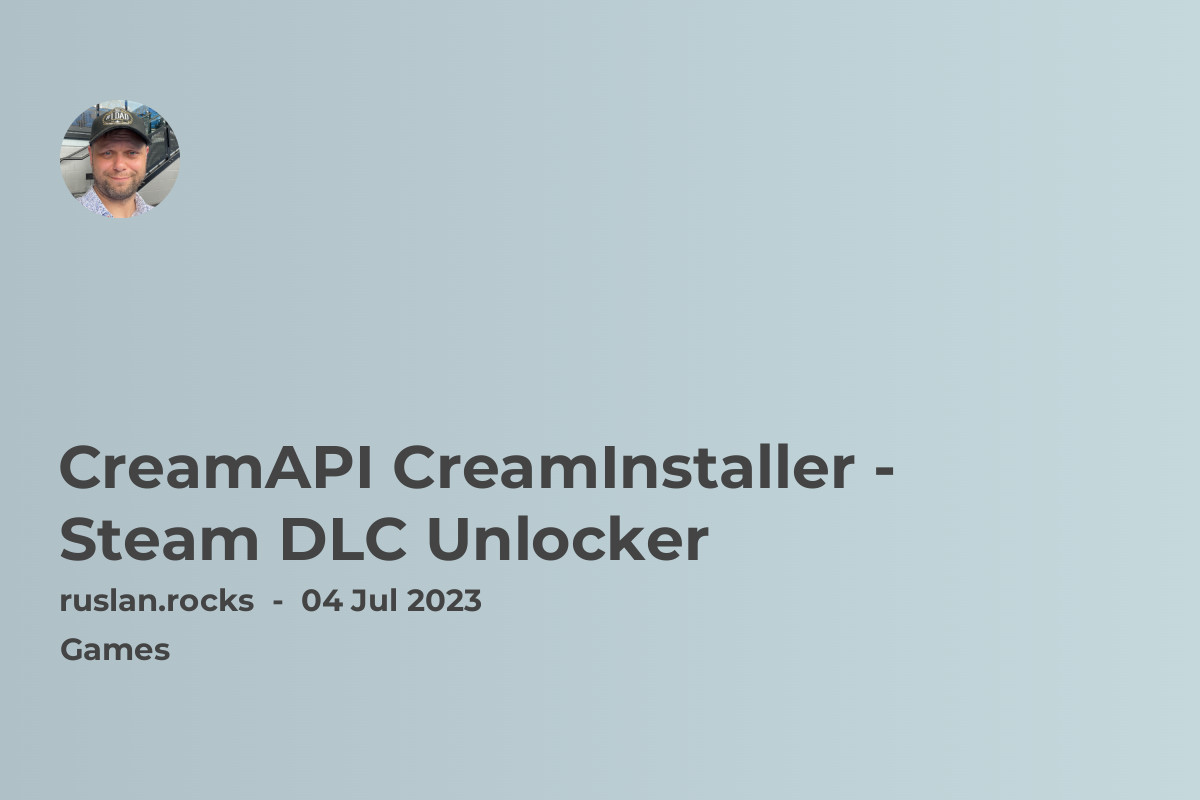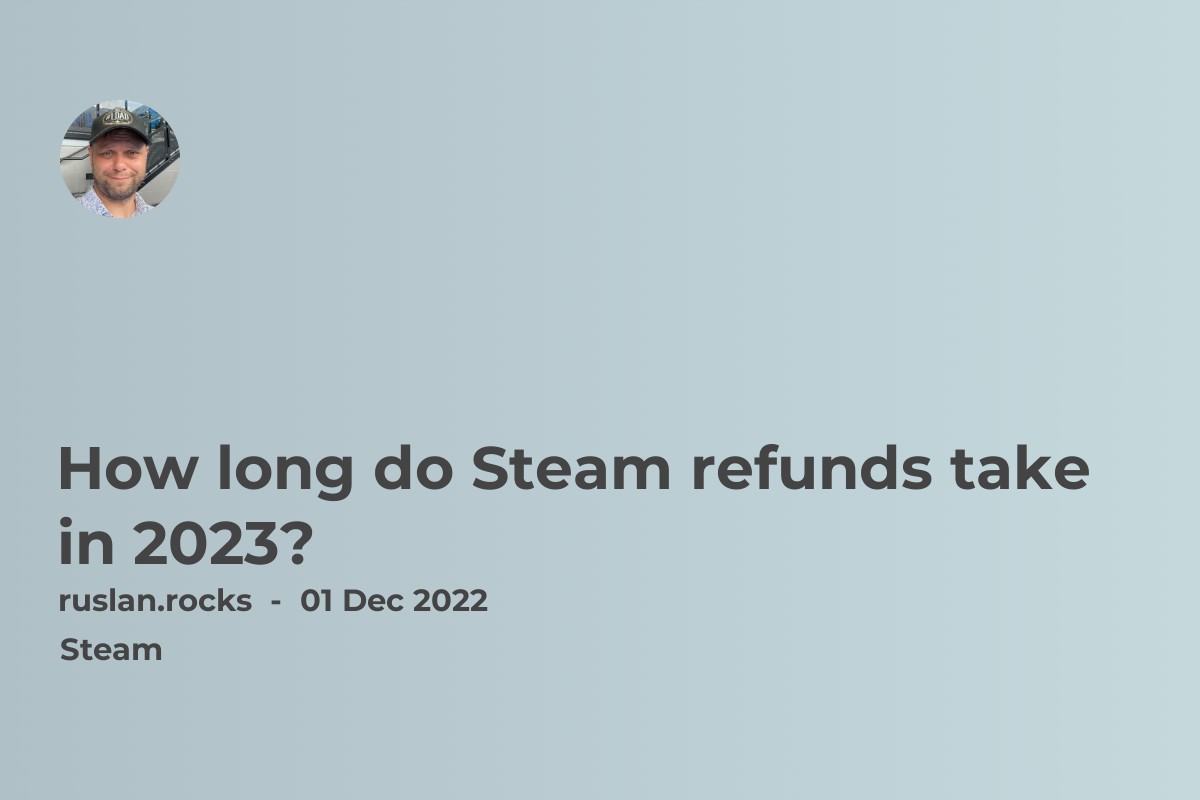- Steam two-hour policy
- How to get a refund on steam no matter what?
- How many games can you refund on Steam?
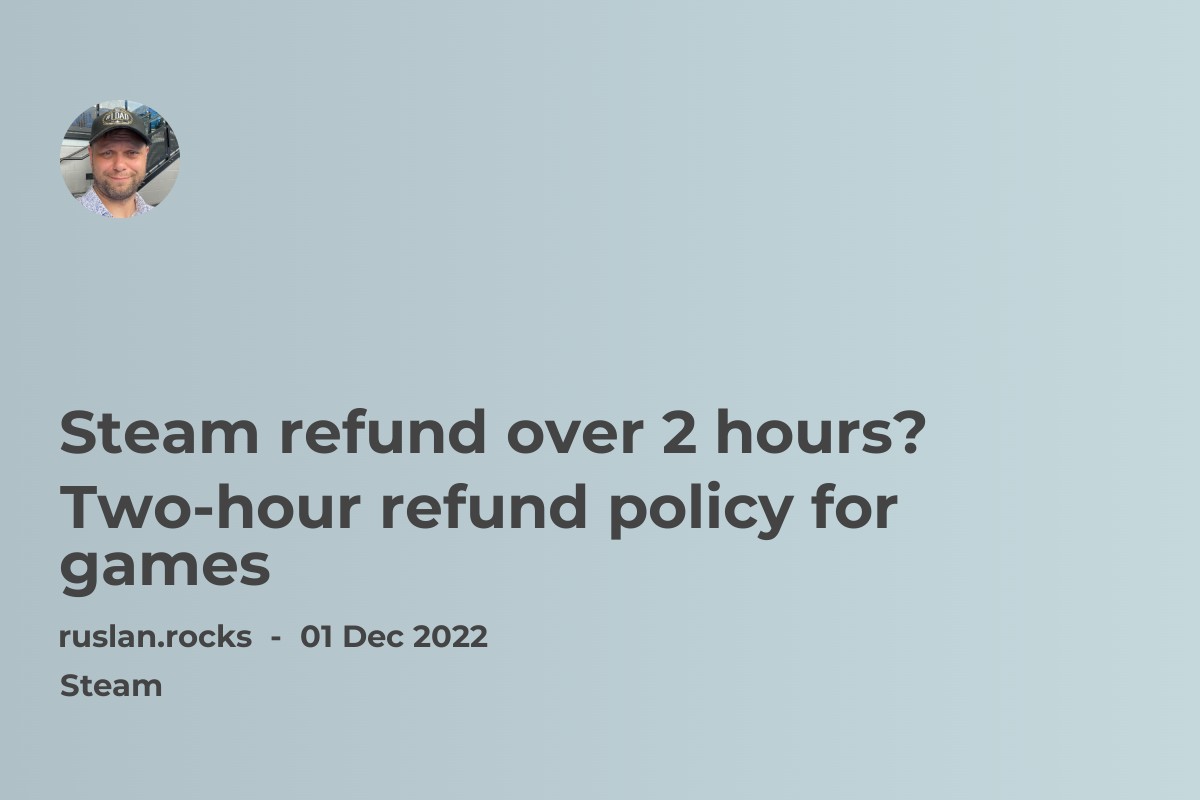
Steam two-hour policy
You may be able to get a Steam refund for a game that you have played for more than two hours, but it is up to the discretion of the developer and the publisher of the game.
According to Steam's refund policy, you are generally entitled to a refund for a game you have played for less than two hours.
Still, for games you have played for more than two hours, the decision to grant a refund is at the developer's and publisher's discretion.
To request a refund for a game that you have played for more than two hours, follow these steps:
-
Open the Steam client and log in to your account.
-
In the top-left corner of the screen, click on the "Help" option and then select "Steam Support" from the menu that appears.
-
On the Steam Support page, click on the "Purchases" option in the top menu.
-
Locate the game you request a refund for, and click on the "I would like a refund" button next to it.
-
In the form that appears, explain why you are requesting a refund, and provide any additional details that may be relevant.
-
Submit the form and wait for a response from Steam Support.
Remember that even if you request a refund for a game you have played for more than two hours, there is no guarantee that your request will be granted.
The decision to give a refund is up to the developer and publisher of the game.
They may choose only to grant a refund if they believe that the game has been extensively played or if the request does not meet the criteria outlined in Steam's refund policy.
How to get a refund on steam no matter what?
Unfortunately, there is no way to guarantee that you will receive a refund on Steam, no matter what the circumstances may be. Steam's refund policy states that you are generally entitled to a refund for a game if you have played it for less than two hours and that the decision to grant a refund for a game that you have played for more than two hours is at the discretion of the developer and publisher of the game.
To request a refund on Steam, you must meet the following criteria:
-
You must have purchased the game on Steam within the past fourteen days.
-
You must have played the game for less than two hours in total.
If you meet these criteria, you can request a refund by following the same steps I described.
Even if you meet the criteria for a refund and request one, there is no guarantee that your request will be granted. The decision to grant a refund is ultimately up to the developer and publisher of the game, and they may choose not to grant a refund if they believe that the game has been extensively played or if the request does not meet the criteria outlined in Steam's refund policy.
How many games can you refund on Steam?
There is no specific limit on the number of games for which you can request a refund on Steam.
However, Steam's refund policy does state that you are generally only entitled to a refund for a game if you have played it for less than two hours and that the decision to grant a refund for a game that you have played for more than two hours is at the discretion of the developer and publisher of the game.
In addition, Steam's refund policy also states that you may only request a refund for a game within fourteen days of your purchase and that you must have played the game for less than two hours in total. If you meet these criteria, you can request a refund for any game you purchased on Steam, regardless of how many other games you have asked for reimbursements.
Remember that even if you meet the criteria for a refund and request one, there is no guarantee that your request will be granted. The decision to give a refund is ultimately up to the developer and publisher of the game, and they may choose not to grant a refund if they believe that the game has been extensively played or if the request does not meet the criteria outlined in Steam's refund policy.