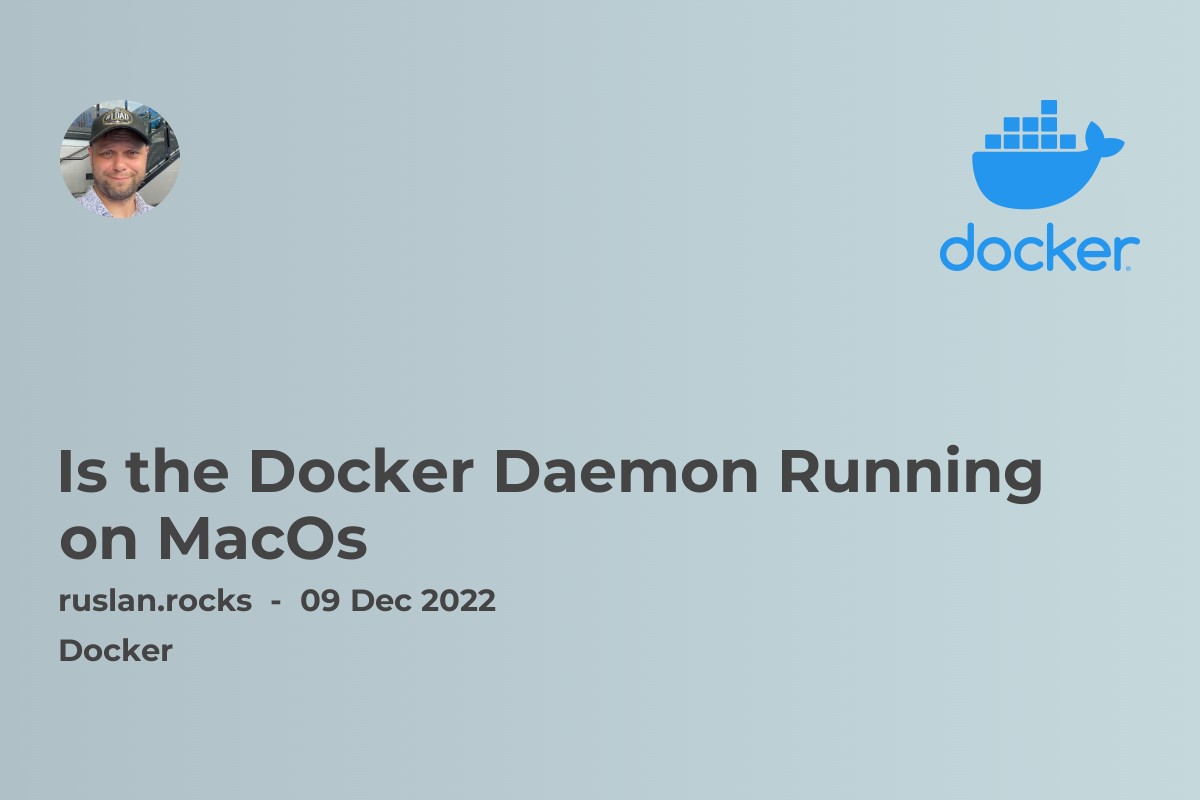
Is the Docker Daemon Running on MacOs
To check if the Docker daemon is running on a Mac, you can follow these steps:
-
Open the Finder and navigate to the Applications folder.
-
In the Applications folder, find and open the Terminal app. This command-line int allows you to run commands on your Mac.
-
In the Terminal app, type the following command and press Enter to run it:
ps -ef | grep docker
This command will list all of the processes running on your Mac and filter the output to only show processes with the word "docker" in their name.
- If the Docker daemon is running, you should see output that includes a line similar to the following:
/usr/local/bin/docker -d
This indicates that the Docker daemon is running and listening for requests.
- If the Docker daemon is not running, you will not see any output from the command. In this case, you can start the Docker daemon by running the following command:
sudo systemctl start docker
This will start the Docker daemon and make it available to run Docker commands.
Note: these instructions are for Docker on macOS. The steps may vary slightly if you are using Docker on a different platform.
