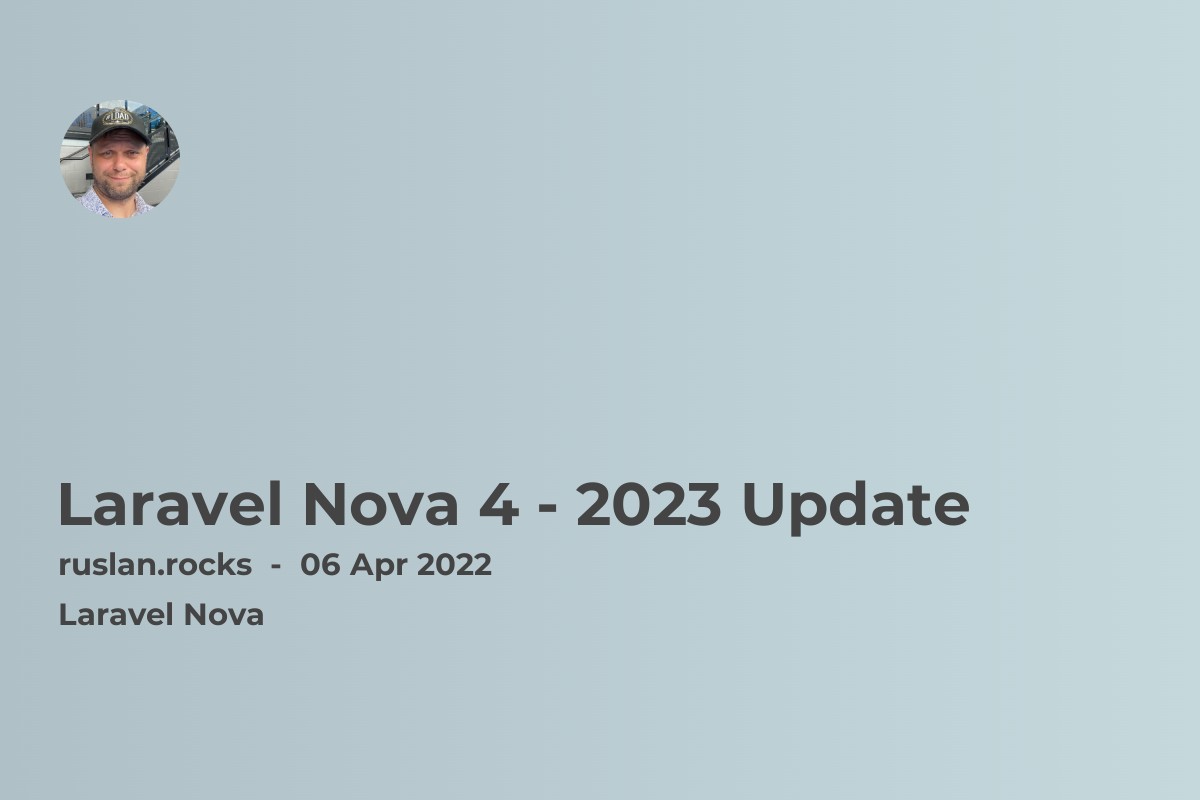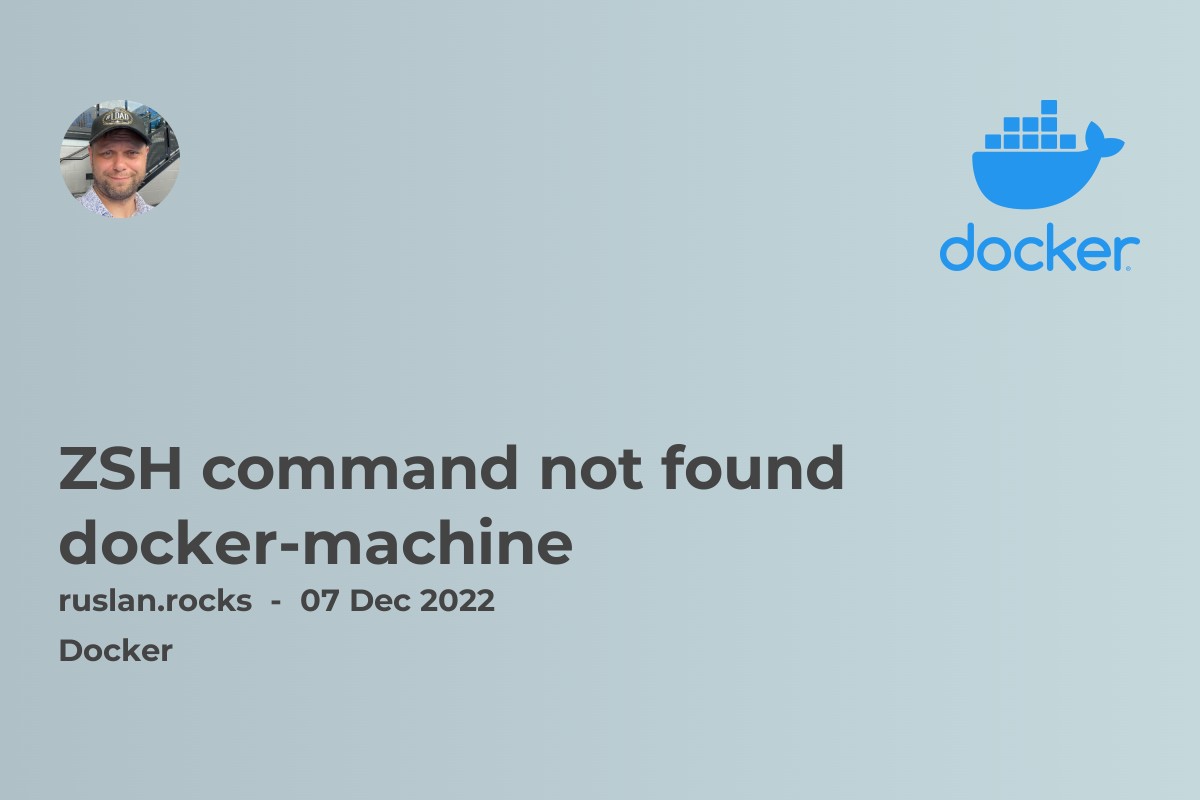
If you are trying to use the docker-machine command and are getting a "zsh command not found" error, it means that the docker-machine command is not available in your current shell. This can happen if the docker-machine command is not installed on your system or if it is not added to your shell's path.
To fix this error, you can try the following steps:
-
Make sure that you have installed Docker on your system. The
docker-machinecommand is part of the Docker installation, so you will need to install Docker before you can use thedocker-machinecommand. -
Check if the
docker-machinecommand is installed on your system by running the following command:
which docker-machine
If the command is installed, this command should print the path to the docker-machine binary. If the command is not installed, this command will not print anything.
-
If the
docker-machinecommand is not installed, you can install it by following the instructions in the Docker documentation. -
Once you have installed the
docker-machinecommand, you need to add it to your shell's path. This will allow you to run thedocker-machinecommand from any directory on your system.
To add the docker-machine command to your shell's path, you must add the directory where the docker-machine binary is located to your PATH environment variable. The exact steps to do this will vary depending on your system and the shell you are using. You can find instructions for some common shells in the Docker documentation.
- After you have added the
docker-machinecommand to your shell's path, you should be able to run the command without getting the "zsh command not found" error.
If you still have trouble getting the docker-machine command to work, you may want to try restarting your shell or your system, or consult the Docker documentation for more help.
What is docker-machine
Docker Machine is a tool that makes it easy to provision and manage multiple Docker hosts remotely from your local computer. With Docker Machine, you can create Docker hosts on your local machine, on cloud providers like AWS and Azure, and virtualization platforms like VirtualBox and VMware.
Docker Machine automates the process of setting up and configuring Docker hosts, so you can quickly and easily create new Docker hosts and deploy applications on them. This can save you much time and effort compared to manually setting up and configuring Docker hosts.
Docker Machine is a command-line tool, and it is typically used in conjunction with other command-line tools like Docker Compose and the Docker command. Together, these tools form the core of the Docker platform, which provides a complete environment for developing, deploying, and running Docker applications.
Docker Machine is included in the Docker installation, so if you have Docker installed on your system, you should already have Docker Machine available as well.
Useful links: