- What is the Paradox Launcher?
- Paradox Launcher v2
- Features of the Paradox Launcher
- Games that use the Paradox Launcher
- How to download the Paradox Launcher
- Is the Paradox Launcher required?
- How to fix Paradox Launcher errors
What is the Paradox Launcher?
The Paradox Launcher is a software application developed by Paradox Interactive that serves as a central hub for launching and managing games published by Paradox. It is available for Windows, macOS, and Linux.
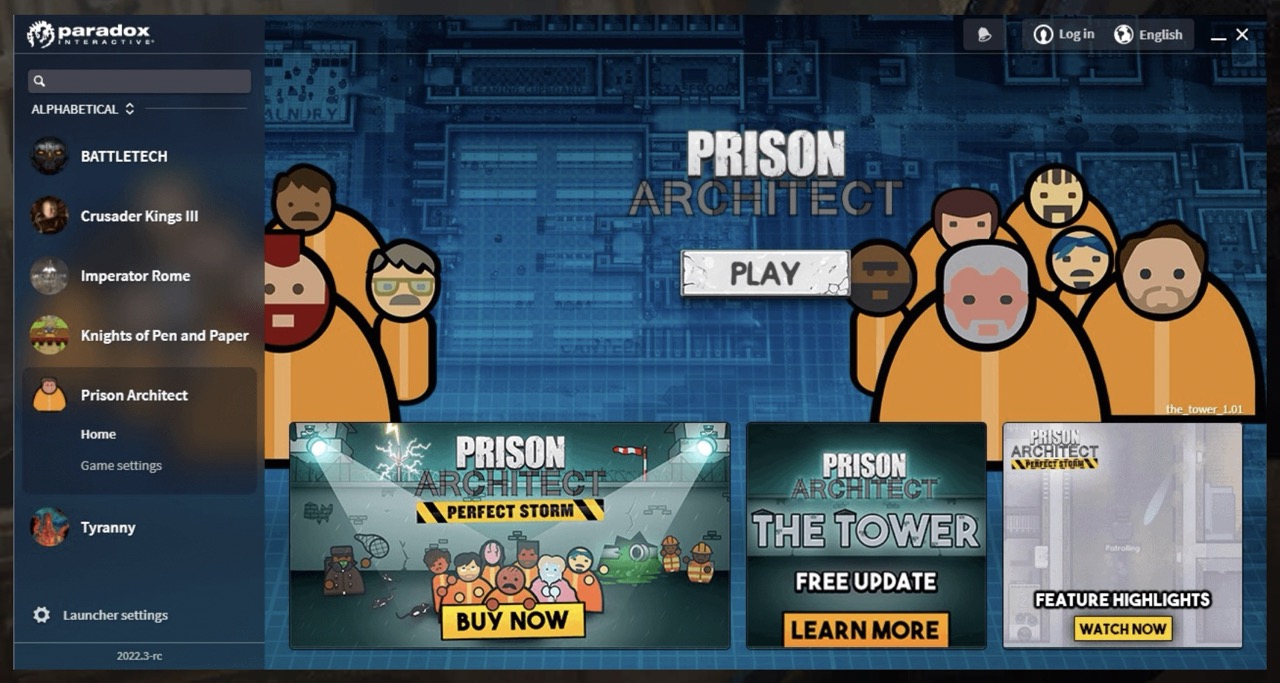
Paradox Launcher v2
Paradox Launcher v2 is a new version of the Paradox Launcher that was released in 2022. It is designed to be more stable and user-friendly than the previous version.
Paradox Launcher v2 includes a number of new features, such as:
- A new mod manager that makes it easier to download, install, and manage mods for your Paradox games.
- A new community hub that allows you to connect with other Paradox players, view news and updates for Paradox games, and participate in forums and discussions.
- A new game launcher that makes it easier to launch your Paradox games and access their features.
Features of the Paradox Launcher
The Paradox Launcher provides a number of features, including:
- Game installation and update: The Paradox Launcher can automatically download and install new game updates, as well as install games that you have purchased from the Paradox Store.
- Mod management: The Paradox Launcher allows you to manage mods for your Paradox games, including downloading, installing, and uninstalling mods.
- Community features: The Paradox Launcher allows you to connect to the Paradox community, view news and updates for Paradox games, and participate in forums and discussions.
Games that use the Paradox Launcher
The Paradox Launcher is currently used for the following Paradox games:
- Crusader Kings III
- Europa Universalis IV
- Hearts of Iron IV
- Stellaris
- Imperator: Rome
- Cities: Skylines
- Prison Architect
- Empire of Sin
- Age of Wonders: Planetfall
How to download the Paradox Launcher
The Paradox Launcher can be downloaded from the Paradox website. To download the launcher, simply visit the Paradox website and click on the "Downloads" tab. From there, you can select the appropriate launcher for your operating system.
Is the Paradox Launcher required?
The Paradox Launcher is not required to play Paradox games that are purchased through Steam. However, it is required to play Paradox games that are purchased through the Paradox Store or the Microsoft Store.
How to fix Paradox Launcher errors
If you are experiencing errors with the Paradox Launcher, there are a few things you can try to fix the issue. First, make sure that you have the latest version of the launcher installed. You can check for updates by opening the launcher and clicking on the "Check for Updates" button.
If you are still experiencing errors after updating the launcher, you can try the following steps:
- Verify the integrity of the game files. To do this, right-click on the game in your Steam library and select "Properties." Then, select the "Local Files" tab and click on the "Verify Integrity of Game Files" button.
- Reinstall the Paradox Launcher. To do this, uninstall the launcher from your computer and then download and reinstall the latest version from the Paradox website.
- Contact Paradox support for help. If you have tried all of the above steps and you are still experiencing errors, you can contact Paradox support for help. You can find contact information for Paradox support on the Paradox website.
Happy gaming!
