- Introduction to Node.js and External APIs
- Setting Up Your Node.js Environment
- Parsing API Responses and Handling Errors
- Advanced API Usage
- Conclusion
- What is Rest API and way to make http requests in node.js -(Video)
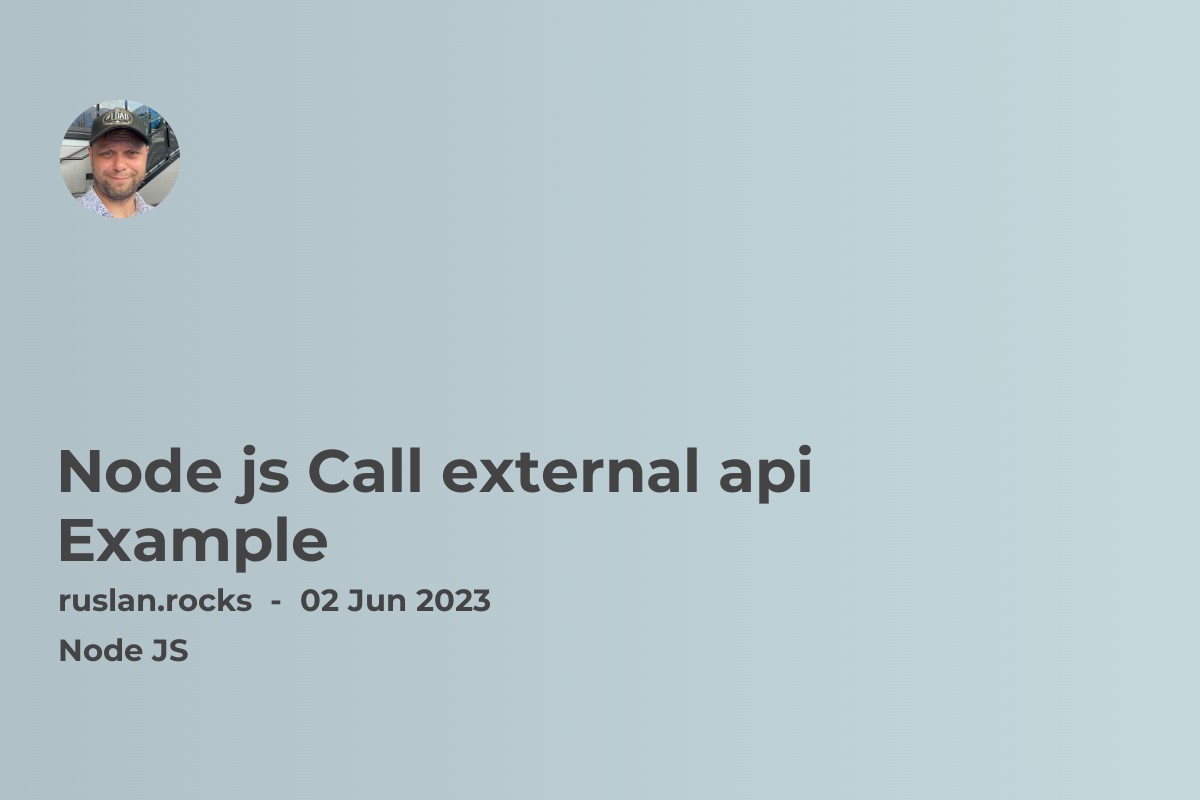
Introduction to Node.js and External APIs
Node.js is a popular JavaScript runtime that allows developers to build high-performance web applications. One of the key benefits of Node.js is its ability to make asynchronous requests, which enables developers to easily interact with external APIs.
An external API, or Application Programming Interface, is a set of protocols, routines, and tools for building software applications. APIs enable different software components to communicate with each other, allowing developers to leverage functionality that is provided by other services or platforms.
By making use of external APIs, developers can rapidly build new features and applications that rely on third-party data or services. For example, an e-commerce application might use an external API to process payments, while a weather app might use an external API to display current weather conditions.
In this article, we'll explore how to use Node.js to call external APIs, providing practical examples and tips for working with APIs in a Node.js environment. Whether you're a beginner or an experienced developer, this article will give you the tools you need to build robust and scalable web applications that leverage external APIs.
Setting Up Your Node.js Environment
Before you can start making external API calls in Node.js, you'll need to set up your development environment. Here's a quick overview of the steps you'll need to take:
- Install Node.js: You can download and install the latest version of Node.js from the official Node.js website. Make sure to choose the version that matches your operating system.
- Create a new Node.js project: Once you have Node.js installed, you can create a new project using the Node.js command-line interface (CLI). Open a new terminal window and navigate to the directory where you want to create your project. Then, run the following command:
$ npm init
This command will prompt you to enter some basic information about your project, such as its name, version, and description.
- Install necessary dependencies: To make external API calls in Node.js, you'll need to install some additional dependencies. Two popular Node.js libraries for making API calls are Axios and Request. You can install these libraries using npm, the Node.js package manager, by running the following commands:
$ npm install axios $ npm install request
Once you've completed these steps, your Node.js environment should be set up and ready to make external API calls. In the next section, we'll explore how to use these libraries to make GET requests to external APIs.
Making GET Requests to External APIs
One of the most common ways to interact with external APIs in Node.js is by making GET requests. In this section, we'll explore how to use the Axios and Request libraries to make GET requests to external APIs.
Using Axios:
Axios is a popular Promise-based HTTP client for Node.js that provides an easy-to-use API for making HTTP requests. Here's an example of how to use Axios to make a GET request to the OpenWeatherMap API:
`const axios = require('axios');
axios.get('https://api.openweathermap.org/data/2.5/weather?q=London&appid=YOUR_APP_ID')
.then((response) => {
console.log(response.data);
})
.catch((error) => {
console.log(error);
});`
In this example, we're using the Axios get method to make a GET request to the OpenWeatherMap API. We're passing in the API endpoint URL as the first argument, and including an API key as a query parameter. When the request is successful, we're logging the response data to the console. If there is an error, we're logging the error message to the console.
Using Request:
Request is another popular library for making HTTP requests in Node.js. Here's an example of how to use Request to make a GET request to the Giphy API:
`const request = require('request');
request.get('https://api.giphy.com/v1/gifs/random?api_key=YOUR_API_KEY', (error, response, body) => {
if (error) {
console.log(error);
} else {
console.log(JSON.parse(body));
}
});`
In this example, we're using the Request get method to make a GET request to the Giphy API. We're passing in the API endpoint URL as the first argument, and including an API key as a query parameter. When the request is successful, we're logging the parsed response body to the console. If there is an error, we're logging the error message to the console.
Using either Axios or Request, you can easily make GET requests to a wide variety of external APIs in Node.js. In the next section, we'll explore how to parse API responses and handle errors.
Parsing API Responses and Handling Errors
Once you've made a GET request to an external API in Node.js, you'll typically want to parse the response data and handle any errors that may occur. In this section, we'll explore some common strategies for parsing API responses and handling errors in Node.js.
Parsing JSON Responses:
Many external APIs return data in JSON format, which is easy to parse in Node.js using the built-in JSON.parse method. Here's an example of how to parse a JSON response using Axios:
`const axios = require('axios');
axios.get('https://api.github.com/users/octocat')
.then((response) => {
const data = JSON.parse(response.data);
console.log(data);
})
.catch((error) => {
console.log(error);
});`
In this example, we're using the JSON.parse method to parse the response data returned by the GitHub API. We're then logging the parsed data to the console.
Handling Errors:
When making API requests in Node.js, it's important to handle errors that may occur, such as network errors or API errors. Here's an example of how to handle errors using Axios:
`const axios = require('axios');
axios.get('https://api.openweathermap.org/data/2.5/weather?q=InvalidCity&appid=YOUR_APP_ID')
.then((response) => {
console.log(response.data);
})
.catch((error) => {
if (error.response) {
console.log(error.response.data);
console.log(error.response.status);
console.log(error.response.headers);
} else if (error.request) {
console.log(error.request);
} else {
console.log('Error', error.message);
}
console.log(error.config);
});`
In this example, we're using Axios to make a GET request to the OpenWeatherMap API with an invalid city name. When the API returns an error, we're using conditional statements to handle the different types of errors that may occur. If the error is related to the API response, we're logging the response data, status code, and headers to the console. If the error is related to the request itself, we're logging the request object to the console. If the error is something else, we're logging the error message to the console.
By parsing API responses and handling errors properly, you can create more robust and reliable Node.js applications that interact with external APIs.
Advanced API Usage
In addition to making basic GET requests, there are several advanced techniques you can use to work with external APIs in Node.js. In this section, we'll explore some of these techniques and provide examples of how to use them.
-
Sending Data with POST Requests:
Many APIs require you to send data to the server using a POST request. Here's an example of how to send data with a POST request using Axios:
`const axios = require('axios');
const data = {
username: 'johndoe',
password: 'password123',
};
axios.post('https://api.example.com/login', data)
.then((response) => {
console.log(response.data);
})
.catch((error) => {
console.log(error);
});`
In this example, we're using Axios to send a POST request to an API endpoint for user authentication. We're passing in an object containing the username and password data as the second argument to the axios.post method.
-
Authentication and Authorization:
Many APIs require authentication and authorization to access their endpoints. There are several ways to handle authentication and authorization in Node.js, such as using API keys, OAuth, or JSON Web Tokens (JWT). Here's an example of how to use an API key to authenticate with an external API:
`const axios = require('axios');
const apiKey = 'YOUR_API_KEY';
axios.get(https://api.example.com/data?key=${apiKey})
.then((response) => {
console.log(response.data);
})
.catch((error) => {
console.log(error);
});`
In this example, we're using Axios to make a GET request to an API endpoint that requires an API key for authentication. We're passing the API key as a query parameter in the URL.
-
Pagination and Filtering:
Many APIs return large amounts of data that may need to be paginated or filtered to improve performance. Here's an example of how to use query parameters to paginate and filter a response from an external API:
`const axios = require('axios');
axios.get('https://api.example.com/data?page=2&limit=10&category=books')
.then((response) => {
console.log(response.data);
})
.catch((error) => {
console.log(error);
});`
In this example, we're using Axios to make a GET request to an API endpoint that supports pagination and filtering. We're passing the page and limit query parameters to specify the page number and the number of results per page. We're also passing thecategory query parameter to filter the results by a specific category.
By using these advanced techniques, you can create more powerful and flexible Node.js applications that interact with external APIs.
Conclusion
In this article, we've explored how to call external APIs using Node.js. We started by setting up our Node.js environment and installing the necessary packages. Then, we learned how to make basic GET requests to external APIs using the Axios library.
We also discussed how to parse API responses and handle errors, which is an important aspect of working with external APIs. In addition, we explored some advanced techniques, such as sending data with POST requests, authentication and authorization, and pagination and filtering.
By using these techniques, you can create powerful and flexible Node.js applications that interact with external APIs. Whether you're building a web application, mobile application, or desktop application, understanding how to call external APIs is an essential skill for any developer.
We hope this article has provided you with a good introduction to calling external APIs in Node.js, and we encourage you to continue exploring the many APIs available on the web browser. Happy coding!
