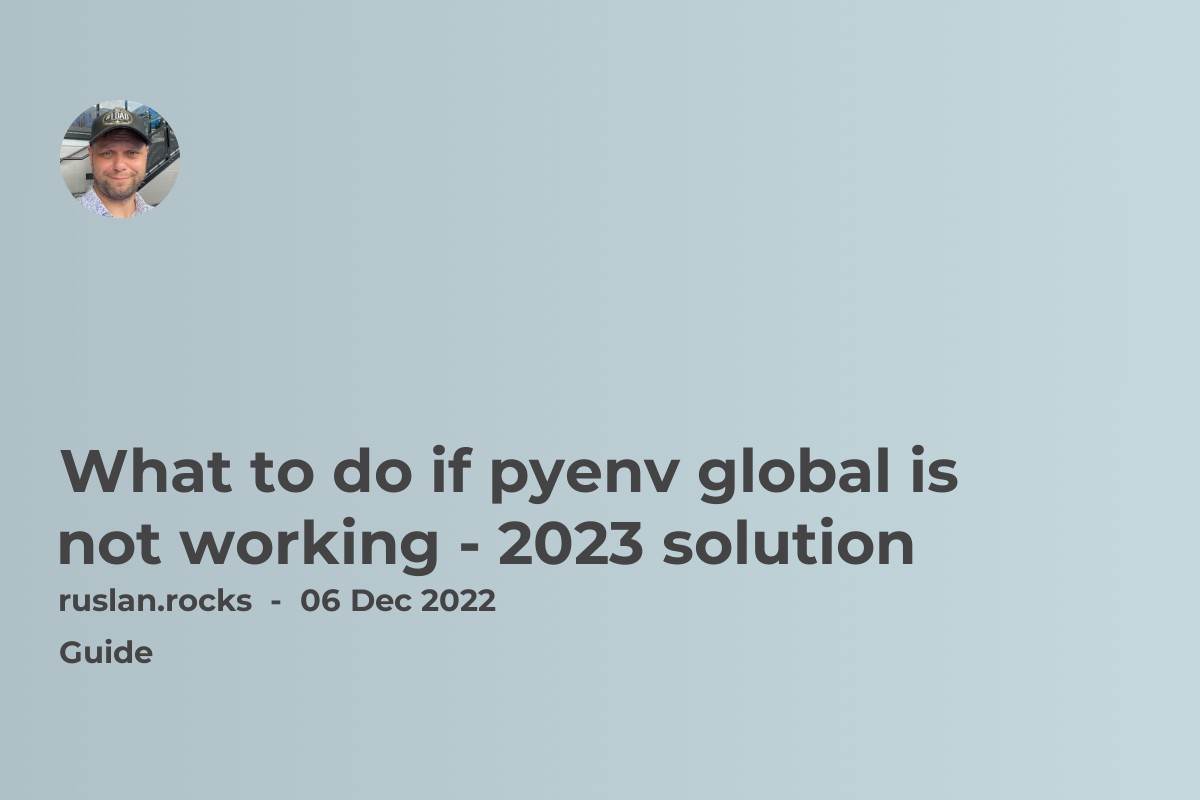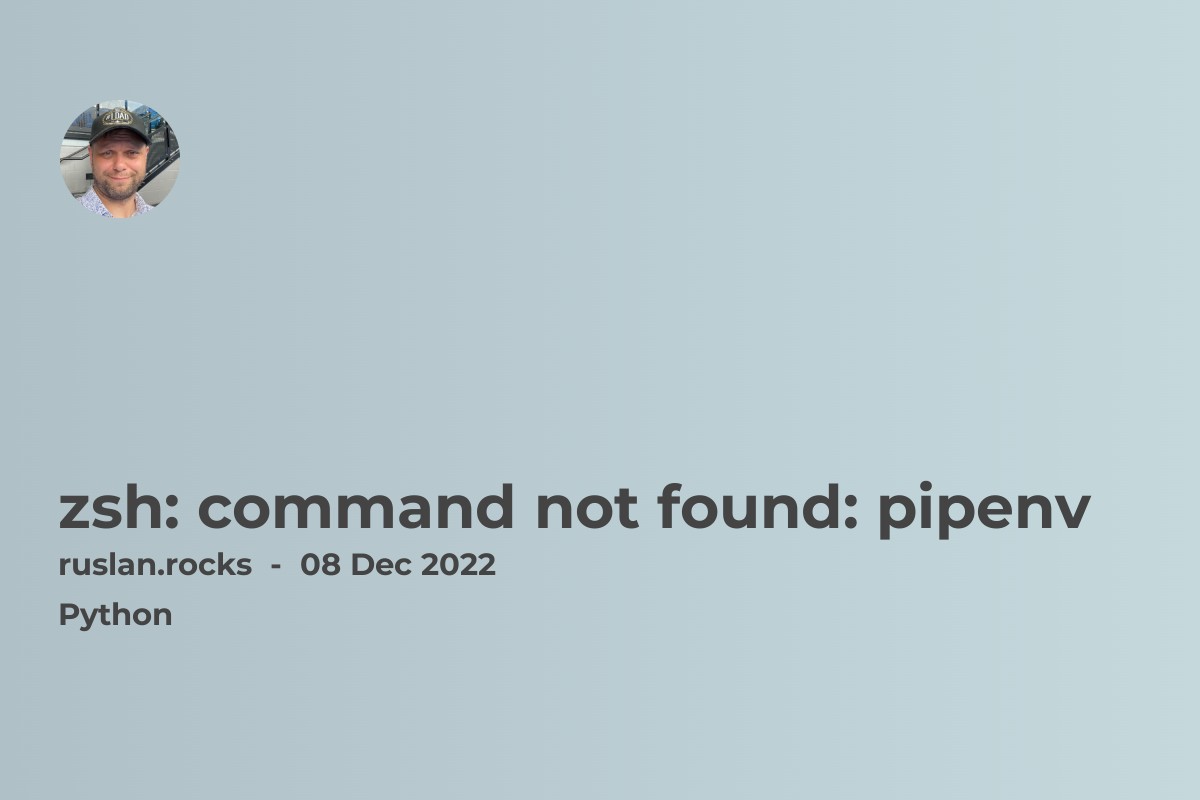
If you encounter an error message that says "zsh: command not found: pipenv" when you try to run the pipenv command on a Unix-based operating system (such as Linux or macOS), it means that the pipenv command is not installed on your system. To fix this error, you will need to install pipenv.
Here are the steps you can follow to install pipenv on your system:
- Make sure you have
pip, the Python package manager, installed on your system. If you don't havepipinstalled, you can install it by running the following command:
curl https://bootstrap.pypa.io/get-pip.py -o get-pip.py
python get-pip.py
- Use
pipto installpipenvby running the following command:
pip install pipenv
- Verify that
pipenvhas been installed correctly by running the following command:
pipenv --version
If the installation was successful, you should see the version number of pipenv displayed in the terminal. You should now be able to use the pipenv command to manage your Python virtual environments.
If you encounter any issues during the installation process or if you continue to have problems using pipenv, you can consult the pipenv documentation or seek help from the community.