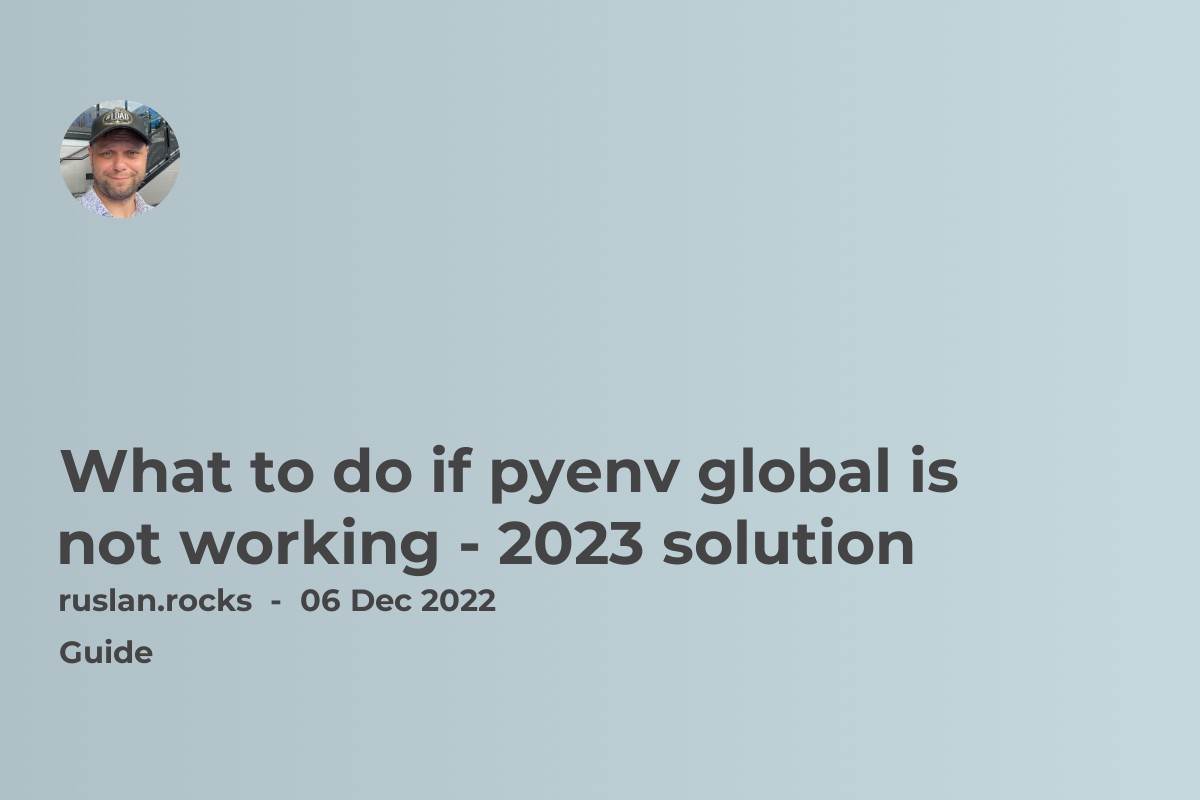
What to do if pyenv global is not working
If you're trying to use the pyenv global command and it's not working, you can try a few things to fix the issue. Here are some possible solutions:
-
Make sure that you have the
pyenvcommand installed on your system. You can check if it's installed by running the following command:which pyenv -
If
pyenvis installed, but you're still getting an error when you run thepyenv globalcommand, try runningpyenv initand then try thepyenv globalcommand again. This will initializepyenvand make sure it's set up properly. -
If you're still having trouble, try uninstalling and then reinstalling
pyenv. To do this, run the following commands:
$ brew uninstall pyenv
$ brew install pyenv
- If you're using an outdated version of pyenv, you may need to update it. To update
pyenv, run the following commands:
$ brew update
$ brew upgrade pyenv
pyenv global is not working on Linux
The steps to solve the pyenv global issue may differ slightly if you're using Linux. Here are some possible solutions you can try:
-
Make sure that you have
pyenvinstalled on your system. You can check if it's installed by running the following command:which pyenv -
If
pyenvis installed, but you're still getting an error when you run thepyenv globalcommand, try runningpyenv initand then try thepyenv globalcommand again. This will initializepyenvand make sure it's set up properly. -
If you're still having trouble, try uninstalling and then reinstalling
pyenv. To do this, run the following commands:
$ sudo apt-get remove pyenv
$ sudo apt-get install pyenv
- If you're using a version of
pyenvthat's outdated, you may need to update it. To updatepyenv, run the following commands:
$ sudo apt-get update
$ sudo apt-get upgrade pyenv
If you're still having trouble, you may want to check out the pyenv documentation or ask for help on a forum or online community for Python developers.
What is pyenv
pyenv is a popular tool for managing Python versions on your system. It allows you to switch between different versions of Python easily and helps ensure that your projects use the correct version of Python.
With pyenv, you can install multiple versions of Python on your system and specify which version you want to use for a specific project. This is useful because different projects may require different versions of Python. For example, one project may require Python 3.7, while another may require Python 2.7. With pyenv, you can easily switch between these different versions of Python without affecting the other projects on your system.
pyenv is also helpful for managing virtual environments. A virtual environment is a different environment for your Python projects, which allows you to install packages and modules for a specific project without affecting other projects on your system. pyenv makes it easy to create and manage virtual environments for your Python projects.
Overall, pyenv is a useful tool for managing Python versions and virtual environments on your system. It can help you to easily switch between different versions of Python and keep your projects isolated and self-contained.
Useful links:
