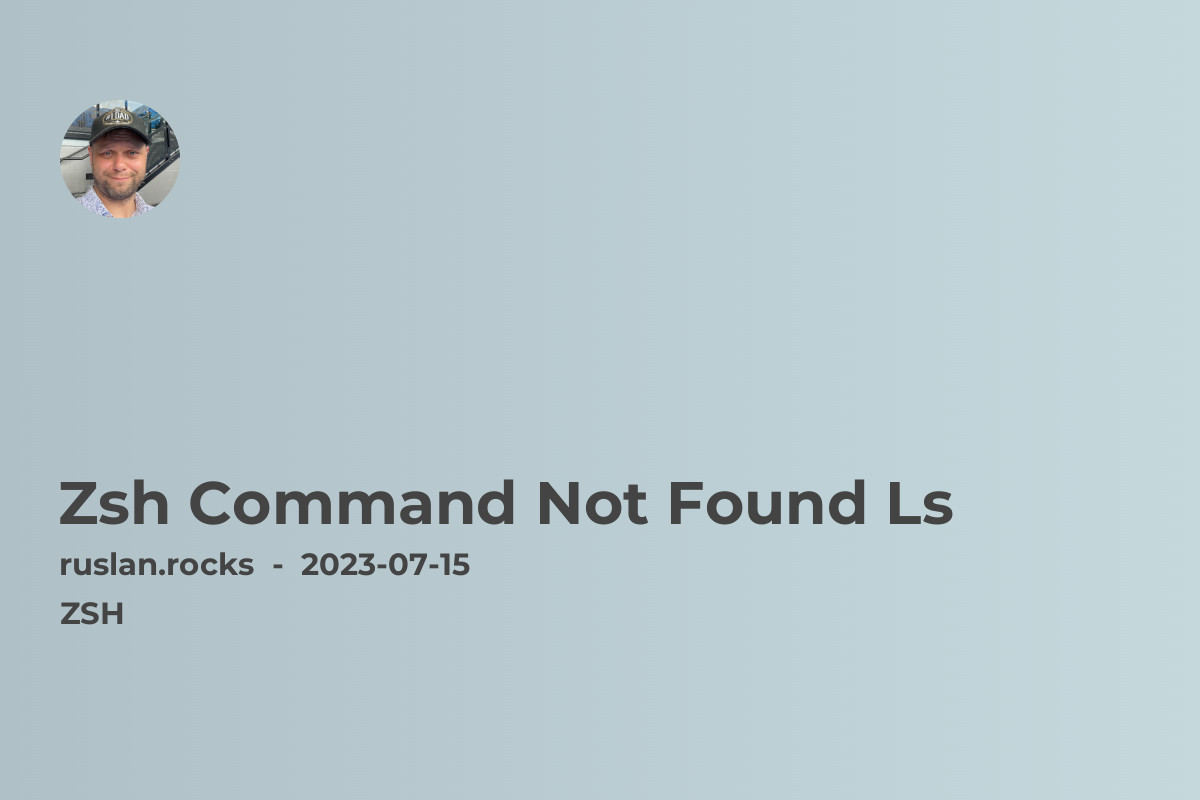
If you have encountered the "Zsh Command Not Found Ls" error while using the Zsh shell, don't panic. This article will guide you through the steps to resolve this issue and get your "ls" command working again.
The "ls" command is commonly used in Unix-based operating systems to list the files and directories in a given location. However, if you see the "command not found" error when trying to use "ls" in Zsh, it means that the command is not recognized or available in the current environment.
Understanding the Error
The "Zsh Command Not Found Ls" error occurs when Zsh cannot locate the "ls" command. This can happen due to several reasons, such as misconfiguration, missing or incorrect PATH settings, or issues with the Zsh shell itself.
Troubleshooting Steps
To fix the "Zsh Command Not Found Ls" error, follow these steps:
-
Check "ls" Availability: First, verify that the "ls" command is actually installed on your system. Open a terminal and run the command
which lsto check the path of the "ls" executable. If the command returns a valid path (e.g.,/bin/ls), it means that "ls" is installed. Otherwise, you need to install it. -
Update the PATH: If "ls" is already installed but cannot be found by Zsh, you may need to update your PATH environment variable. The PATH variable contains a list of directories where the system looks for executable files. Run the command
echo $PATHto view the current PATH. Ensure that the directory containing the "ls" executable is included in the PATH. If not, add it using theexport PATH=$PATH:/path/to/lscommand. -
Check for Aliases: Zsh allows you to define aliases for frequently used commands. It's possible that an alias for "ls" is conflicting with the actual command. Run the command
aliasto list all defined aliases. If you find an alias for "ls" (e.g.,alias ls='ls -G'), remove or modify it to avoid conflicts. -
Check Zsh Plugins: Zsh can be extended with plugins that provide additional functionalities. If you are using plugins that affect the behavior of the "ls" command, they might be causing conflicts. Disable the plugins related to "ls" and check if the error persists.
-
Reinstall Zsh: If the above steps do not resolve the issue, consider reinstalling Zsh. This can help ensure that all the necessary components are properly installed and configured. Be sure to backup your Zsh configurations before reinstalling.
Related Topics
For more information on resolving common "Zsh Command Not Found" errors, check out the following articles:
- Zsh Command Not Found Adb: Troubleshooting "adb" command not found issue in Zsh.
- Zsh Command Not Found Conda: How to fix "conda" command not found error in Zsh.
- ZSH: command not found: brew - 2023 Update: Resolving "brew" command not found error in Zsh after an update.
- zsh: command not found: virtualenv - Easy Fix: Fixing "virtualenv" command not found error in Zsh.
- ZSH: command not found: Jupyter: Troubleshooting "Jupyter" command not found issue in Zsh.
By referring to these articles, you can resolve similar command not found errors in Zsh and enhance your command-line experience.
Remember, encountering the "Zsh Command Not Found Ls" error is a common issue, but with the troubleshooting steps provided here, you can quickly resolve it and get your "ls" command working again in Zsh. Happy command-line exploring!
Note: The images used in this article are for illustrative purposes only and may not reflect the exact error message you encountered.
