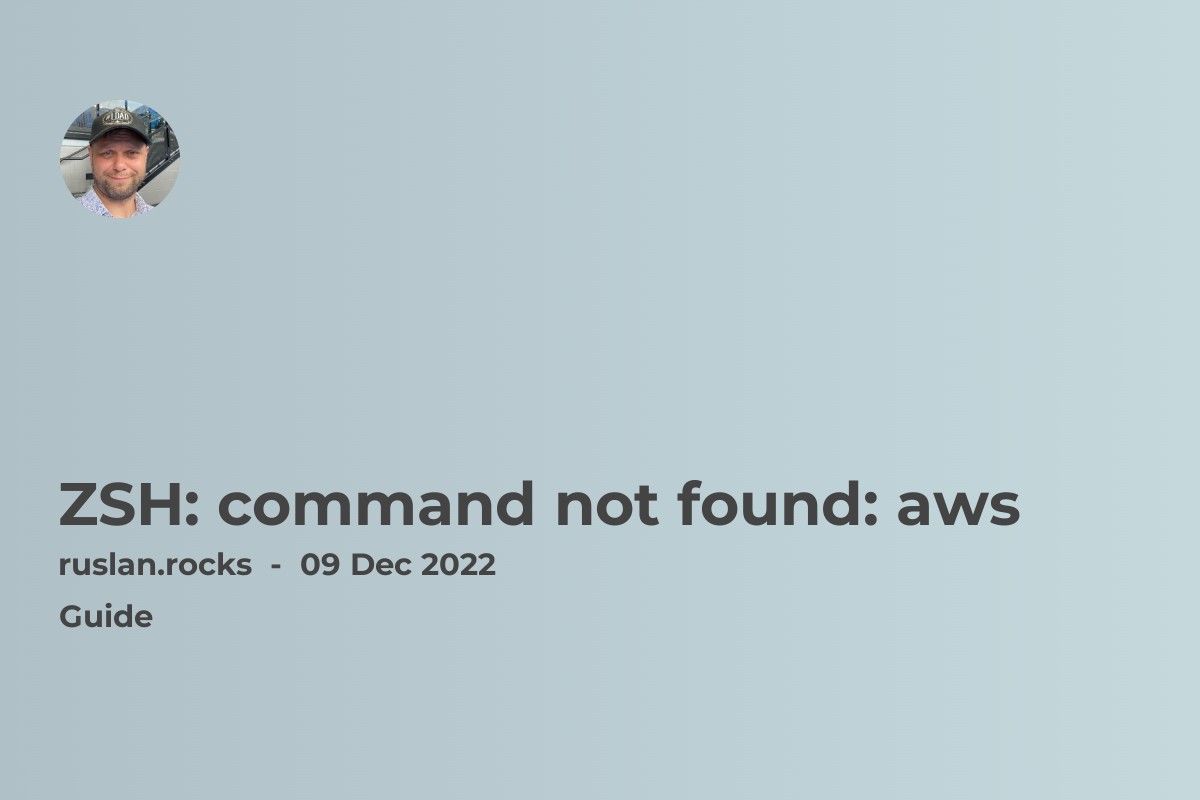
If you get the error "zsh: command not found: aws", the AWS CLI (command line interface) is not installed on your system or is not in your PATH environment variable. To fix this error, you must install the AWS CLI and add it to your PATH variable.
To install the AWS CLI, follow these steps:
-
First, make sure you have the required dependencies installed. The AWS CLI requires Python 2 version 2.6.5+ or Python 3 version 3.3+ to be installed on your system. You can check if you have Python installed by running the
python --versioncommand in your terminal. -
If Python is not installed, you can install it by following the instructions on the Python website: https://www.python.org/
-
Once Python is installed, you can install the AWS CLI using pip, the Python package manager. To do this, run the following command:
pip install awscli
- After the AWS CLI is installed, you will need to add it to your
PATHvariable. This will allow you to run theawscommand from any directory. The exact steps to do this will depend on your operating system and the shell you are using. You can find detailed instructions on how to add the AWS CLI to yourPATHvariable in the AWS CLI documentation: https://docs.aws.amazon.com/cli/latest/userguide/cli-configure-files.html
After completing these steps, you should be able to run the aws command without getting the "command not found" error. If you continue to have issues, you can contact AWS support for assistance.
Once the AWS CLI is installed, you can use it to manage your AWS services by running the aws command in your terminal. The AWS CLI has many subcommands that you can use to perform specific tasks, such as creating an EC2 instance or uploading a file to S3. You can see a list of all the available subcommands by running the aws help command.
The AWS CLI can be more efficient than the AWS Management Console, as it allows you to automate tasks and perform complex operations with just a few commands. It is also useful when accessing AWS services from a command line interface, such as a terminal or a script. You can learn more about the AWS CLI and how to use it in the AWS CLI documentation: https://docs.aws.amazon.com/cli/latest/userguide/cli-chap-welcome.html
