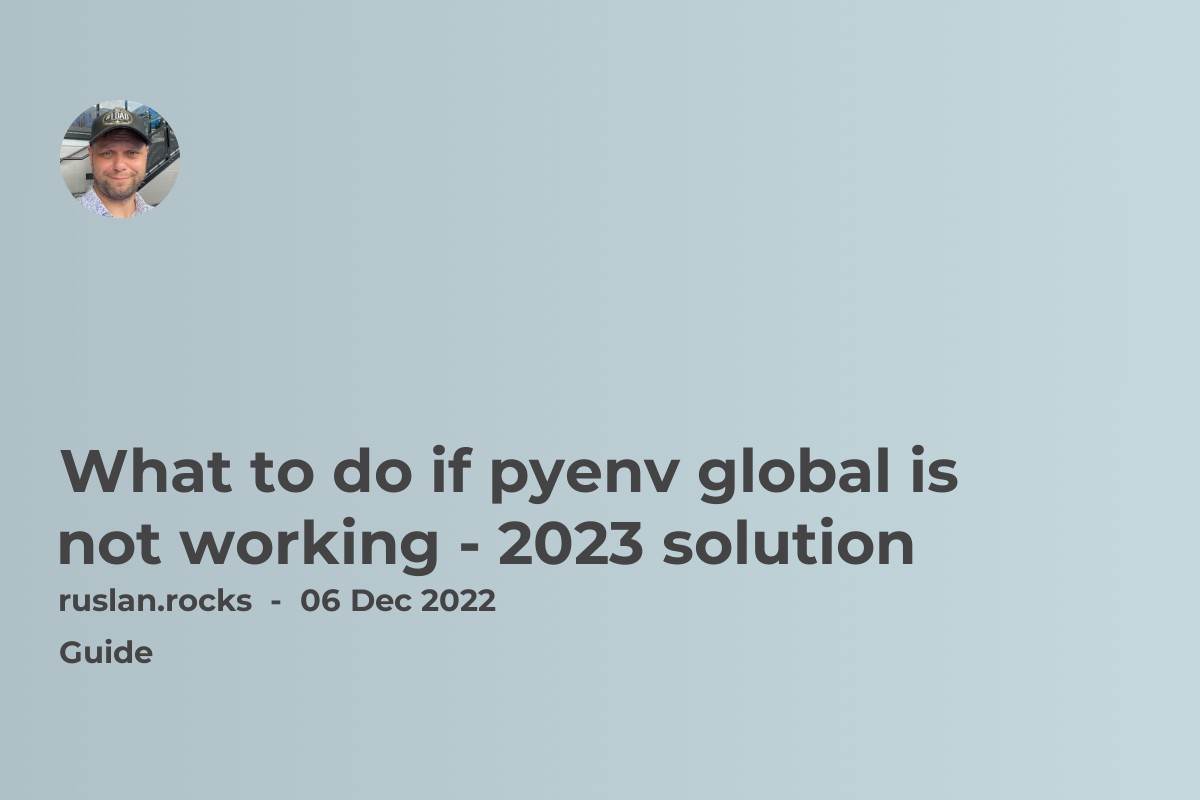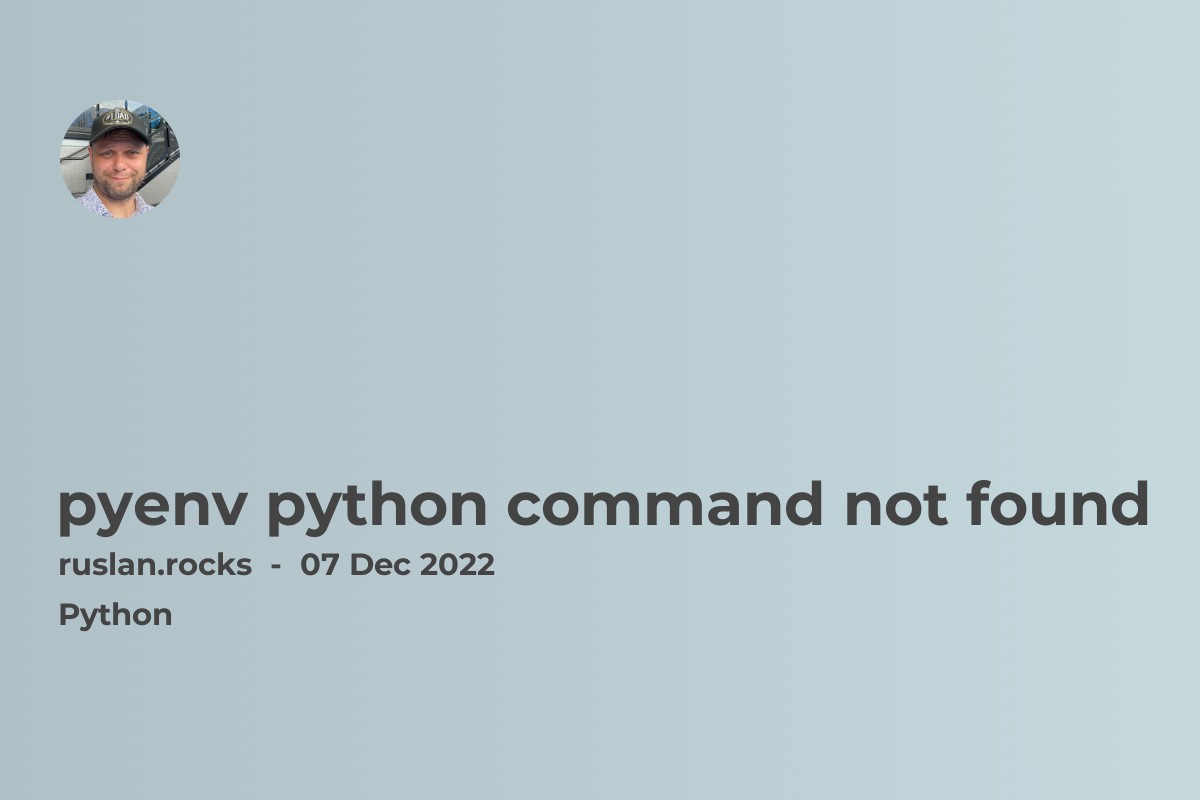
If you are getting the "pyenv python command not found" error, it means that pyenv is not installed on your system or it is not set up correctly. To fix this, you will need to follow these steps:
-
Verify that pyenv is installed on your system by running the following command:
pyenv --version -
If pyenv is not installed, you can install it by following the instructions on the pyenv website (https://github.com/pyenv/pyenv#installation).
-
Once pyenv is installed, you must add it to your shell's initialization script. This will allow pyenv to be automatically loaded whenever you open a new terminal window. The exact steps for doing this will vary depending on your system and the shell you are using.
-
After you have added pyenv to your shell's initialization script, you will need to restart your terminal window or run the
sourcecommand to reload the script. -
Once you have restarted your terminal window, try running the
pyenv pythoncommand again. It should now work as expected. -
If you still have issues with the
pyenv pythoncommand, try running thepyenv doctorcommand to diagnose any potential problems with your pyenv installation. This command will check your system for common issues and provide recommendations for how to fix them. -
If you continue to have problems with pyenv, you can try asking for help on the pyenv GitHub page (https://github.com/pyenv/pyenv) or a community forum such as Stack Overflow. Many experienced pyenv users may be able to help you troubleshoot your issue.