- What Does "Update Master" Mean in Software Development?
- Why Should You Regularly Update the Master Branch?
- How to Update the Master Branch in Git?
What Does "Update Master" Mean in Software Development?
The term "Update Master" is commonly used in software development and specifically in Git, the popular version control system. It refers to the process of updating the main branch—known as the master branch—of a project's code. This is the branch that typically contains the most recent and stable version of the code. When a new update is released, it is first merged into the master branch, making it ready for deployment to production servers.
Why Should You Regularly Update the Master Branch?
Keeping the master branch updated is a vital practice for a few reasons:
- Consistency: It ensures that all team members are working with the same code version, minimizing conflicts and errors.
- Accessibility: Regular updates allow users to access the latest features and bug fixes promptly.
- Security: Up-to-date branches can help maintain the security of the project, as they often include important patches and improvements.
How to Update the Master Branch in Git?
Updating the master branch requires access to the project's source code. Once you have this access, you can follow these steps:
-
Checkout the Master Branch: Start by navigating to the master branch using the command
git checkout master. -
Pull the Latest Changes: Fetch the latest changes from the remote repository with the command
git pull. -
Merge New Branches: Merge any new branches into master using the command
git merge <branch-name>. -
Push Changes: Finally, push the changes to the remote repository with the command
git push.
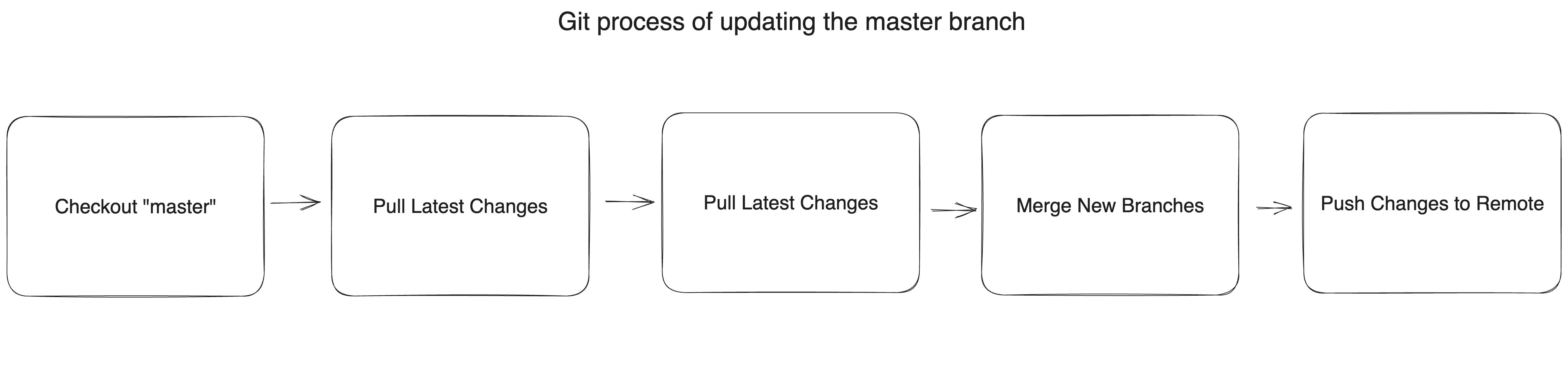
For more insight into Git best practices, consider reading these related articles:
