- Understanding Git Branching Strategy
- Choosing the Best Git Branching Strategy
- Implementing the Best Git Branching Strategy
- Sources
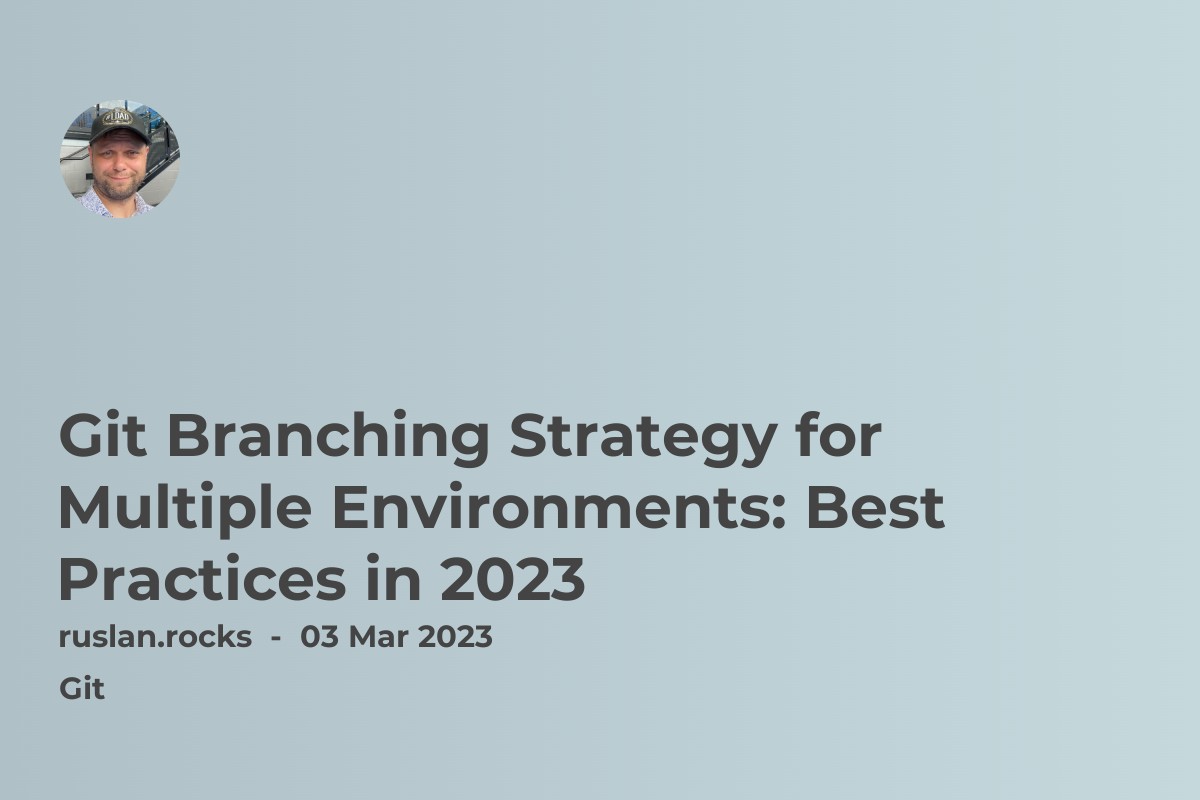
Git is a popular version control system used by developers around the world. To deploy code to different environments, such as staging and production, developers need an effective branching strategy. In this article, we'll discuss the best practices for creating a Git branching strategy that supports multiple environments and the continuous delivery approach.
Understanding Git Branching Strategy
What is Git branching?
Git branching is the process of creating new branches or diverging from the current branch of a Git repository. Branching allows multiple developers to work on different features of a project simultaneously without interfering with each other. Git branching is a powerful feature for version control and collaboration.
What is Git branching strategy?
Git branching strategy is a set of rules and policies for creating, merging, and deploying branches in a Git repository. A good Git branching strategy helps developers to work together efficiently and minimizes conflicts, bugs, and deployment errors. It enables teams to streamline the development process and integrate changes smoothly.
What are the popular Git branching strategies?
The popular Git branching strategies are:
-
Gitflow: A branching model first introduced by Vincent Driessen that uses feature, develop, release, and master branches.
-
Github flow: A simple workflow that uses pull requests for code review and deployment.
-
Trunk-based development: A strategy that advocates a single branch, the main branch, for all development and integrates changes frequently.
-
Gitlab flow: A Git branching strategy that uses feature branches, review apps, and CI/CD pipelines.
Choosing the Best Git Branching Strategy
What are the factors to consider when choosing a Git branching strategy?
When choosing a Git branching strategy, consider the following factors:
-
The size and complexity of your project
-
The number of contributors and their level of expertise
-
The frequency of changes and releases
-
The maturity of your development process and CI/CD pipeline
-
The stability and criticality of your production environment
-
The ability to support multiple versions and environments
What is the best Git branching strategy for small teams?
For small teams, the trunk-based development strategy is a good choice. It allows developers to work on a single branch and integrate changes frequently. This strategy is simple, fast, and easy to adopt. It also reduces conflicts and improves code quality.
What is the best Git branching strategy for large teams?
For large teams, the Gitflow strategy is recommended. It provides a clear structure for development, testing, and deployment. Gitflow uses a release branch to prepare code for production and hotfix branches to fix critical issues. It also supports multiple versions and environments and has clear rules for merging and deploying.
Implementing the Best Git Branching Strategy
What are the steps to implement a Git branching strategy?
The steps to implement a Git branching strategy are:
-
Choose the right Git branching strategy for your project.
-
Create a Git repository and initialize it with a default branch.
-
Create feature branches for each new feature or change.
-
Merge feature branches into the development branch for testing.
-
Create a release branch for preparing code for production.
-
Deploy the release branch to the staging environment for final testing.
-
Merge the release branch into the master branch and deploy to production.
-
Create hotfix branches for critical issues and deploy them to production immediately.
-
Continuously monitor and improve the branching strategy and the CI/CD pipeline.
What are the best practices for a Git branching strategy?
The best practices for a Git branching strategy are:
-
Keep the main branch stable and deployable.
-
Create feature branches for each new feature or change.
-
Use descriptive branch names and commit messages.
-
Integrate changes frequently to avoid conflicts.
-
Use pull requests for code review and testing.
-
Test thoroughly in the staging environment before deploying to production.
-
Automate the deployment process as much as possible.
-
Use a version control system to track changes.
-
Document the branching strategy and the development process.
How to avoid merge conflicts in a Git branching strategy?
To avoid merge conflicts in a Git branching strategy:
-
Communicate frequently with other developers.
-
Define clear rules for merging and code review.
-
Use descriptive branch names and commit messages.
-
Integrate changes frequently to avoid conflicts.
-
Use pull requests for code review and testing.
-
Test thoroughly in the staging environment before deploying to production.
-
Automate the deployment process as much as possible.
A good Git branching strategy is essential for any development team that wants to work efficiently and deliver high-quality software. In this article, we've discussed the best practices for creating a Git branching strategy that supports multiple environments and the continuous delivery approach. We've also explained how to choose the best Git branching strategy for your team and project and the steps to implement it effectively. By following these guidelines, you can improve your workflow, minimize conflicts and errors, and deliver code faster and with confidence.9d
Sources
Here are some recommended sources and references for further reading on the topic of git branching strategy:
-
Atlassian's Git Branching Model: https://www.atlassian.com/git/tutorials/comparing-workflows/feature-branch-workflow
-
GitHub Flow: https://guides.github.com/introduction/flow/
-
Successful Git Branching Models: https://nvie.com/posts/a-successful-git-branching-model/
-
Git Best Practices: https://sethrobertson.github.io/GitBestPractices/
-
Pro Git book: https://git-scm.com/book/en/v2
These sources provide detailed explanations and examples of git branching strategies, including best practices for naming conventions, feature branches, release branches, hotfix branches, and code review processes. They also cover common challenges and solutions for implementing a successful git branching strategy.
