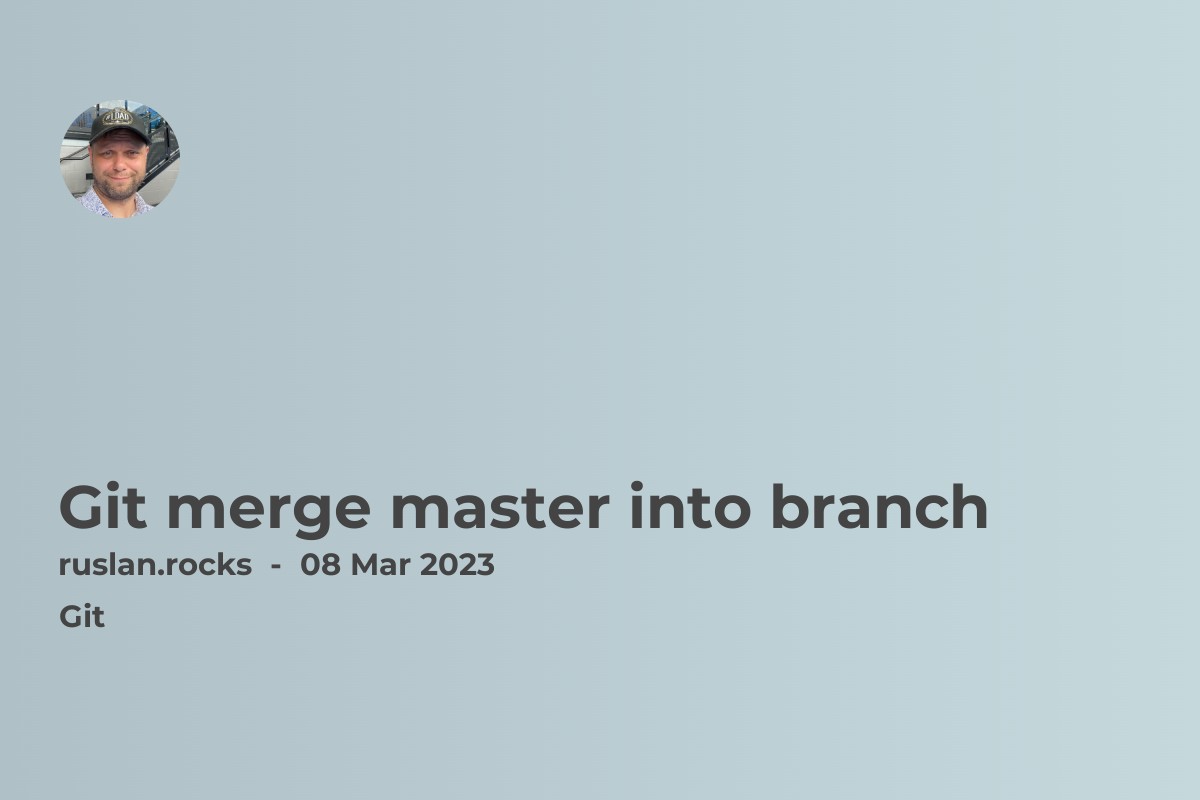
Git is a popular version control system developers use to manage code changes. When working on a project, developers often create feature branches to isolate changes and work on specific tasks. However, changes to the master branch may also need to be merged into feature branches. This blog post will explain how to merge the master branch into a feature branch using Git.
What is Git Merge?
Git merge is a command that combines changes from different branches into a single branch. This is useful when working on a project with multiple collaborators or when changes made in one branch must be incorporated into another.
Why Merge Master into Feature Branch?
There are several reasons why you might need to merge changes made to the master branch into a feature branch, including:
-
Ensure that the feature branch contains the latest changes made to the master branch.
-
To resolve conflicts that may arise from changes made to the master branch.
-
To test changes made to the master branch in the context of the feature branch.
How to Merge Master into Feature Branch
Follow these steps to merge changes made to the master branch into a feature branch:
a. Checkout the feature branch
b. Pull the latest changes from the master branch
c. Merge master into feature branch
d. Resolve any conflicts
e. Push changes to remote
Checkout the Feature Branch
The first step is to ensure you are working on the feature branch. You can do this by using the Git checkout command:
git checkout feature-branch
Pull the Latest Changes from the Master Branch
Next, you need to pull the latest changes from the master branch to ensure that your feature branch is up-to-date:
git pull origin master
Merge Master into Feature Branch
Use the Git merge command to merge changes made to the master branch into the feature branch:
git merge master
Resolve Any Conflicts
In some cases, conflicts may arise from changes made to both the feature branch and the master branch. Git will prompt you to resolve any conflicts before the merge can be completed. Use a code editor or Git's built-in merge tool to resolve any conflicts.
Push Changes to Remote
Finally, push the changes made to the feature branch to the remote repository:
git push origin feature-branch
Merging changes made to the master branch into a feature branch is common when working on a project with Git. Following the steps outlined in this blog post, you can ensure a successful merge and keep your feature branch up-to-date with the latest changes made to the master branch.
Look at this article about Git branching strategy for multiple environments if you have complex deployments.
Useful links:
