- What is pyenv?
- How to install pyenv
- Using pyenv on Windows
- Getting started with pyenv
- More information on pyenv
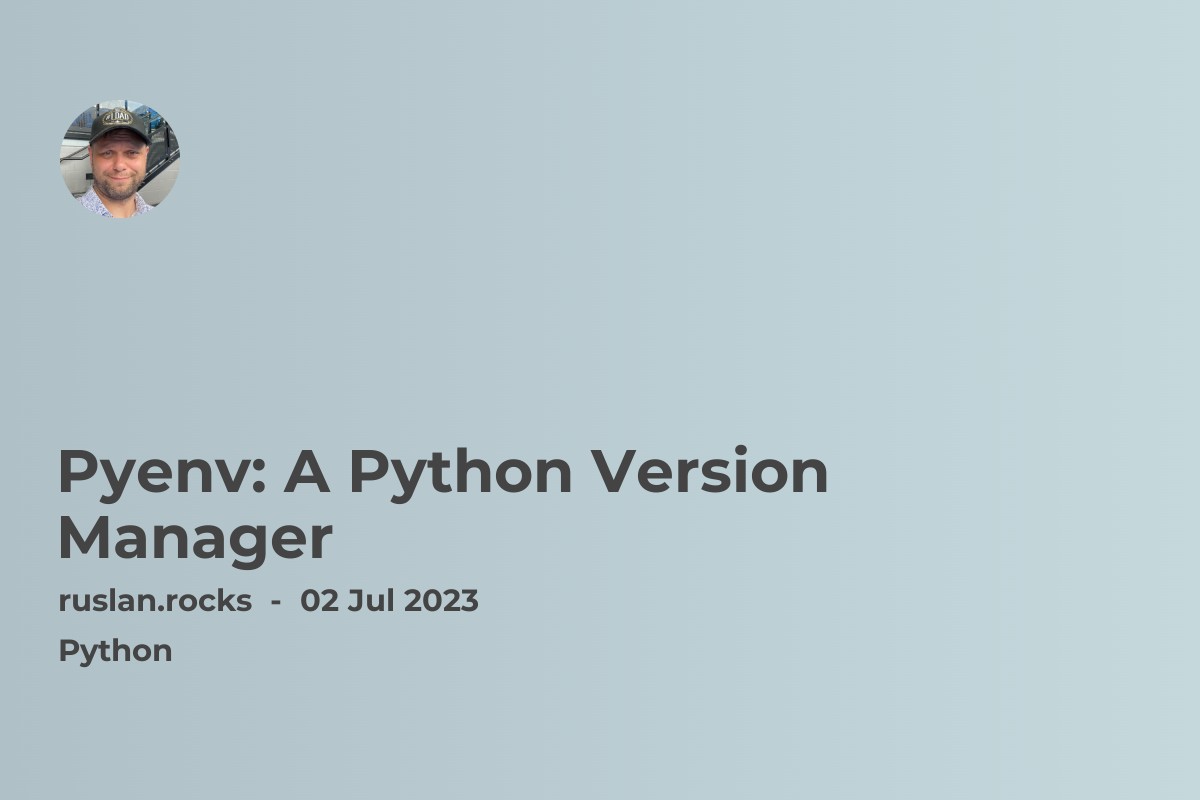
What is pyenv?
Pyenv is a tool for managing multiple Python versions on your system. It allows you to install, switch, and uninstall Python versions easily. Pyenv is a popular choice for Python developers who need to work with multiple versions of Python, such as for legacy projects or for testing new features.
How to install pyenv
There are a few different ways to install pyenv. The easiest way is to use the package manager for your operating system. For example, on macOS you can install pyenv with the following command:
brew install pyenv
Once pyenv is installed, you can initialize it by running the following command:
pyenv init
This will add a few lines to your shell configuration file. You will need to restart your shell for the changes to take effect.
Using pyenv on Windows
Pyenv can also be used on Windows. To install pyenv on Windows, you can use the following command:
pip install pyenv-win
Once pyenv is installed, you can initialize it by running the following command:
pyenv init-python
This will add a few lines to your Windows PowerShell configuration file. You will need to restart your PowerShell session for the changes to take effect.
Getting started with pyenv
Once pyenv is installed and initialized, you can start using it to manage Python versions. To list all of the available Python versions, you can run the following command:
pyenv versions
To install a new Python version, you can run the following command:
pyenv install 3.8.10
To switch to a specific Python version, you can run the following command:
pyenv global 3.8.10
To check which Python version is currently active, you can run the following command:
pyenv which python
More information on pyenv
For more information on pyenv, you can visit the pyenv website: https://github.com/pyenv/pyenv. You can also find a number of tutorials and documentation on the web.
