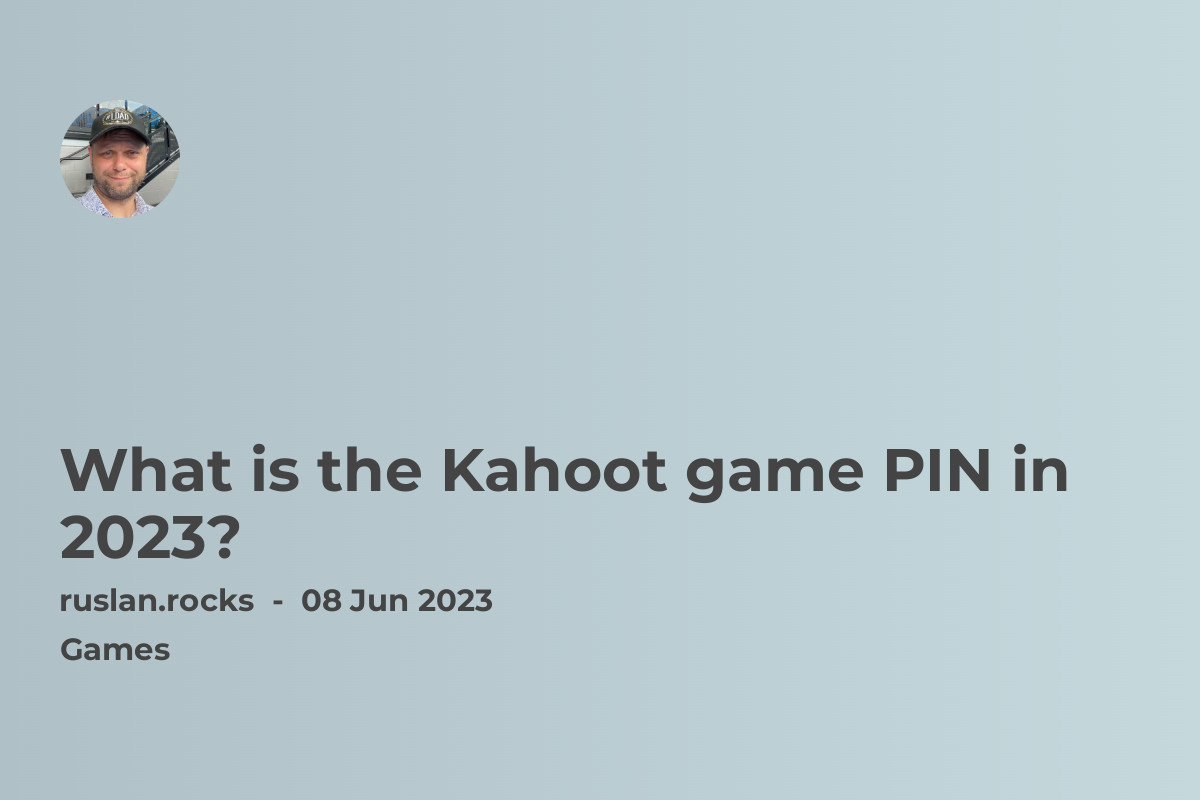- Understanding download and upload speeds:
- Factors that affect download and upload speeds:
- What is considered a good download speed?
- What is considered a good upload speed?
- How to test and measure your download and upload speeds
- Conclusion
- How to Check your Internet Speed and how to determine the good download and upload speed - (Video)
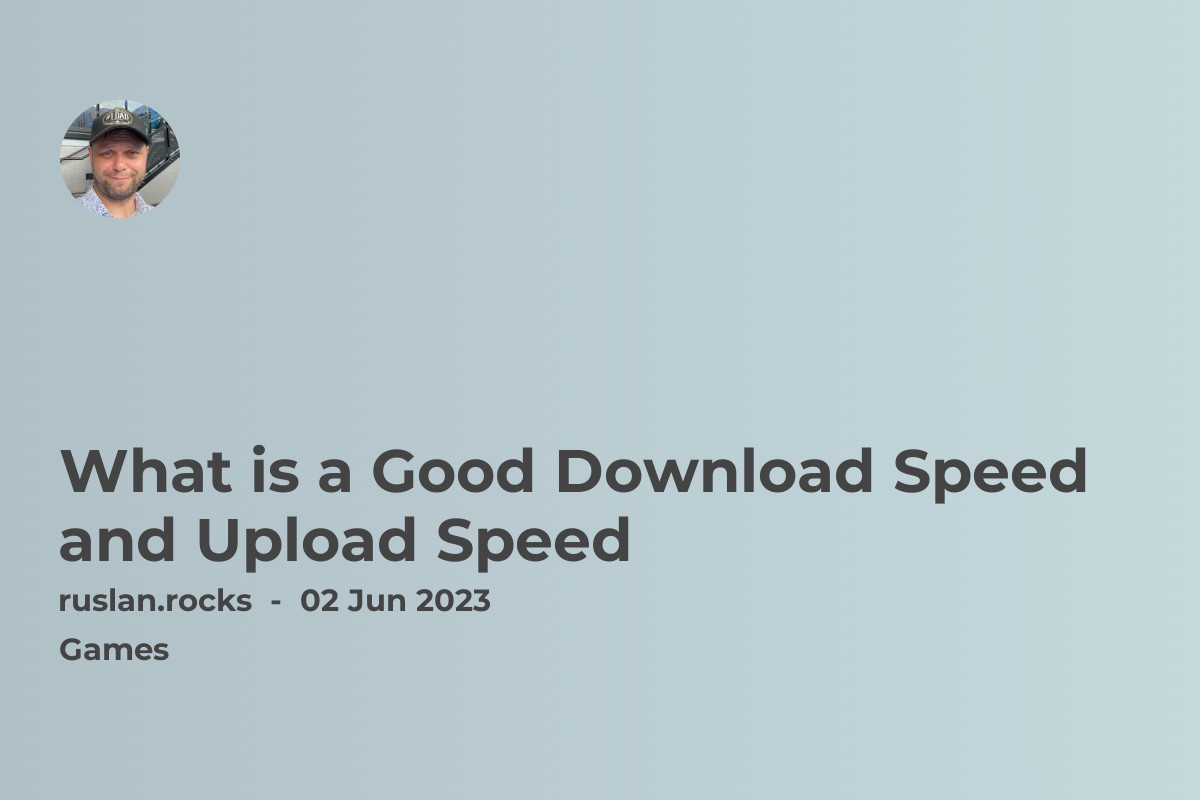
Understanding download and upload speeds:
When it comes to internet speeds, there are two main measurements to consider: download speed and upload speed.
Download speed refers to the rate at which data is transferred from the internet to your device. This is important for tasks such as streaming video, downloading large files, and browsing the internet. The higher the download speed, the faster you can perform these tasks.
Upload speed, on the other hand, measures the rate at which data is transferred from your device to the internet. This is important for tasks such as uploading files to a cloud storage service, video conferencing, and online gaming. A higher upload speed can help ensure smoother performance for these types of tasks.
Internet service providers (ISPs) often advertise their internet speeds in terms of download speed, as it is typically the more important metric for most users. However, if you frequently engage in activities that require high upload speeds, it may be worth considering an internet plan with higher upload speeds as well.
When measuring download and upload speeds, they are typically expressed in megabits per second (Mbps). This measures the amount of data that can be transferred in one second. For example, a download speed of 100 Mbps means that 100 megabits of data can be downloaded in one second.
It's important to note that actual download and upload speeds can be affected by various factors such as the quality of your internet connection, the distance between your device and the router, the number of devices using the network, and the time of day when internet usage is highest.
In summary, understanding download and upload speeds is important for determining the type of internet plan that will best suit your needs. While download speed is typically more important for most users, it's also worth considering upload speed if you frequently engage in activities that require high upload speeds.
Factors that affect download and upload speeds:
There are several factors that can affect your download and upload speeds. Understanding these factors can help you identify why your speeds might be slower than expected, and what you can do to improve them. Here are some of the most common factors that can affect your internet speeds:
Internet plan: Your internet plan is the starting point for determining your minimum download speed and upload speed. Different internet plans offer different maximum speeds, so if you want the fastest internet speeds, you might need to upgrade your plan.
Network congestion: If many people in your area are using the internet at the same time, this can cause network congestion, which can slow down your home internet speeds.
Distance from the router: The farther you are from your router, the weaker your Wi-Fi signal will be, which can result in slower speeds.
Device limitations: Older devices or those with outdated network adapters may not be able to achieve the fastest possible speeds.
Wired vs. wireless connection: A wired connection to your router will typically be faster than a wireless connection, as there is less interference and signal loss with a wired connection.
Type of connection: Depending on your location and internet provider, you may have access to different types of connections, such as DSL, cable, or fiber. Fiber connections typically offer the fastest speeds, while DSL connections tend to be slower.
Viruses and malware: If your device is infected with viruses or malware, these can use up bandwidth and slow down your internet speeds.
Time of day: Internet usage tends to peak during certain times of the day, such as in the evening when people are streaming movies and TV shows. During these peak times, your internet speeds may be slower than during off-peak times.
By understanding these factors, you can take steps to improve your download and upload speeds, such as upgrading your internet plan, moving closer to your router, or using a wired connection instead of a wireless one.
What is considered a good download speed?
A good download speed is one that allows you to quickly and easily access the content you want without experiencing any buffering or delays. The ideal download speed depends on your internet usage and the activities you engage in online.
For general internet browsing and streaming of music and standard definition (SD) videos, a download speed of at least 3 Mbps (megabits per second) is considered good. For high-definition (HD) video streaming and online gaming, a download speed of at least 5-10 Mbps is recommended. However, if you have multiple devices connected to the internet or engage in activities that require large file downloads, such as downloading movies or software updates, a faster download speed of 25 Mbps or higher may be more suitable.
It's important to note that your actual download speed may vary depending on factors such as your internet service provider (ISP), network congestion, and the distance between your device and the server hosting the content you're accessing. Additionally, the type of internet connection you have, such as fiber optic, cable, or DSL, can also impact your download speed.
Ultimately, a good download speed is one that meets your specific internet needs and allows you to access content quickly and efficiently.
What is considered a good upload speed?
When it comes to determining a good upload speed, the answer largely depends on what activities you plan to use the internet for. In general, a good upload speed is considered to be anything above 5 Mbps (megabits per second). However, if you frequently upload large files or stream content, you may need a faster upload speed.
For example, if you work from home and need to upload large files to the cloud regularly, you'll likely want an upload speed of at least 10 Mbps. Similarly, if you plan to live stream video or play online games, a faster upload speed will be necessary to ensure a smooth experience for you and your viewers.
It's worth noting that upload speeds are often slower than download speeds, especially on residential internet plans. This is because most people tend to download more than they upload, and internet service providers prioritize download speeds to accommodate this.
Ultimately, what constitutes a good upload speed will depend on your specific needs and usage patterns. However, as a general rule of thumb, anything above 5 Mbps is considered decent, while speeds of 10 Mbps or higher are ideal for more demanding activities.
How to test and measure your download and upload speeds
To determine your download and upload speeds, you can use a variety of tools that are available online. Here are the steps to follow:
Connect your device directly to your modem or router using an Ethernet cable. This will ensure that your speed test accurately reflects your internet connection speed, rather than being affected by other factors such as Wi-Fi interference.
Choose a speed test website such as speedtest.net, fast.com or speedsmart.net.
Click the "Start Test" button to begin the speed test. The website will measure your download and upload speeds, as well as your ping time, which is the time it takes for your device to communicate with the speed test server.
Wait for the test to finish. This usually takes less than a minute.
Review the results. The speed test will display your download and upload speeds in megabits per second (Mbps), which is the standard unit of measurement for internet speed.
Repeat the test several times to ensure accuracy. Internet speeds can vary from moment to moment due to network congestion, so it's best to run the test a few times to get an average result.
If your speeds are consistently below what you're paying for, contact your internet service provider (ISP) to troubleshoot the issue. They may need to send a technician to your home or upgrade your equipment to improve your speeds.
By regularly testing your internet speed, you can ensure that you're getting the speeds you need to perform your online activities. Remember that your internet speed can be affected by various factors, such as the number of devices using your network, the time of day, and the quality of your equipment, so it's important to test your speed regularly and take steps to improve it if necessary.
Conclusion
In conclusion, determining what constitutes a good download speed and upload speed ultimately depends on the specific needs of the individual or organization. For basic internet usage such as web browsing and email, a download speed of at least 10 Mbps and an upload speed of at least 1 Mbps should suffice. However, for more demanding tasks such as streaming high-quality videos, gaming, or running a business with multiple employees, faster speeds are required.
It is important to keep in mind that internet speeds can vary based on a number of factors such as network congestion, distance from the service provider, and the quality of equipment being used. Regularly testing your internet speed and working with your service provider to ensure you have the appropriate plan for your needs can help ensure you have a reliable and satisfactory internet experience.
Overall, having a good download and upload speed is crucial for efficient and effective use of the internet, and it is important to understand what speeds are necessary for your specific needs in order to choose the appropriate internet plan.