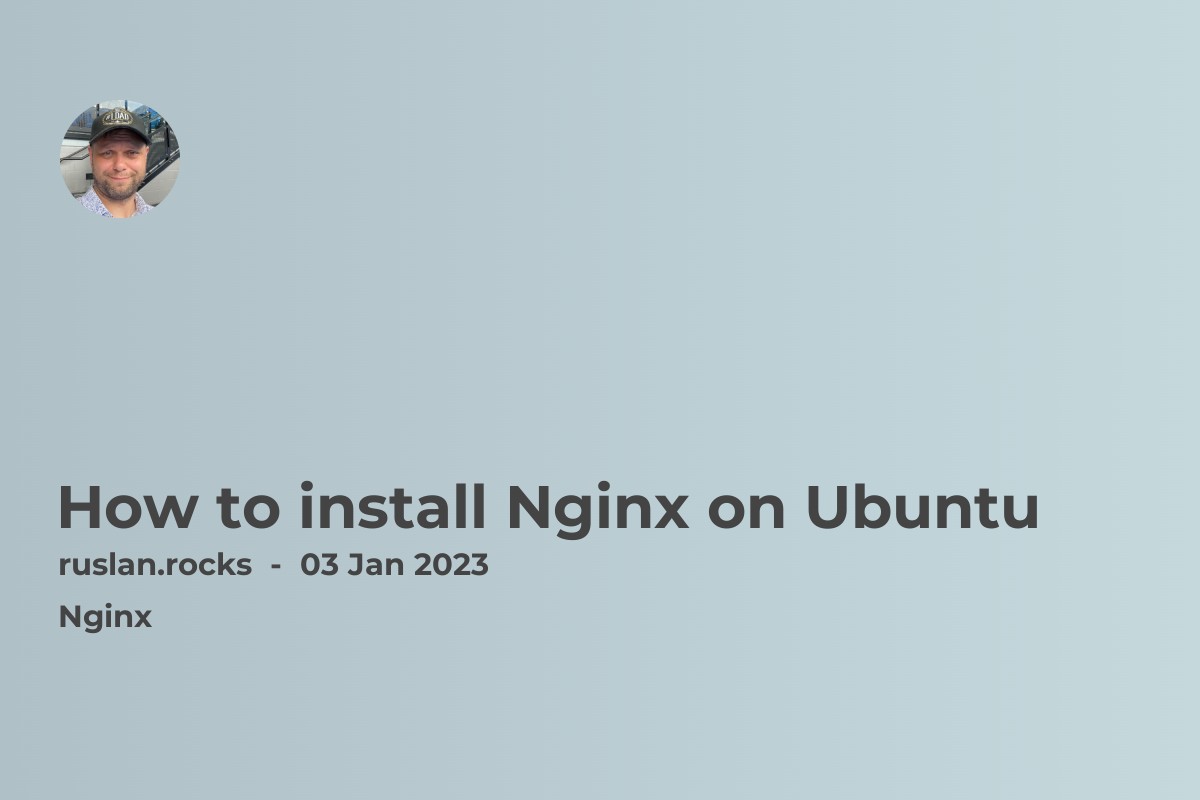
How to install Nginx on Ubuntu
NGINX is a free, open-source, high-performance HTTP server and reverse proxy. It is a popular choice for web servers, with a strong focus on performance, stability, and low resource consumption.
Installing NGINX on Ubuntu is a straightforward process. Here are the steps:
- First, update the package list on your server:
sudo apt update
- Next, install NGINX by running the following command:
sudo apt install nginx
- Once the installation is complete, you can start the NGINX service by running:
sudo systemctl start nginx
- To ensure that NGINX starts automatically when the server boots up, you can enable it using the following command:
sudo systemctl enable nginx
- By default, NGINX listens for HTTP traffic on port 80. You can check if NGINX is running and listening on this port by using the
netstatcommand:
sudo netstat -tulpn | grep :80
You should see something like this:
tcp 0 0 0.0.0.0:80 0.0.0.0:* LISTEN 1/nginx: master p
This indicates that NGINX is listening on port 80 for incoming HTTP requests.
- To test that NGINX is working, open a web browser and navigate to
http://your-server-ip, whereyour-server-ipis the IP address of your server. You should see the default NGINX welcome page.
That's it! You have successfully installed NGINX on Ubuntu.
It's worth noting that the default NGINX configuration file is located at /etc/nginx/nginx.conf, and the default document root (where your website's files are stored) is /var/www/html. You can modify the configuration file to customize your NGINX setup as needed.

