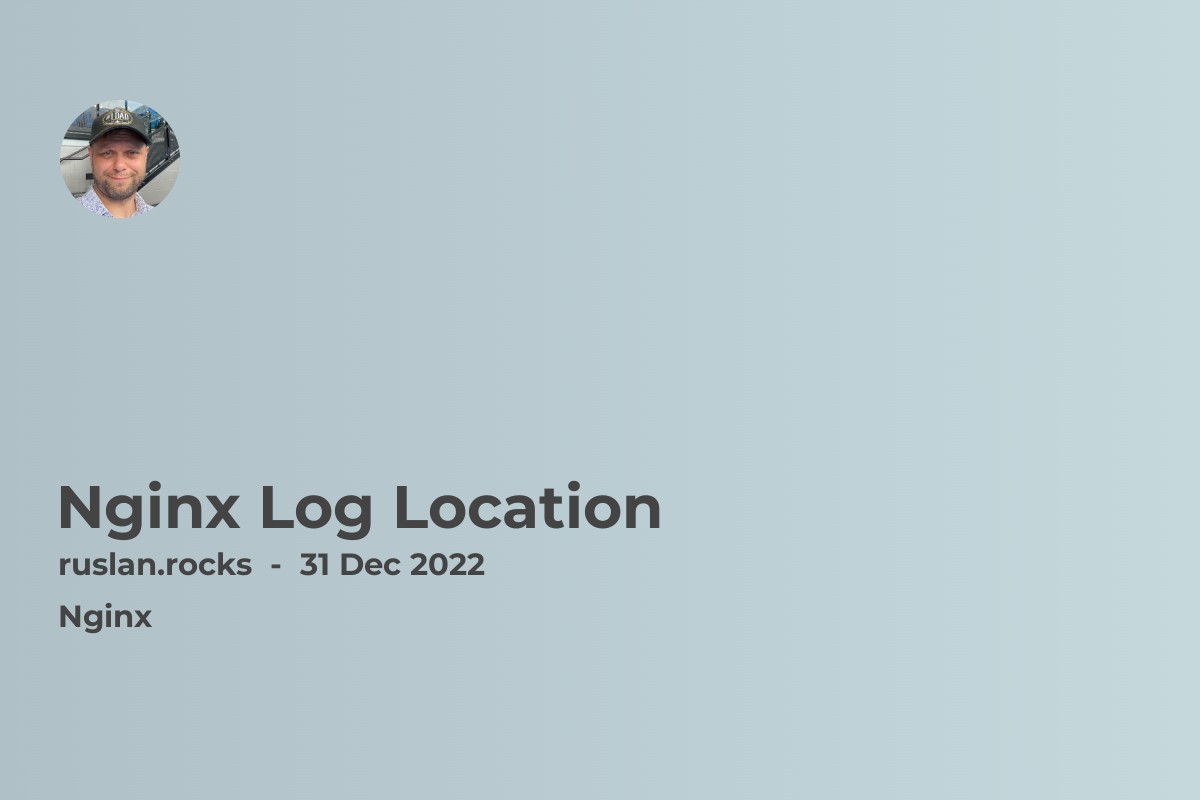
As a server setup professional, one of the tasks I frequently encounter is configuring the log location for the web server software I use. In the case of Nginx, the default log location can be found in the nginx.conf file is typically located in the /etc/nginx directory.
To find the log location in the nginx.conf file, look for the access_log and error_log directives. These directives specify the locations of the access and error logs, respectively. By default, these log files are typically located in the /var/log/nginx directory.
It is important to note that the log location can be changed by modifying the access_log and error_log directives in the nginx.conf file. For example, you might want to change the log location to a different directory or specify a different file name for the log files.
In addition to the access and error logs, Nginx has several other files that can be useful for debugging and troubleshooting purposes. These include the rewrite.log file, which logs any URL rewrite rules applied, and the debug.log file, which logs detailed debugging information.
Overall, the log location for Nginx is an important consideration when configuring and managing your web server. By understanding where the log files are located, you can easily access them and use them for troubleshooting any issues that may arise.
Nginx log examples
Here are some examples of configurations for the access_log and error_log directives in the nginx.conf file:
Example 1:
http {
...
access_log /var/log/nginx/access.log;
error_log /var/log/nginx/error.log;
...
}
In this example, the access_log directive specifies that the access log should be stored in the /var/log/nginx/access.log file, and the error_log directive specifies that the error log should be stored in the /var/log/nginx/error.log file.
Example 2:
http {
...
access_log /var/log/nginx/access.log main;
error_log /var/log/nginx/error.log warn;
...
}
In this example, the access_log directive specifies that the access log should be stored in the /var/log/nginx/access.log file, and the error_log directive specifies that the error log should be stored in the /var/log/nginx/error.log file. In addition, the main and warn parameters to specify the log level for the access and error logs, respectively.
Example 3:
http {
...
access_log /var/log/nginx/access.log combined;
error_log /var/log/nginx/error.log crit;
...
}
In this example, the access_log directive specifies that the access log should be stored in the /var/log/nginx/access.log file, and the error_log directive specifies that the error log should be stored in the /var/log/nginx/error.log file. In addition, the combined and crit parameters specify the log format and log level for the access and error logs, respectively.
These are just a few examples of how the access_log and error_log directives can be configured in the nginx.conf file. You can find more information about these directives and their available parameters in the Nginx documentation.
I don't see the directives.
If you do not see the access_log and error_log directives in your nginx.conf file, it is possible that they have been commented out or removed. To check for this, you can search for the # character used to comment out lines in the configuration file. If you find the directives commented out, you can remove the # character to uncomment them and enable the logging.
Alternatively, it is also possible that the access_log and error_log directives have been moved to a different location in the configuration file. In Nginx, these directives can be specified within the http, server, or location blocks of the configuration file. If you do not see the directives in the http block, you may also want to check the server and location blocks.
If you still need help finding the access_log and error_log directives after searching the entire configuration file, it is possible that they were not included in the original configuration file. In this case, you will need to manually add the directives to the configuration file. To do this, you can add the following lines to the http block of the configuration file:
access_log /var/log/nginx/access.log;
error_log /var/log/nginx/error.log;
Be sure to specify the desired log location for each directive. Once you have added these directives to the configuration file, you will need to reload Nginx for the changes to take effect. You can do this by running the systemctl reload nginx command.
How do i change the log format in Nginx
To change the log format for nginx, you will need to modify the log_format directive in the nginx.conf configuration file. This directive allows you to specify the format of the log entries that are written to the access and error logs.
Here is an example of how to use the log_format directive to change the log format:
http {
...
log_format custom '$remote_addr - $remote_user [$time_local] "$request" '
'$status $body_bytes_sent "$http_referer" '
'"$http_user_agent" "$http_x_forwarded_for"';
...
}
In this example, the log_format directive is used to define a custom log format named "custom". The format specifies a number of variables, such as the client's IP address, the request time, and the request method, that will be included in the log entries.
To use this log format, you will need to specify it in the access_log directive. For example:
http {
...
access_log /var/log/nginx/access.log custom;
...
}
This will cause nginx to use the custom log format when writing log entries to the access log.
It is important to note that the log_format directive can only be used within the http block of the configuration file. If you want to use a custom log format for a specific server or location, you will need to use the access_log directive with the $format variable. For example:
server {
...
access_log /var/log/nginx/access.log $format;
...
}
```\
This will cause nginx to use the log format specified in the `log_format` directive for the server or location.
You can find more information about the `log_format` and `access_log` directives in the nginx documentation.
How to read Nginx logs?
-----------------------
To read nginx logs, you will need to open the log files in a text editor or use a command-line tool such as `cat`, `less`, or `tail`. The log files are typically stored in the `/var/log/nginx` directory, and they include the access log (`access.log`) and the error log (`error.log`).
Here is an example of how to read the access log using the `tail` command:
$ tail -f /var/log/nginx/access.log
This command will display the last few lines of the access log and will continue to update the output as new log entries are added. You can use the `-n` option to specify the number of lines to display, or the `-q` option to suppress log file updates.
To read the error log, you can use the same command, but specify the error log file instead:
$ tail -f /var/log/nginx/error.log
In addition to the access and error logs, nginx also has a number of other log files that can be useful for debugging and troubleshooting purposes. These include the `rewrite.log` file, which logs any URL rewrite rules that are applied, and the `debug.log` file, which logs detailed debugging information.
To read these log files, you can use the same `tail` command, but specify the appropriate log file. For example:
$ tail -f /var/log/nginx/rewrite.log
$ tail -f /var/log/nginx/debug.log
It is important to note that the log format for nginx log files can be customized using the `log_format` directive in the `nginx.conf` configuration file. The default log format includes a number of variables, such as the client's IP address, the request time, and the response status, that can be useful for analyzing log data.
You can find more information about the Nginx log files and their formats in the Nginx documentation.
Official Nginx website: <https://www.nginx.com/>
