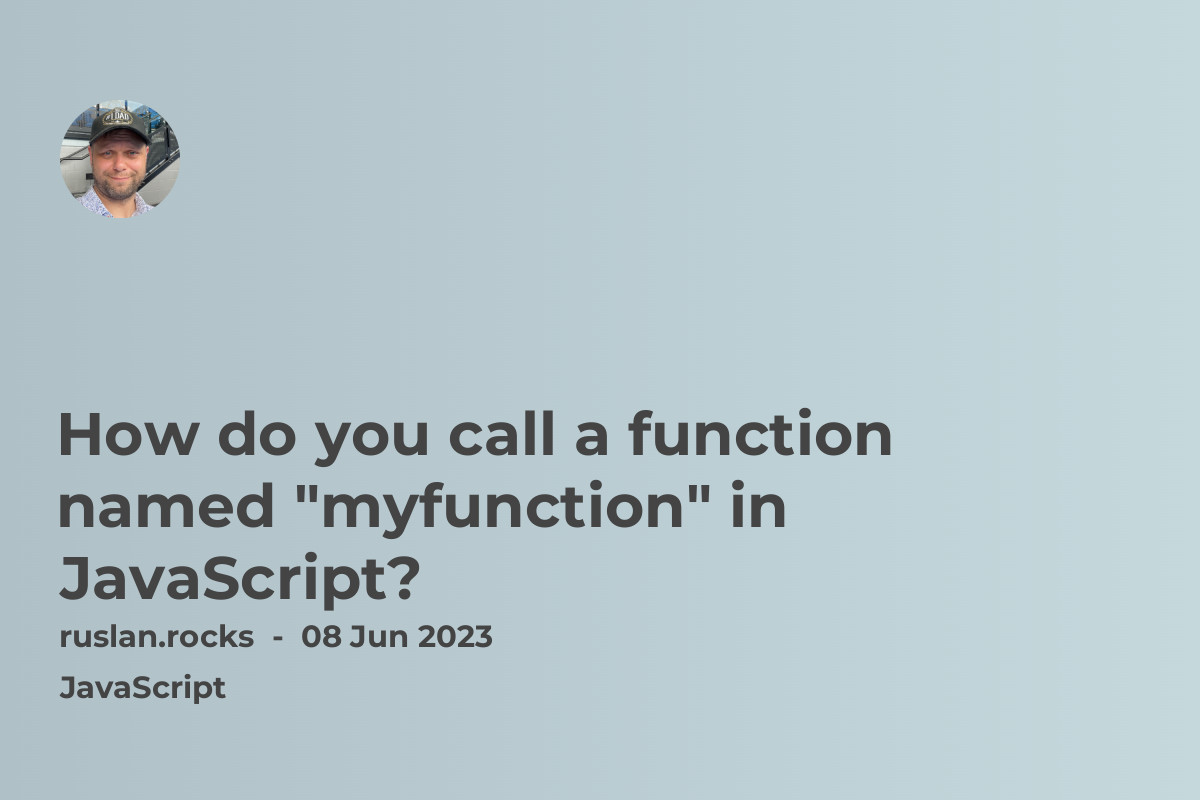- Using try..catch when parsing JSON
- Most important moments when you parse JSON
- Comparing parsed JSON objects

Here are some options for parsing JSON in JavaScript with examples and test cases using Jest:
- The
JSON.parse()method: This is a built-in method in JavaScript that can be used to parse a JSON string and convert it into a JavaScript object. Here's an example of how to use it:
const jsonString = '{"name": "John", "age": 30, "city": "New York"}';
const user = JSON.parse(jsonString);
console.log(user.name); // Output: John
console.log(user.age); // Output: 30
console.log(user.city); // Output: New York
To test this with Jest, you can use the expect() method and the toEqual() matcher, like this:
test('parse JSON string with JSON.parse()', () => {
const jsonString = '{"name": "John", "age": 30, "city": "New York"}';
const expectedResult = { name: 'John', age: 30, city: 'New York' };
expect(JSON.parse(jsonString)).toEqual(expectedResult);
});
- The
jQuery.parseJSON()method: If you are using the jQuery library, you can use thejQuery.parseJSON()method to parse a JSON string and convert it into a JavaScript object. Here's an example of how to use it:
const jsonString = '{"name": "John", "age": 30, "city": "New York"}';
const user = $.parseJSON(jsonString);
console.log(user.name); // Output: John
console.log(user.age); // Output: 30
console.log(user.city); // Output: New York
To test this with Jest, you can use the expect() method and the toEqual() matcher, just like in the previous example:
test('parse JSON string with jQuery.parseJSON()', () => {
const jsonString = '{"name": "John", "age": 30, "city": "New York"}';
const expectedResult = { name: 'John', age: 30, city: 'New York' };
expect($.parseJSON(jsonString)).toEqual(expectedResult);
});
- The
axios.get()method: If you are using the Axios library for making HTTP requests, you can use theaxios.get()method to fetch a JSON string from a remote server and parse it into a JavaScript object. Here's an example of how to use it:
const url = 'https://my-json-server.typicode.com/user/123';
axios.get(url)
.then(response => {
const user = response.data;
console.log(user.name); // Output: John
console.log(user.age); // Output: 30
console.log(user.city); // Output: New York
});
To test this with Jest, you can use the mockResolvedValue() method from Jest's mock module to mock the axios.get() method and return a predefined response, like this:
jest.mock('axios');
test('parse JSON string with axios.get()', async () => {
const url = 'https://my-json-server.typicode.com/user/123';
const expectedResult = { name: 'John', age: 30, city: 'New York' };
axios.get.mockResolvedValue({ data: expectedResult });
const response = await axios.get(url);
const user = response.data;
expect(user).toEqual(expectedResult);
});
Using try..catch when parsing JSON
You don't necessarily need to use a try...catch block when parsing JSON in JavaScript. However, using a try...catch block can help you handle any errors that may occur when parsing the JSON string.
For example, if the JSON string is malformed and cannot be parsed, the JSON.parse() method will throw a SyntaxError exception. To handle this, you can use a try...catch block like this:
try {
const jsonString = '{"name": "John", "age": 30, "city": "New York"'; // Missing closing brace
const user = JSON.parse(jsonString);
console.log(user);
} catch (error) {
console.log(error.message); // Output: Unexpected end of JSON input
}
In this case, the try block will attempt to parse the JSON string, but since the string is malformed, it will throw a SyntaxError exception. This exception will be caught by the catch block, which will log the error message to the console.
Using a try...catch block like this can help you handle any errors that may occur when parsing a JSON string, and prevent them from crashing your program. It's not required, but it's a good practice to use it when working with JSON.
Most important moments when you parse JSON
When parsing JSON, the most important thing is to make sure that the JSON string being parsed is properly formatted and follows the correct syntax. This will ensure that the JSON can be successfully converted into a JavaScript object and used in your program.
Here are some key points to keep in mind when working with JSON:
-
JSON strings must be enclosed in double quotes (")
-
Keys in JSON objects must be enclosed in double quotes (")
-
JSON objects must be separated by commas
-
JSON objects must be enclosed in curly braces ({})
-
JSON arrays must be enclosed in square brackets ([])
For example, the following is a properly formatted JSON string:
'{
"name": "John",
"age": 30,
"city": "New York",
"hobbies": ["guitar", "swimming", "cooking"]
}'
If the JSON string does not follow the correct syntax, it will be invalid and cannot be parsed into a JavaScript object. In that case, you will need to fix the syntax errors in the JSON string before you can use it in your program.
Comparing parsed JSON objects
When comparing parsed JSON objects in JavaScript, there are a few things you need to keep in mind.
First, you need to make sure that the JSON objects you are comparing have the same structure, with the same keys and values in the same order. If the objects have different structures, they will not be considered equal, even if some of their values are the same.
Second, you need to be aware of the data types of the values in the JSON objects. JavaScript uses a strict equality comparison (===) when comparing values, which means that two values are only considered equal if they have the same data type and value. For example, the number 1 and the string "1" are not considered equal, because one is a number and the other is a string.
Third, you need to consider the fact that JSON objects are typically parsed into JavaScript objects, which are a bit different from regular objects in JavaScript. JavaScript objects are unordered, meaning that the order of their key-value pairs is not guaranteed to be the same as the order in the original JSON string. Therefore, you cannot use regular object comparison operators (such as == or ===) to compare JSON objects, because they will only return true if the objects are the same instance, not if they have the same key-value pairs.
To properly compare parsed JSON objects in JavaScript, you can use the toEqual() matcher from the Jest testing framework. This matcher deep-compares the two objects being tested and returns true if they have the same key-value pairs, regardless of their order or data types. Here's an example of how to use it:
const jsonString1 = '{"name": "John", "age": 30, "city": "New York"}';
const jsonString2 = '{"city": "New York", "name": "John", "age": 30}';
const user1 = JSON.parse(jsonString1);
const user2 = JSON.parse(jsonString2);
expect(user1).toEqual(user2); // Output: true
In this example, the two JSON strings have the same key-value pairs, but in a different order. When parsed into JavaScript objects, they will have the same key-value pairs, but the order may be different. However, when compared with the toEqual() matcher, they will be considered equal, because the matcher deep-compares the objects and ignores their order.