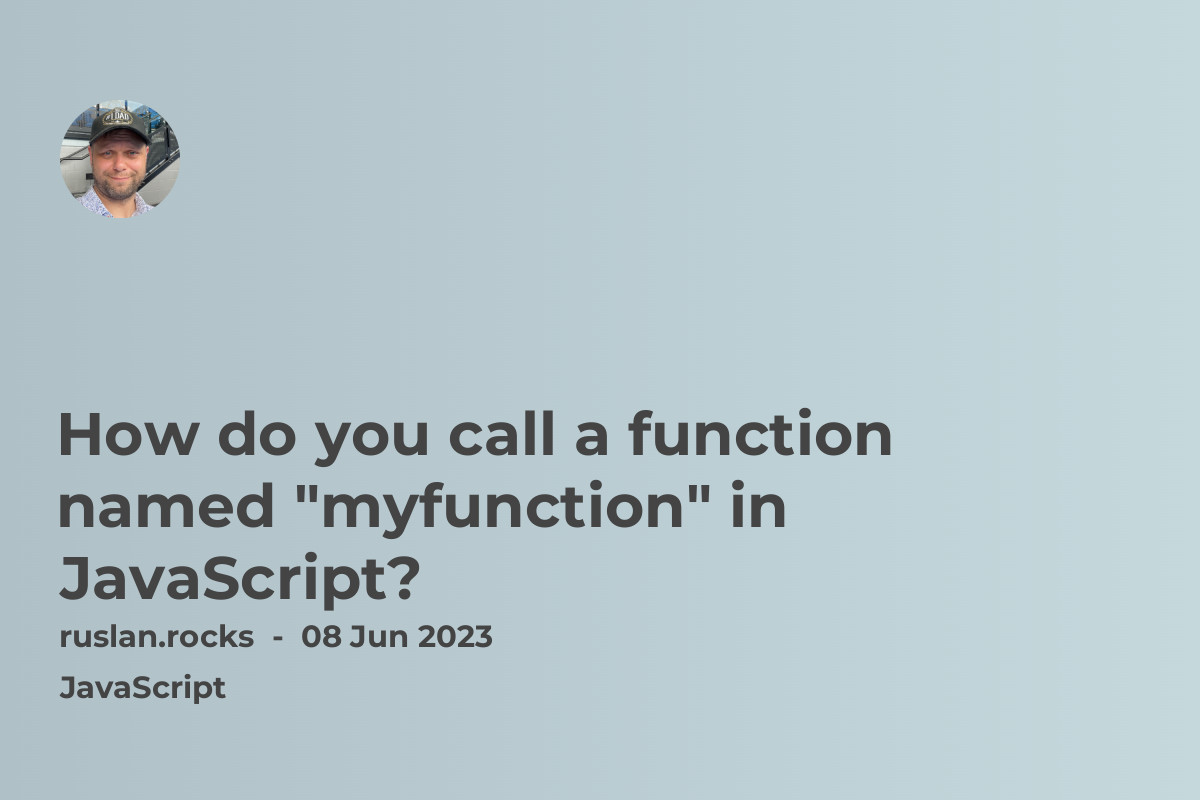
Key Takeaways
- JavaScript functions can be called in several ways: using the function name followed by parentheses, using a variable name that references the function, or using the
apply()andcall()methods. - The most common way to call a function is to use the function name followed by parentheses containing any arguments that need to be passed in.
- The
call()andapply()methods allow you to set the value ofthisinside the function when calling it. - Functions should be called when you need to execute a block of code multiple times or abstract some logic away into a reusable unit.
How to Call a Function in JavaScript
There are a few different ways to call a function in JavaScript:
-
Using the function name: Simply use the name of the function followed by parentheses. Any arguments go inside the parentheses.
function myFunction(name) { console.log('Hello ' + name); } myFunction('John'); // Prints "Hello John" -
Using a variable: If the function is assigned to a variable, you can call it using the variable name.
const myFunction = function(name) { console.log('Hello ' + name); } myFunction('Sarah'); // Prints "Hello Sarah" -
Using
apply()andcall(): These methods allow you to set the value ofthisin the function when calling it.const myObject = { name: 'Mary', greet: function() { console.log('Hello ' + this.name); } } myObject.greet(); // Prints "Hello Mary" const myOtherObject = { name: 'John' }; myObject.greet.call(myOtherObject); // Prints "Hello John"
So in summary, the most common way to call a function is using its name followed by parentheses containing arguments. The apply() and call() methods provide more control over this when calling the function.
When to Call a Function
Some good cases for calling a function include:
- When you need to execute the same logic multiple times
- When you want to abstract some complex code into a reusable block
- When you need to perform a common task like updating the DOM
For example, you may want to call a function to update the page title every time the user navigates to a new page. Or call a function to fetch data from an API endpoint.
Generally functions should be called whenever you need to perform a task that can be self-contained in a function. This makes code more organized and maintainable.
Conclusion
Calling functions is a fundamental concept in JavaScript. The main ways to call a function are using its name, a variable that references it, or apply()/call(). Functions should be called when you need to reuse some logic or abstract a complex task. Using functions makes code more readable and maintainable.
Sources
Function.prototype.call() - JavaScript | MDN
https://developer.mozilla.org/en-US/docs/Web/JavaScript/Reference/Global_Objects/Function/call
How to Call a Function in JavaScript
https://blog.hubspot.com/website/call-function-javascript
Method Reuse
https://w3schools.com/js/js_function_call.asp
