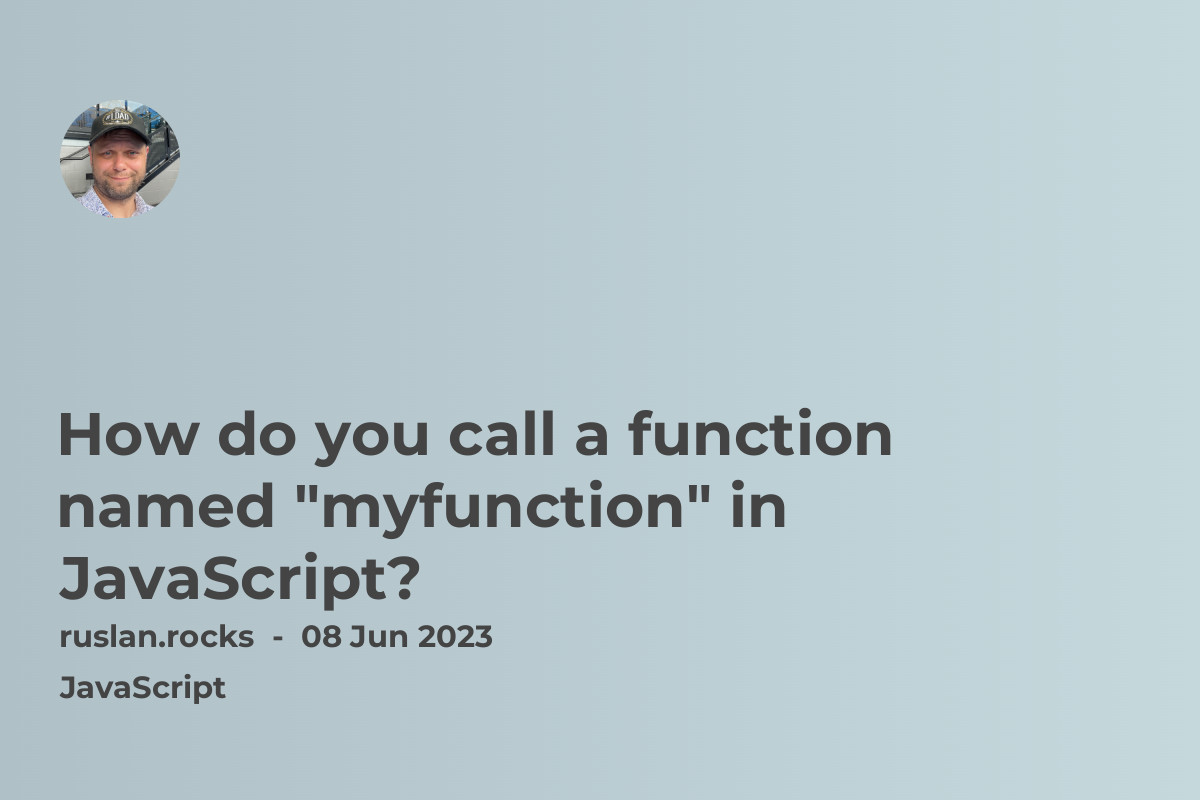- Format date using toLocaleDateString method
- Other options to format a date in JavaScript
- Libraries you can use to format a date in JavaScript
- Browser compatibility for date formatting
- Testing with Jest
- What is the best library for date formatting in JavaScript?

Format date using toLocaleDateString method
To format a date in JavaScript, you can use the toLocaleDateString() method. This method takes two arguments: a locale and an options object. The locale specifies the language and the country for which the date should be formatted, and the options object allows you to customize the format of the date.
Here's an example of how you can use this method to format a date:
let date = new Date(); // create a new Date object
let options = {
weekday: "long", // full name of the day of the week (e.g., "Sunday")
year: "numeric", // 4-digit year (e.g., 2022)
month: "long", // full name of the month (e.g., "January")
day: "numeric" // day of the month, with no leading zero (e.g., 2)
};
let locale = "en-US"; // English language, United States country
let formattedDate = date.toLocaleDateString(locale, options);
console.log(formattedDate); // Output: Sunday, December 4, 2022
In this example, we first create a new Date object that represents the current date and time. Then, we define an options object that specifies the format for the date, and a locale that specifies the language and country for which the date should be formatted. Finally, we use the toLocaleDateString() method to format the date, and log the result to the console.
Other options to format a date in JavaScript
Another way to format a date in JavaScript is to use template literals, which are string literals that allow you to embed expressions inside them. To format a date using template literals, you can use the toString() method to convert the date to a string, and then use the getFullYear(), getMonth(), and getDate() methods to extract the year, month, and day from the date, respectively.
Here's an example of how you can use template literals to format a date:
let date = new Date(); // create a new Date object
let formattedDate = `${date.getFullYear()}-${date.getMonth()+1}-${date.getDate()}`;
console.log(formattedDate); // Output: 2022-12-1
In this example, we first create a new Date object that represents the current date and time. Then, we use the getFullYear(), getMonth(), and getDate() methods to extract the year, month, and day from the date, respectively. Finally, we use template literals to combine these values into a string that represents the formatted date, and log the result to the console.
Note that in this example, the month is zero-indexed, so we add 1 to the result of the getMonth() method to get the correct month number.
Libraries you can use to format a date in JavaScript
There are several libraries that you can use to format dates in JavaScript. Some popular options include Moment.js, date-fns, dayjs, and Luxon.
Moment.js is a widely-used library for parsing, validating, manipulating, and formatting dates in JavaScript. It provides a large number of methods for working with dates, including methods for formatting dates using different formats and time zones.
Here's an example of how you can use Moment.js to format a date:
let date = new Date(); // create a new Date object
let formattedDate = moment(date).format("MMMM Do YYYY");
console.log(formattedDate); // Output: December 1st 2022
In this example, we first create a new Date object that represents the current date and time. Then, we use the moment() method to create a new Moment object from the date, and use the format() method to specify the format for the date. Finally, we log the formatted date to the console.
date-fns is another popular JavaScript library for working with dates. It provides a large number of functions for parsing, manipulating, and formatting dates, and it is designed to be lightweight and efficient.
Here's an example of how you can use date-fns to format a date:
let date = new Date(); // create a new Date object
let formattedDate = format(date, "MMMM do yyyy");
console.log(formattedDate); // Output: December 1st 2022
In this example, we first create a new Date object that represents the current date and time. Then, we use the format() function from date-fns to specify the format for the date. Finally, we log the formatted date to the console.
Luxon is another library that provides a rich set of functions for working with dates and times in JavaScript. It supports a wide range of date and time formats, and provides a simple, intuitive API for formatting dates.
Here's an example of how you can use Luxon to format a date:
let date = new Date(); // create a new Date object
let formattedDate = DateTime.fromJSDate(date).toFormat("yyyy-MM-dd");
console.log(formattedDate); // Output: 2022-12-01
In this example, we first create a new Date object that represents the current date and time. Then, we use the fromJSDate() method to create a new DateTime object from the date, and use the toFormat() method to specify the format for the date. Finally, we log the formatted date to the console.
Browser compatibility for date formatting
When formatting dates in JavaScript, it's important to keep in mind that not all browsers support the same date and time formats. Some browsers may support additional formats, while others may not support certain formats at all. For example, the toLocaleDateString() method, which is a built-in method for formatting dates in JavaScript, is supported by most modern browsers, but it is not supported by Internet Explorer 11 and earlier versions.
Therefore, if you need to ensure that your date formatting code is compatible with a wide range of browsers, it's recommended to use a date formatting library such as Moment.js, date-fns, or Luxon, which provide a consistent API for formatting dates across different browsers. These libraries also provide fallback behavior for browsers that don't support certain date and time formats, so you can use them with confidence that your code will work in most browsers.
It's also a good idea to test your date formatting code in different browsers to make sure that it works as expected. This will help you identify any compatibility issues and ensure that your code is working correctly in all of the browsers that you need to support.
Testing with Jest
Jest is a popular JavaScript testing framework that you can use to test your date formatting functions. To test a date formatting function with Jest, you can use the expect() method to assert that the function returns the expected result for a given input.
Here's an example of how you can test a date formatting function with Jest:
const formatDate = (date) => {
let options = {
weekday: "long", // full name of the day of the week (e.g., "Thursday")
year: "numeric", // 4-digit year (e.g., 2022)
month: "long", // full name of the month (e.g., "December")
day: "numeric" // day of the month, with no leading zero (e.g., 1)
};
let locale = "en-US"; // English language, United States country
return date.toLocaleDateString(locale, options);
}
test("formatDate() should format a date correctly", () => {
let date = new Date(2020, 0, 1); // December 1, 2022
let expected = "Thursday, December 1, 2022";
let result = formatDate(date);
expect(result).toBe(expected);
});
In this example, we define a formatDate() function that uses the toLocaleDateString() method to format a date. Then, we use the test() method from Jest to create a test case for the formatDate() function. In the test, we create a new Date object that represents January 1, 2020, and then we call the formatDate() function with this date as the input. We use the expect() method to assert that the function returns the expected formatted date, and we specify the expected result using the toBe() matcher from Jest.
If the formatDate() function works as expected, this test will pass and you will see a message in the output indicating that the test passed. If the function returns the incorrect result, the test will fail and you will see an error message indicating what went wrong.
You can use this same approach to test date formatting functions that use different date formatting techniques, such as template literals or date formatting libraries like Moment.js, date-fns, or Luxon. You can also create additional test cases to test the function with different input values and ensure that it works correctly in all scenarios.
What is the best library for date formatting in JavaScript?
There is no one "best" library for date formatting in JavaScript, as the right choice will depend on your specific needs and preferences. However, some popular options that you may want to consider include Moment.js, date-fns, day js and Luxon.
Moment.js is a widely-used library that provides a rich set of features for working with dates in JavaScript. It is relatively large, with a file size of around 200 KB, but it provides a large number of methods for parsing, validating, manipulating, and formatting dates, and it supports a wide range of date and time formats.
date-fns is a smaller and more lightweight library, with a file size of around 40 KB. It provides a similar set of features as Moment.js, but it is designed to be more efficient and modular, so you can include only the parts of the library that you need.
Luxon is another popular date formatting library that offers a simple, intuitive API for working with dates and times in JavaScript. It is relatively small, with a file size of around 15 KB, and it provides a wide range of features for parsing, manipulating, and formatting dates.
Day.js is another JavaScript library that you can use for working with dates. It is a relatively small and lightweight library, with a file size of around 2 KB, and it provides a simple, intuitive API for parsing, manipulating, and formatting dates.
One of the key features of Day.js is its focus on performance and efficiency. It is designed to be fast and lightweight, and it uses a modular architecture that allows you to include only the parts of the library that you need. This makes it a good choice if you need a date formatting library that is small and easy to use, without a lot of unnecessary features.
Day.js also provides a wide range of features for working with dates, including support for a variety of date and time formats, and methods for parsing, validating, and manipulating dates. It also includes support for localization and time zones, so you can format dates in different languages and time zones.
Day.js is a good option to consider if you need a small, lightweight library for working with dates in JavaScript. It offers a simple, intuitive API and a focus on performance and efficiency, which makes it a good choice for many applications.
Overall, each of these libraries has its own strengths and weaknesses, so the best choice will depend on your specific needs and requirements. You may want to consider trying out each of these libraries and comparing them to see which one works best for you.