- What is npm?
- Installing Node.js and Express
- Creating Your First Express Application
- Debugging Your Node.js Project
- Sources
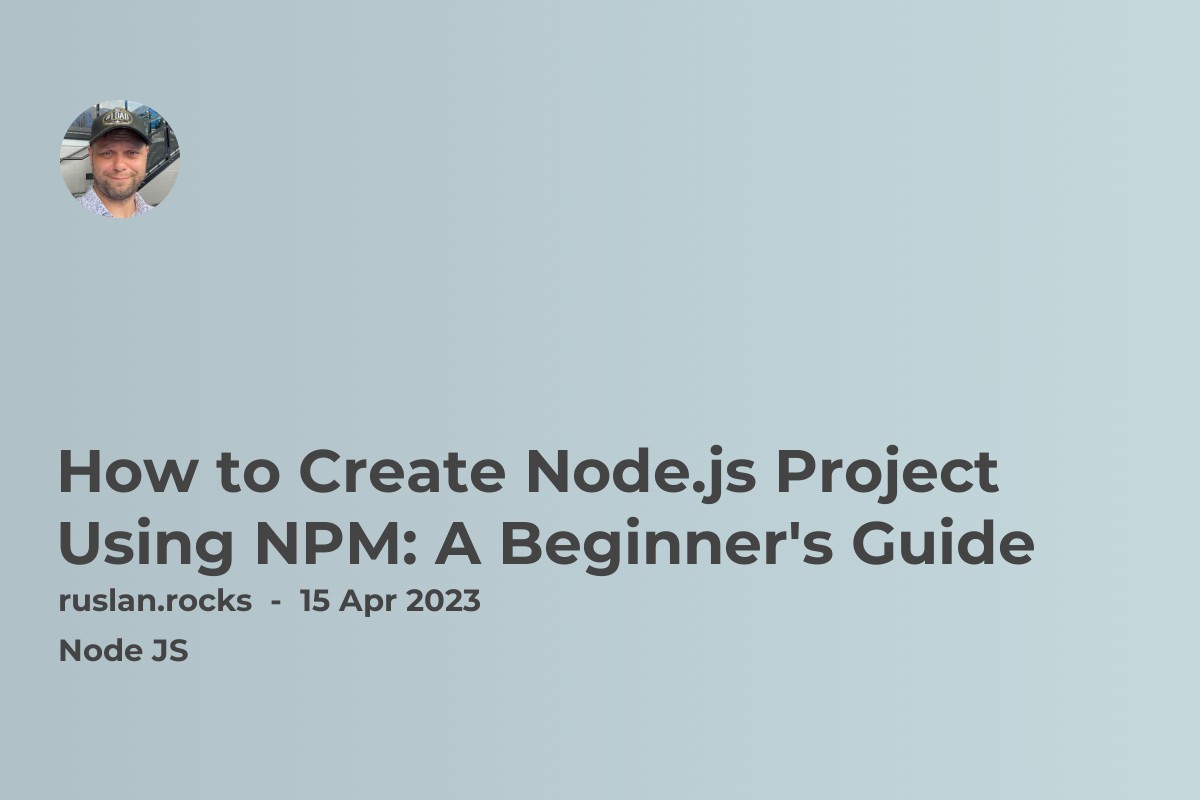
If you're new to Node.js and npm, setting up a development environment and creating a new project can be daunting. In this article, we'll walk you through the process of creating a Node.js project using npm.
What is npm?
npm: The Node Package Manager
npm is the package manager for Node.js. It allows you to easily manage dependencies and packages for your Node.js projects.
npm Init: Creating a New Node.js Project
The first step to creating a new Node.js project is to initialize a new npm package. To do this, open your command prompt or terminal and navigate to the directory where you want to create your project:
cd /your/project/directory
Once you're in the directory, run the following command:
npm init
This will walk you through a series of prompts to create a new package.json file for your project. This file will contain information about your project, including its name, version, description, and dependencies.
Installing Node.js and Express
Installing Node.js
If you don't already have Node.js installed on your computer, you'll need to install it before you can start working on your project. To install Node.js, go to the official Node.js website and download the version for your operating system.
Installing Express
Express is a popular framework for building web applications with Node.js. To install it, run the following command in your project directory:
npm install express
This will install the latest version of Express in your project and add it to your package.json file as a dependency.
Creating Your First Express Application
Creating an Express Application with the CLI
Express comes with a command-line interface (CLI) that makes it easy to create a new application. To create a new Express application, run the following command in your project directory:
express myapp
This will create a new directory called myapp in your project directory with all the files and folders you need to get started with an Express application.
Creating an Express Application from Scratch
If you prefer to create your Express application from scratch, you can do so by creating a new JavaScript file in your project directory called index.js. This file will serve as the entry point for your application.
Here's an example of a simple "Hello, World!" application:
const express = require('express');
const app = express();
app.get('/', (req, res) => {
res.send('Hello, World!');
});
app.listen(3000, () => {
console.log('Example app listening on port 3000!');
});
In this example, we're requiring the Express module, creating a new Express application, defining a route for the root URL, and starting the server on port 3000.
Debugging Your Node.js Project
Debugging with Visual Studio Code
Visual Studio Code is a popular text editor that includes built-in debugging support for Node.js applications. To debug your Node.js project using Visual Studio Code, follow these steps:
-
Open your project directory in Visual Studio Code.
-
Go to the Debug view (Ctrl+Shift+D or Cmd+Shift+D on Mac).
-
Click on the "create a launch.json file" link.
-
Select "Node.js" as the environment for which to create the debug configuration.
-
Update the "program" field in the launch.json file to point to the entry point of your Node.js application.
-
Set any additional configuration options as needed.
-
Click the "Start Debugging" button to start debugging your application.
Debugging with Node.js Command Line Tools
If you prefer to debug your Node.js project using command-line tools, you can use the built-in debugger that comes with Node.js. To start the debugger, run the following command:
node --inspect index.js
This will start the Node.js debugger and allow you to connect to it using a debugger client.
Creating a Node.js project using npm may seem intimidating at first, but with a little bit of practice, it becomes second nature. By following the steps outlined in this article, you should have a solid understanding of how to create a new Node.js project, install dependencies, and start building your first Express application.
