- What is Docker Nginx?
- The Benefits of Docker Nginx
- Getting Started with Docker Nginx
- Setting Up Docker Nginx
- Best Practices for Docker Nginx
- Conclusion
- Related Topics
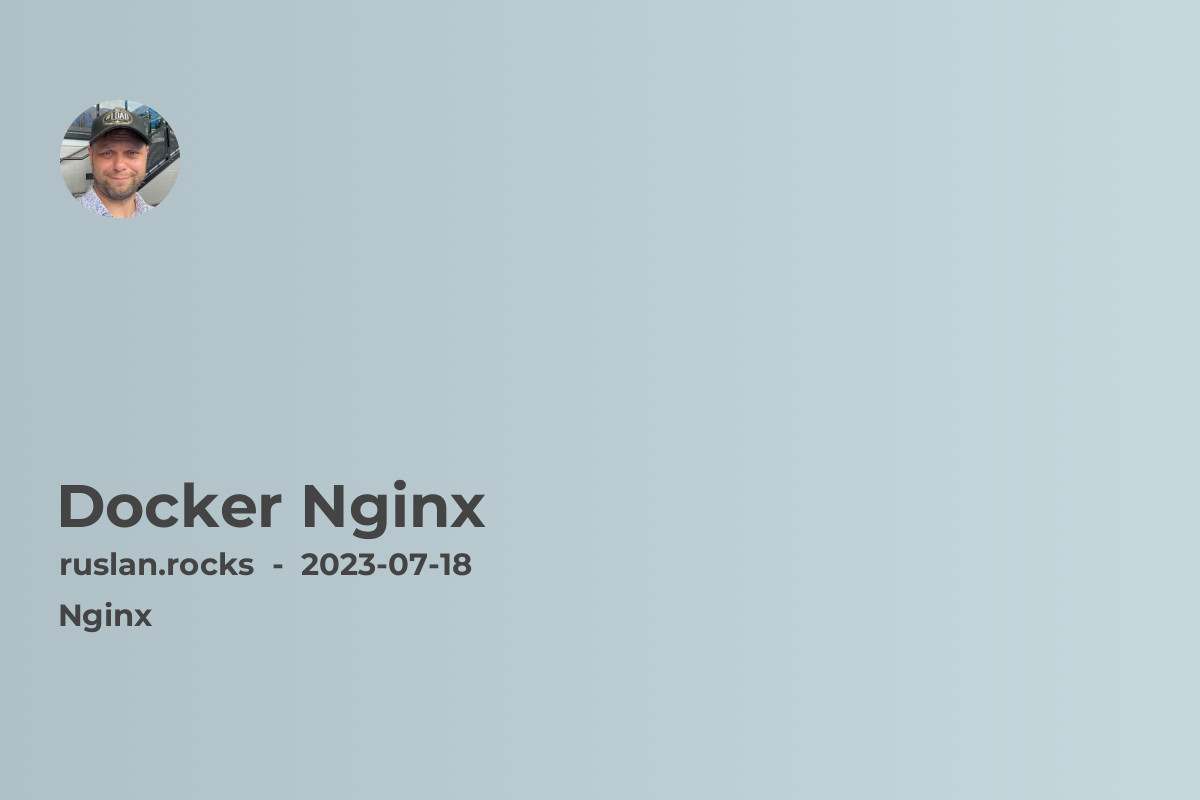
When it comes to managing web servers, Docker and Nginx are two powerful tools that can simplify the process. In this article, we will explore how Docker and Nginx work together to offer an efficient and scalable solution for web server management.
What is Docker Nginx?
Docker Nginx is the combination of Docker, an open-source platform for automating the deployment of applications, and Nginx, a high-performance web server. This combination offers a scalable and flexible solution for hosting websites, handling high traffic loads, and managing multiple applications.
The Benefits of Docker Nginx
By using Docker Nginx, you can enjoy several advantages:
-
Isolated Environments: Docker provides isolated containers, allowing you to run multiple applications with different dependencies on the same machine without conflicts.
-
Scalability: Docker Nginx enables easy scalability by allowing you to replicate and distribute containers across multiple servers.
-
Performance: Nginx is renowned for its high-performance web server capabilities, making it an ideal choice for serving websites and handling heavy traffic loads.
-
Simplified Deployment: With Docker, you can package all the necessary dependencies and configurations, making deployment as simple as running a single command.
Now, let's explore how to set up Docker Nginx and leverage its capabilities for effective web server management.
Getting Started with Docker Nginx
To begin, you need to have Docker installed on your machine. If you haven't already installed it, you can follow the step-by-step guide in the article "How to install Nginx on Ubuntu".
Once Docker is up and running, you can proceed with setting up Docker Nginx.
Setting Up Docker Nginx
-
Step 1: Create a Dockerfile
In your project directory, create a file named "Dockerfile". This file will contain instructions for building the Docker image. -
Step 2: Configure Nginx
Within the Dockerfile, specify the base image and install Nginx. You can reference the article "Nginx Logs Ubuntu" for more information on how to configure Nginx. -
Step 3: Expose Ports
To allow external access to your web server, expose the necessary ports in the Dockerfile. This will enable requests to be received by Nginx. -
Step 4: Build the Docker Image
Using the Docker CLI, build the Docker image with the instructions specified in the Dockerfile. -
Step 5: Run the Docker Container
Once the image is successfully built, create and run a Docker container based on that image.
Best Practices for Docker Nginx
-
Container Orchestration: To manage multiple Docker containers running Nginx, consider using container orchestration platforms like Kubernetes or Docker Swarm.
-
Load Balancing: Load balancing distributes incoming traffic across multiple Nginx containers, ensuring efficient resource utilization and improved availability. You can learn more about load balancing in the article "Nginx Proxy Manager: Simplifying Web Server Management in 2023".
-
Monitoring and Logging: Implement a monitoring and logging solution to gain insights into your Docker Nginx environment. The article "Nginx Log Headers" provides useful information on how to log and track headers in Nginx.
-
Troubleshooting: If you encounter the "403 Forbidden" error while using Nginx, refer to the article "403 Forbidden Nginx Error - Common Solutions" for troubleshooting tips.
Conclusion
Docker Nginx is a powerful combination that simplifies web server management and enhances scalability. By leveraging Docker's containerization and Nginx's high-performance capabilities, you can efficiently deploy and manage web applications. Explore the linked articles in this post to dive deeper into specific aspects of Docker Nginx for a comprehensive understanding of this powerful tool.
