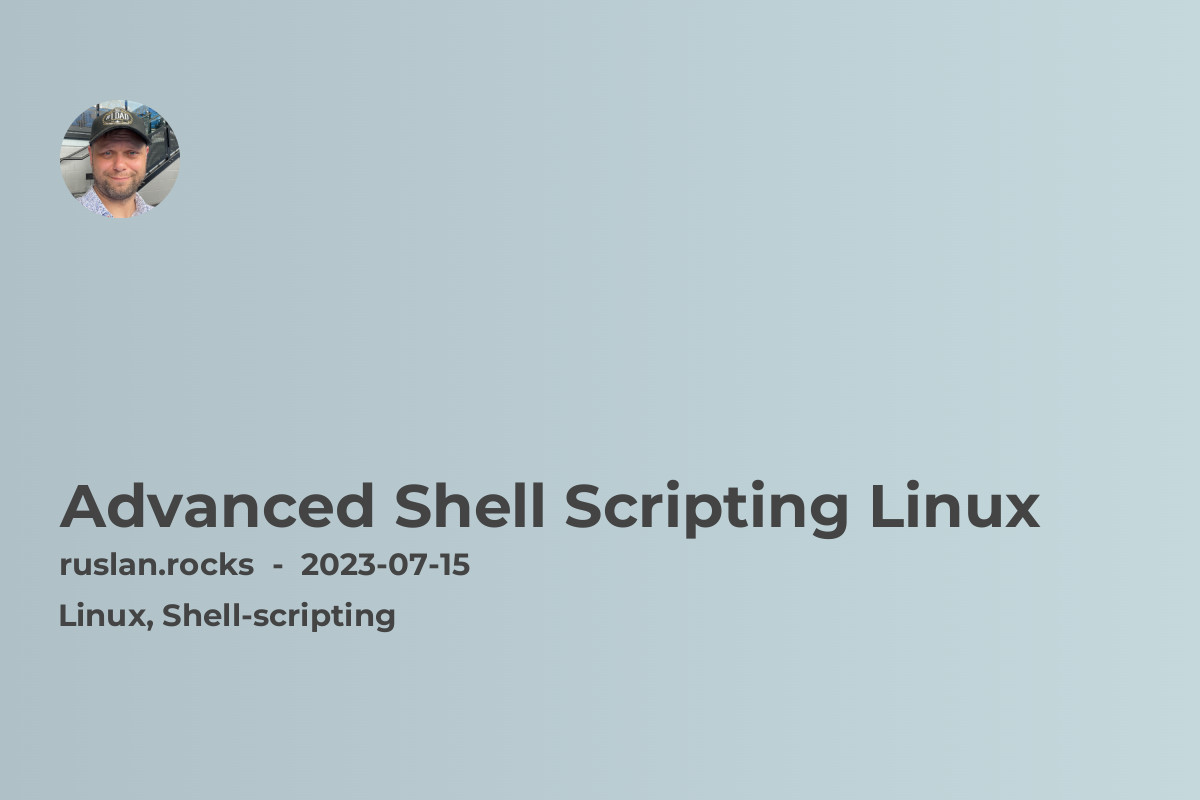
Advanced Shell Scripting in Linux: Mastering the Command Line
Shell scripting is a powerful way to automate tasks in a Linux environment. With advanced shell scripting techniques, you can take your command line skills to the next level. In this article, we will explore some advanced concepts and techniques for shell scripting in Linux. Whether you're a seasoned developer or a beginner, this article will provide insights into the world of advanced shell scripting.
What is Shell Scripting?
Shell scripting is the process of writing and executing a series of commands in a file, usually in the shell environment. It allows users to automate repetitive tasks, manage system configurations, and perform complex operations quickly and efficiently. Shell scripts are written in various scripting languages, with Bash being the most popular one in Linux.
Creating and Running Shell Scripts
To get started with shell scripting, you need to create a shell script file. Open a text editor and save the file with a .sh extension. For example, myscript.sh. To run the script, make it executable using the chmod command:
chmod +x myscript.sh
Then, execute the script using the ./ prefix:
./myscript.sh
Variables and User Input
Shell scripts use variables to store data. You can assign values to variables and retrieve them later in the script. To assign a value to a variable, use the = operator:
name="John"
To use the variable, prefix it with a $ sign:
echo "Hello, $name"
Additionally, you can prompt the user for input using the read command:
read -p "Enter your name: " name
echo "Hello, $name"
Conditional Statements and Loops
Conditional statements, like if and case, allow you to execute different blocks of code based on conditions. For example:
if [ $num -gt 10 ]; then
echo "The number is greater than 10."
fi
Loops, such as for and while, are used to repeat a set of commands until a condition is met:
for color in red green blue; do
echo "The color is $color"
done
Functions and Libraries
Functions in shell scripts enable code reuse and organization. You can define a function using the function keyword or by omitting the keyword:
function greet() {
echo "Hello, $1"
}
greet "John"
Shell scripts can import functions and libraries using the source or . command:
source common.sh
Error Handling and Debugging
Shell scripting provides mechanisms for error handling and debugging. You can handle errors using the trap command, which allows you to set up actions when an error occurs:
trap 'echo "Error occurred!"' ERR
For debugging purposes, you can enable debugging mode in your script by including the -x option:
#!/bin/bash -x
This will display each command before executing it, providing valuable insights into the script's execution flow.
Optimizing Shell Scripts
To optimize shell scripts, consider using best practices such as:
- Avoiding unnecessary commands and processes
- Using efficient data processing techniques
- Implementing proper error handling and logging
- Utilizing external tools and libraries
- Regularly reviewing and refactoring the script for performance improvements
By following these practices, you can ensure that your scripts are efficient, reliable, and maintainable.
Related Topics
If you're interested in further exploring the world of Linux shell scripting, check out these related articles:
