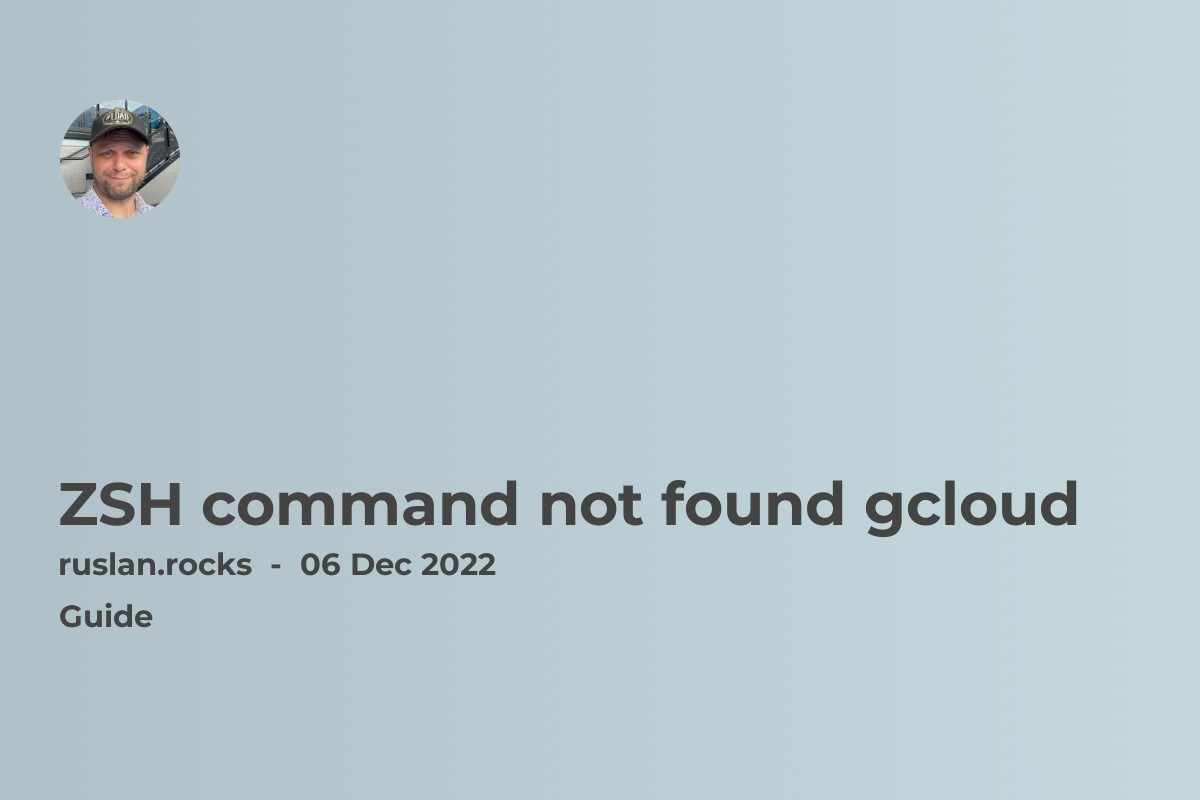
If you see the error message "ZSH command not found gcloud" it means that the gcloud command is not recognized by your terminal. This can happen if the gcloud command is not installed on your computer or if it is not added to your shell's search path.
To fix this error, you can try one of the following solutions:
-
Install the
gcloudcommand by following the Google Cloud SDK documentation instructions. -
If
gcloudis already installed, but the error persists, try adding thegcloudcommand to your shell's search path. You can do this by adding the following line to your.zshrcfile:
export PATH="$PATH:/path/to/google-cloud-sdk/bin"
Be sure to replace /path/to/google-cloud-sdk/bin with the actual path to the google-cloud-sdk/bin directory on your computer.
- Alternatively, you can try running the
gcloudcommand with the full path, like this:
/path/to/google-cloud-sdk/bin/gcloud
Again, be sure to replace /path/to/google-cloud-sdk/bin with the actual path to the google-cloud-sdk/bin directory on your computer.
One of these solutions will help you fix the "zsh command not found gcloud" error. Let me know if you have any other questions.
What is gcloud
gcloud is a command-line tool for managing resources and applications on the Google Cloud Platform. It is part of the Google Cloud SDK, which is a collection of tools and libraries for developing and deploying applications on Google Cloud.
gcloud provides a variety of subcommands for different tasks, such as managing compute instances, managing storage, deploying applications, and more. It is a powerful tool for managing and automating your Google Cloud environments from the command line.
For more information, you can refer to the Google Cloud SDK documentation.
