- Change your password
- Log out of all devices
- Check for any unauthorized changes
- Report the hack
- Gather evidence
- File a report with your local police department
- Contact the FBI's Internet Crime Complaint Center
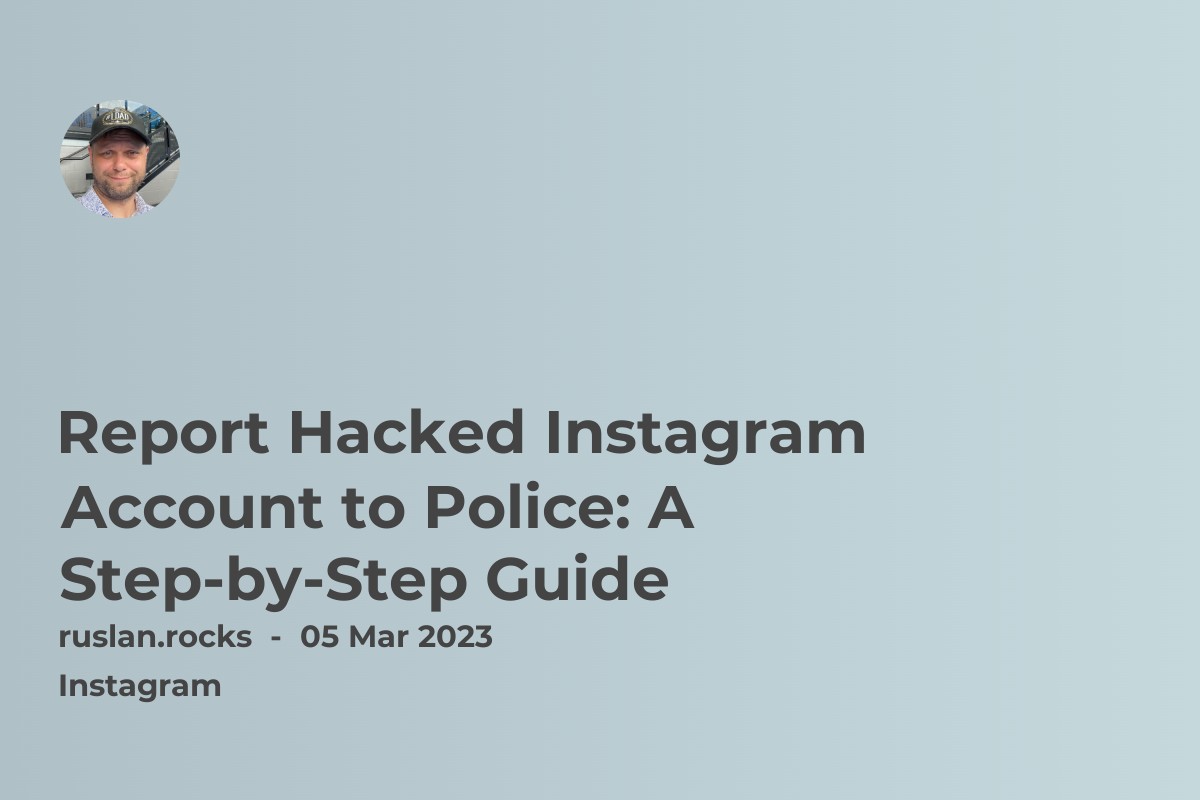
In this digital age, social media has become an essential part of our daily lives. Instagram is one of the most popular social media platforms, with billions of users worldwide. Unfortunately, with the increase in the number of users, there has been a surge in cybercrime, including hacked Instagram accounts. If your Instagram account has been hacked, it's crucial to report it to the police immediately. This article provides you with a step-by-step guide on how to report a hacked Instagram account to the police.
Instagram is a social media platform that enables users to share photos and videos with their followers. It's an excellent platform to connect with friends, family, and even potential customers. However, with the increasing popularity of Instagram, it has become a prime target for cybercriminals.
Hackers can gain access to your Instagram account by guessing your password or using phishing attacks. They can use your account to scam your followers, steal your personal information, or post inappropriate content, damaging your reputation.
If your Instagram account is hacked, it's essential to act fast and report it to the police immediately. In this article, we'll provide you with a step-by-step guide on how to report a hacked Instagram account to the police.
What to do when you realize your Instagram account is hacked
When you realize that your Instagram account has been hacked, the first thing you should do is to change your password. However, changing your password alone may not be enough to protect your account. Here are some steps to take:
Change your password
The first step in securing your Instagram account after a hack is changing your password. To change your password, follow these steps:
1. Open the Instagram app
2. Go to your profile and tap on the three horizontal lines in the top right corner
3. Tap on "Settings"
4. Tap on "Security"
5. Tap on "Password"
6. Enter your current password and your new password
7. Tap on "Save"
Log out of all devices
After changing your password, it's essential to log out of all devices connected to your Instagram account. This ensures that the hacker is no longer connected to your account. To log out of all devices, follow these steps:
1. Open the Instagram app
2. Go to your profile and tap on the three horizontal lines in the top right corner
3. Tap on "Settings"
4. Tap on "Security"
5. Tap on "Active Sessions"
6. Tap on "Log Out of All Sessions"
7. Confirm that you want to log out of all sessions
Check for any unauthorized changes
After changing your password and logging out of all devices, it's crucial to check for any unauthorized changes to your account. These changes could include changes to your email address, phone number, or username. To check for any unauthorized changes, follow these steps:
1. Open the Instagram app
2. Go to your profile and tap on the three horizontal lines in the top right corner
3. Tap on "Settings"
4. Tap on "Account"
5. Check your email address, phone number, and username to ensure that they are correct
Report the hack
Once you've taken the above steps to secure your account, it's crucial to report the hack to Instagram. Reporting the hack to Instagram can help them take action against the hacker and prevent further damage to your account.
To report the hack to Instagram, follow these steps:
1. Open the Instagram app
2. Go to your profile and tap on the three horizontal lines in the top right corner
3. Tap on "Settings"
4. Tap on "Help"
5. Tap on "Report a hacked account"
6. Follow the prompts to report the hack
Gather evidence
Gathering evidence is crucial when reporting a hacked Instagram account to the police. Evidence can help the police track down the hacker and bring them to justice. Some types of evidence you should gather include screenshots of unauthorized activity on your account, suspicious messages, and any other information that can help identify the hacker.
How to report a hacked Instagram account to the police
Reporting a hacked Instagram account to the police can be a daunting task, but it's essential to take action to prevent further damage. Here are the steps to take when reporting a hacked Instagram account to the police:
File a report with your local police department
The first step in reporting a hacked Instagram account to the police is to file a report with your local police department. To file a report, you'll need to provide the police with evidence of the hack, including screenshots and any other information that can help identify the hacker.
Contact the FBI's Internet Crime Complaint Center
If the hack involves a significant amount of money or personal information, you may want to contact the FBI's Internet Crime Complaint Center (IC3). The IC3 is a partnership between the FBI and the National White Collar Crime Center that provides a centralized point of contact for reporting internet-related crimes.
To report a hacked Instagram account to the IC3, visit their website and fill out the complaint form.
In conclusion, if your Instagram account is hacked, it's crucial to act fast and report it to the police immediately. Taking the steps outlined in this article can help you secure your account and prevent further damage. Remember to change your password, log out of all devices, and report the hack to Instagram. It's also important to gather evidence and file a report with your local police department and the FBI's Internet Crime Complaint Center if necessary.
