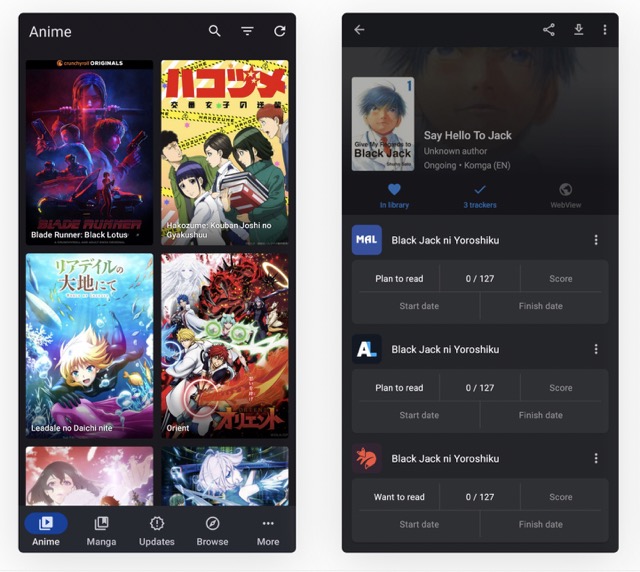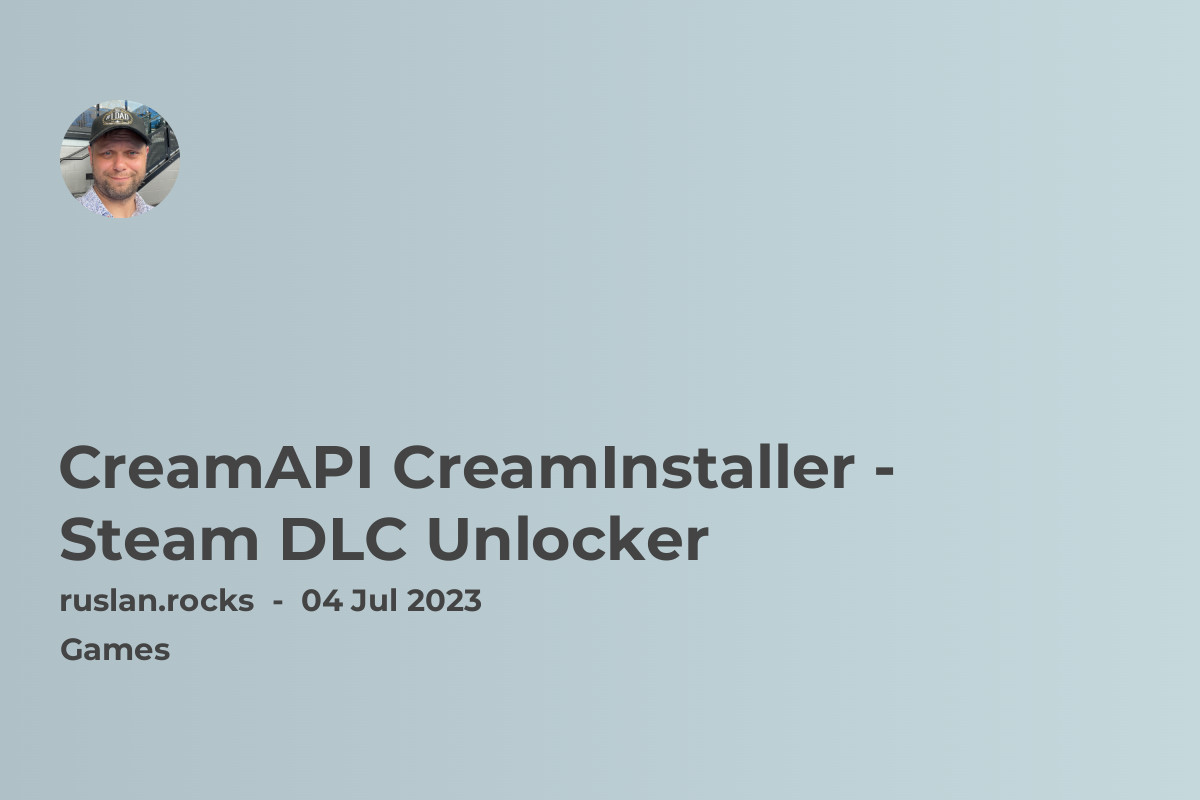- What is Osintgram?
- Osingram GitHub
- Features of Osintgram
- Osintgram GitHub and Installation
- Tools and commands
- tagged
- wcommented
- wtagged
- Example
- I found all the images in the output folder as the tool promised.How to install osintgram on Kali Linux
- GitHub Osintgram
- Tools like OSINTgram

What is Osintgram?
Osintgram is an OSINT tool designed specifically for Instagram. This tool is capable of gathering a wealth of information about Instagram users, including their posts, comments, and even their followers. Osintgram allows investigators to analyze this information and use it to build a profile of a user or a group of users.
Osingram GitHub
Visit the official Osingram GitHub repository to check the latest updates or if you want to contribute to the tool. You can find the link at the bottom of the article.
Features of Osintgram
Osintgram has a range of features that make it a powerful OSINT tool for Instagram. Some of these features include:
-
User Profiling: With Osintgram, investigators can build a detailed profile of a user based on their activity on Instagram. This includes their posts, comments, and even their followers.
-
Hashtag Analysis: Hashtags are an important part of Instagram, and Osintgram allows investigators to analyze the use of hashtags by a particular user or group of users.
-
Geolocation Tracking: Osintgram can track the geolocation of Instagram users based on their posts. This can be useful in investigations where the location of a user is important.
-
Account and Post Monitoring: Osintgram allows investigators to monitor Instagram accounts and their posts in real-time. This can be useful in investigations where the activity of a particular user is of interest.
-
Data Visualization: Osintgram has a range of data visualization tools that make it easy to analyze and understand the information gathered from Instagram.
Osintgram GitHub and Installation
Clone this repository
git clone https://github.com/Datalux/Osintgram.git
Navigate to the directory
cd Osintgram
Create a virtual environment for this project
python3 -m venv venv
Load the virtual environment
If you use Windows:
.\venv\Scripts\activate.ps1
If you use Linux based OS or GitBash
source venv/bin/activate
Run
pip install -r requirements.txt.
Setup credentials
Open the credentials.ini file in the config folder and write your Instagram account username and password in the corresponding fields.
You can also run the make setup command to populate this file.
Run the main.py script in one of two ways
As an interactive prompt
python3 main.py <target username>
Or execute your command straight away:
python3 main.py <target username> --command <command>
Tools and commands
- addrs Get all registered addressed by target photos
- captions Get user's photos captions
- comments Get total comments of target's posts
- followers Get target followers
- followings Get users followed by target
- fwersemail Get email of target followers
- fwingsemail Get email of users followed by target
- fwersnumber Get phone number of target followers
- fwingsnumber Get phone number of users followed by target
- hashtags Get hashtags used by target
- info Get target info
- likes Get total likes of target's posts
- mediatype Get user's posts type (photo or video)
- photodes Get description of target's photos
- photos Download user's photos in output folder
- propic Download user's profile picture
- stories Download user's stories
- tagged Get list of users tagged by the target
- wcommented Get a list of users who commented target's photos
- wtagged Get a list of users who tagged the target
addrs
Return a list with the target's address (GPS) tagged in his photos. The list has a post, address and date fields.
captions
Return a list of all captions used by target in his photos.
comments
Return the total number of comments in the target's posts
exit
Exit from Osintgram
FILE
You can set the preference to save commands output in the output folder. It save output in <target username>_<command>.txt file.
With FILE=y, you can enable saving in the file.
With FILE=n, you can disable saving in the file.
followers
Return a list with target followers with id, nickname and full name
followings
Return a list with users followed by target with id, nickname and full name
fwersemail
Return a list of emails of target followers
fwingsemail
Return a list of emails of the user followed by the target
fwersnumber
Return a list of the phone number of target followers
fwingsnumber
Return a list of the phone number of the user followed by the target
hashtags
Return a list with all hashtags used by the target in his photos
info
Show target info like:
-
id
-
full name
-
biography
-
followed
-
follow
-
is the business account?
-
business category (if the target has a business account)
-
is verified?
-
business email (if available)
-
HD profile picture URL
-
connected Facebook page (if available)
-
Whats'App number (if available)
-
City Name (if available)
-
Address Street (if available)
-
Contact phone number (if available)
JSON
Set the preference to export commands output as JSON in the output folder. It save output in <target username>_<command>.JSON file.
With JSON=y, you can enable JSON exporting.
With JSON=n, you can disable JSON exporting.
likes
Return the total number of likes in the target's posts
list (or help)
Show all commands available.
mediatype
Return the number of photos and videos shared by the target
photodes
Return a list with the description of the content of the target's photos
photos
Download all target photos in the output folder. When you run the command, the script asks you how many images you want to download. Type ENTER to download all photos available, or type a number to choose how many images you want to download.
Run a command: photos
How many photos you want to download (default all):
propic
Download the target profile picture (HD if available)
stories
Download all target stories in the output folder.
tagged
Return a list of users tagged by target with ID, username and full name
wcommented
Return a list of users who commented target's photos sorted by number of comments
wtagged
Return a list of users who tagged target sorted by number of photos
Example
I followed the instructions and created a brand new account on Instagram.
I've added the credentials to the credentials.ini file and run the command choosing the Teslamotorsclub account as the target:
python3 main.py teslamotorsclub
I chose the photo command, which promised to download all the photos from the target account.
I found all the images in the output folder as the tool promised.
How to install osintgram on Kali Linux
To install OSINTgram on Kali Linux, you can follow these steps:
- Open a terminal window and update the package manager with the following command:
sudo apt-get update
- Install the dependencies required for OSINTgram by running the following command:
sudo apt-get install python3-pip python3-dev build-essential
- Use the pip3 command to install OSINTgram, along with its dependencies, with the following command:
pip3 install -r requirements.txt
- Once the installation is complete, you can run OSINTgram with the following command:
python3 osintgram.py
- Follow the on-screen instructions to use OSINTgram to gather information from Instagram.
Note: These instructions are for Kali Linux specifically. If you are using a different operating system, the steps for installing OSINTgram may be different. Additionally, it is important to note that using OSINTgram or any other tool for online investigations and gathering open-source intelligence should be done in accordance with all applicable laws and regulations.
Osintgram is a powerful OSINT tool for Instagram that can be used to gather a wealth of information about users on the platform. This tool has a range of features that make it a must-have for investigators looking to build profiles of Instagram users. Using Osintgram is relatively straightforward, and the data visualization tools make it easy to analyze and understand the information gathered. If you are an investigator looking to gather intelligence from Instagram, Osintgram is a tool that you cannot afford to ignore.\
GitHub Osintgram
Here is a link to an offical Osintgram GitHub repository
Tools like OSINTgram
There are several other tools that are similar to OSINTgram and can be used for online investigations and gathering open-source intelligence from social media platforms. Some examples include:
-
Maltego: This tool allows investigators to visualize and analyze data from a variety of sources, including social media platforms, in order to identify connections and relationships between different entities.
-
SocialMapper: This tool uses facial recognition technology to automatically collect and analyze data from social media platforms in order to identify and track individuals.
-
SpiderFoot: This tool allows investigators to gather information from a wide range of online sources, including social media platforms, in order to identify connections and relationships between different entities.
-
Recon-ng: This tool is a recon framework that allows investigators to collect and analyze data from a variety of sources, including social media platforms, in order to identify connections and relationships between different entities.
These are just a few examples of tools that can be used for online investigations and gathering open-source intelligence. There are many other similar tools available, and the specific tool that is best for a given investigation will depend on the specific goals and needs of the investigator.