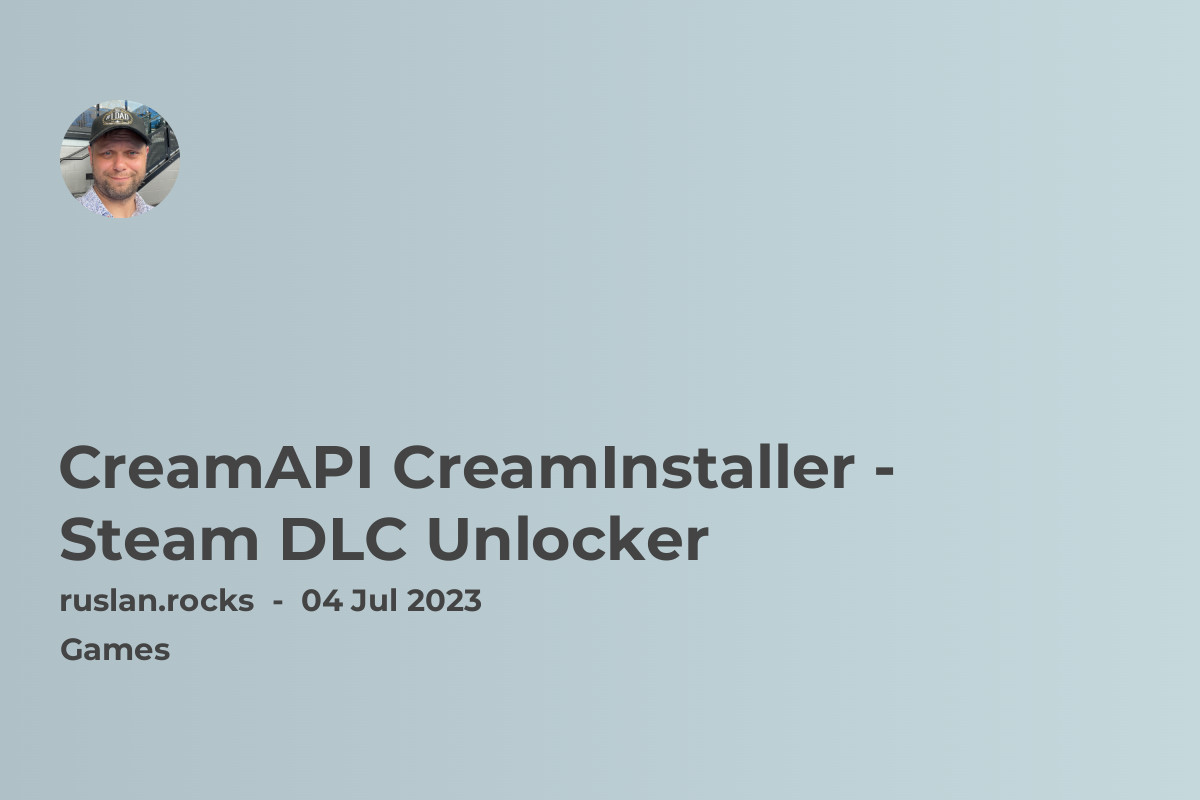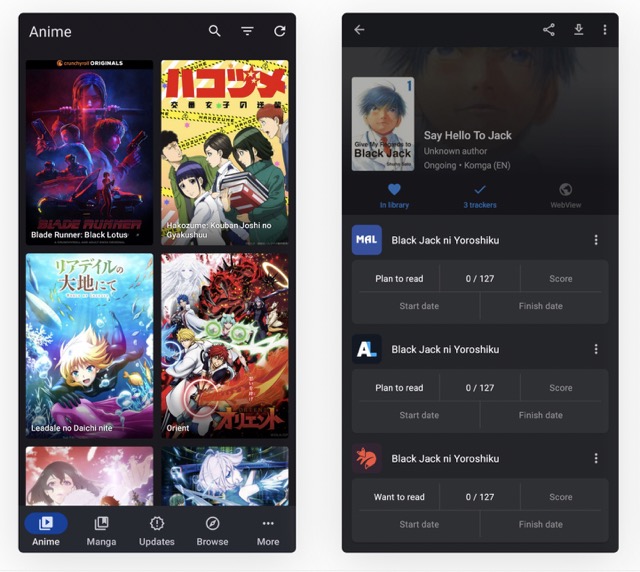If you're someone who wants to download xCode for Mac or iOS development, there's good news. You don't need to go through the pain of the App Store to download xCode. In this article, we are going to show you different ways to download xCode and install it on your Mac.
How to Download xCode?
Method 1: Download from Apple Developer Website
If you want to download xCode without the App Store, you can download it from Apple Developer website. Here are the steps to follow:
-
Sign in with your Apple ID.
-
Find and click on the xCode version that you need for your Mac or iOS development.
-
Wait for the download to complete.
-
Open the downloaded xCode installer and follow the installation process.
Method 2: Use Command Line Tool
You can also use the command line to download and install xCode. Follow these steps:
-
Open Terminal.
-
Type in the following command:
xcode-select --install. -
Wait for the command line tool to download and install xCode.
Method 3: Use an Alternative Website
If you are unable to download xCode from the Apple Developer Website, you can use websites like GetMacApps to download xCode. Here are the steps to follow:
-
Click on the 'Download' button.
-
Wait for the download to complete.
-
Open the downloaded xCode installer and follow the installation process.
How to Install xCode?
Step 1: Check if Your Mac Supports the Latest Version of xCode
Before downloading and installing xCode, you have to make sure your Mac is compatible with the latest version of xCode. Here are the minimum requirements for installing xCode:
-
4GB RAM
-
1280 x 800 display resolution
-
macOS High Sierra 10.13.6 or later
Step 2: Download xCode
Choose one of the three methods we have mentioned above to download xCode for your Mac or iOS development. Choose the method that suits your needs and preferences the best.
Step 3: Install xCode on Your Mac
If you downloaded xCode from the Apple Developer Website or an alternative website, follow the installation process. If you used the command line tool, xCode is automatically installed on your Mac. After the installation, search for xCode in your Applications folder and open it.
What if You Can't Download xCode?
Make Sure You Have Enough Disk Space
xCode requires a substantial amount of disk space. If you are unable to download xCode, check if you have enough disk space on your Mac. You need at least 20GB of available space to download and install xCode. If you don't have enough space, delete some files or move your files to an external hard drive.
Update Your iOS or macOS
If you are unable to download xCode, check if your iOS or macOS is up-to-date. xCode is compatible with the latest version of macOS and iOS. If your operating system is outdated, you need to update it to the latest version to download xCode.
Make Sure You Have an Apple Developer Account
If you don't have an Apple Developer Account, you won't be able to download xCode. You need a developer account to download most software and tools related to Mac or iOS development. Sign up for an Apple Developer Account to download xCode.
Check Your Internet Connection
If you have a slow internet connection, you may be unable to download xCode. A faster internet connection is recommended for downloading large files like xCode.
Delete Cookies and Clear Cache
If you have recently downloaded xCode from the App Store, clearing your cache and deleting your cookies may be necessary for you to download it again.
This is how you can download xCode without using the App Store. Using this guide, you have learned different methods to download and install xCode on your Mac or iOS device. Comment below if you have any questions or suggestions.