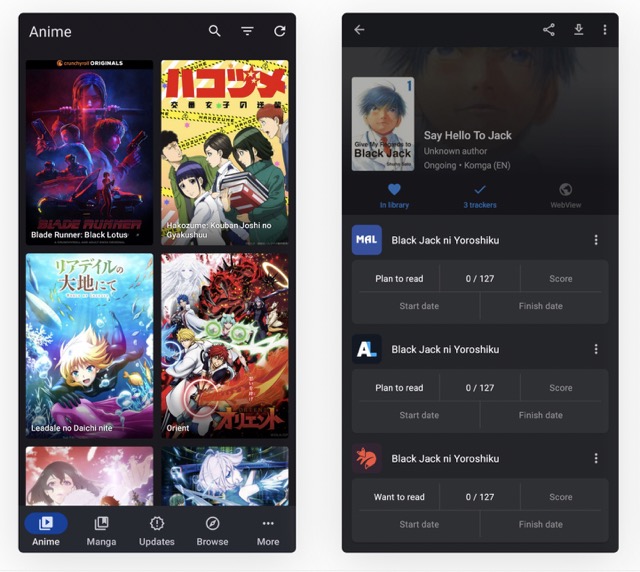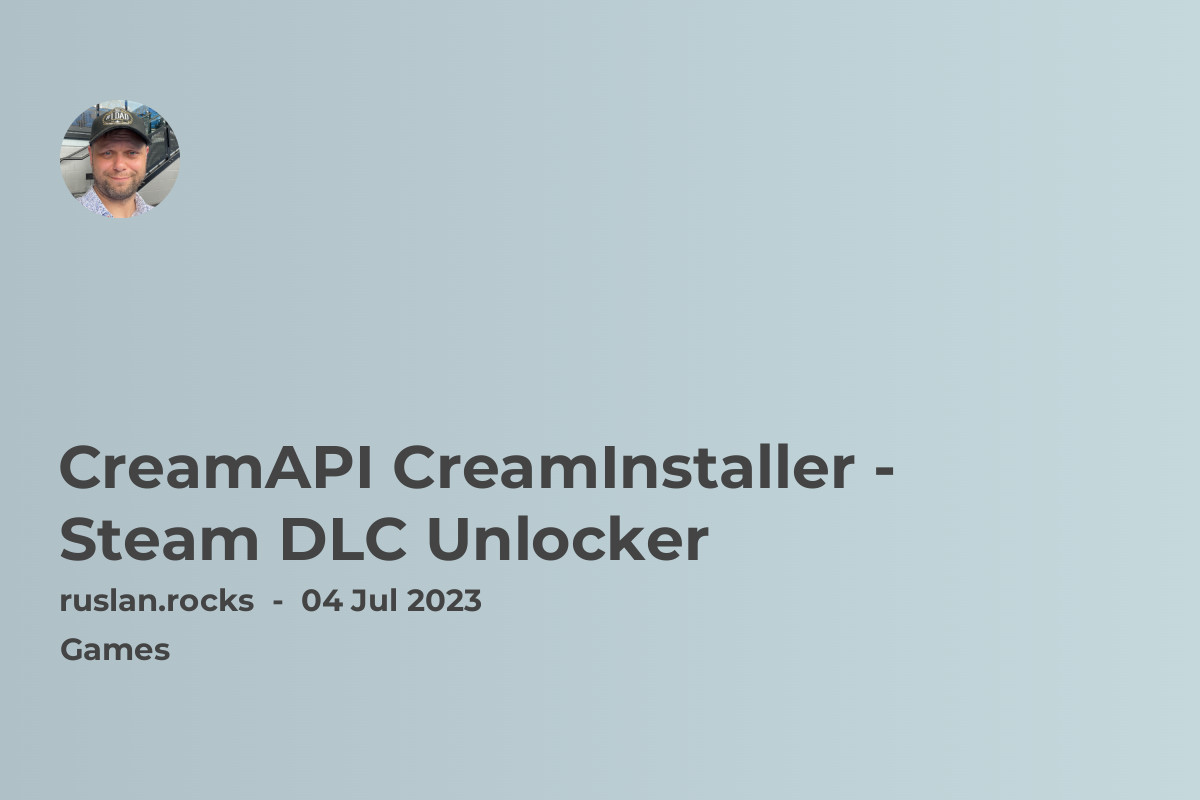- What is Flintrock
- Usage
- Accessing data on S3
- Installation
- Automated Pipelines
- Managing permanent infrastructure
- Launching non-Spark-related services
- Configurable CLI Defaults

What is Flintrock
Flintrock is a command-line tool for launching Apache Spark clusters
Usage
Flintrock works best with Amazon Linux.
One way to establish a cluster on EC2 is by saying: flintrock launch test-cluster
If you persist options to a file, you can do the same thing:
Once you're done using the cluster, destroy it with "flintrowDestroyTestClustered.cfg"
Other things to do:
-
Flintrock login
-
describe
-
add slaves
-
remove slaves
-
run command
-
copy-file
-
etc
Accessing data on S3
Setup an IAM Role that grants access to S3 as desired
Reference this role when you launch your cluster using the "--ec2-instance-profile-name" option and reference S3 paths in your Spark code using the "s3a:// prefix"
Call Spark with the Hadoop-aws package to enable s3 a://
Installation
Flintrock requires Python 3.7 or newer unless you use one of our standalone packages.
Standalone version
If you don't have a recent enough version of Python, or if you don't have Python installed at all, you can still use Flintrock.
Publish standalone packages of Flintrock on GitHub
Unzip the standalone package, unzip it to a location of your choice, and run the flintrock executable inside
Community-supported distributions
Flintrock is also available via the following package managers: Homebrew:
"brew install flintrock"
Automated Pipelines
Flintrock is designed to be used as part of an automated pipeline.
Managing permanent infrastructure
Flintrock is not for managing long-lived clusters or any infrastructure that is a permanent part of some environment.
If looking for ways to manage permanent infrastructure, look at tools like Terraform, Ansible, SaltStack, or Ubuntu Juju.
Launching non-Spark-related services
Flintrock is meant for launching Spark clusters that include closely related services like HDFS, Mesos, and YARN.
Configurable CLI Defaults
Flintrock lets you persist your desired configuration to a YAML file, so you don't have to keep typing options in the command line.
Flintrock'se typical launch time will be a minute or two longer.
Flintrock is a single-purpose tool with minimal focus.
Repository: https://github.com/nchammas/flintrock