- What is Docker Buildx?
- Multi-platform Image Builds
- Parallel Build Stages
- Efficient Build Caching
- Conclusion and Related Topics
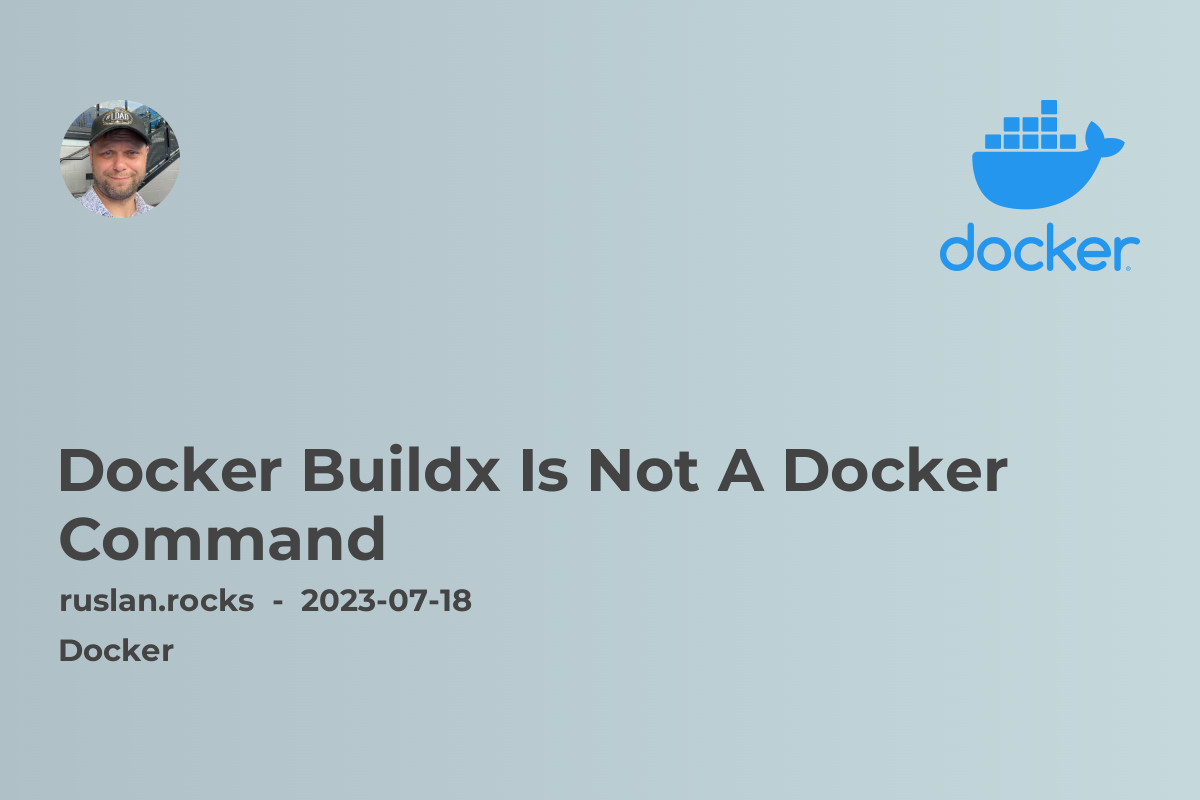
If you've been working with Docker for a while, you may have come across the term "Docker Buildx" and wondered what it is. Well, let me clear the air for you – Docker Buildx is not a Docker command. In this article, we will explore what Docker Buildx is, its features, and how it differs from regular Docker commands.
What is Docker Buildx?
Docker Buildx is a Docker CLI plugin that extends the functionality of the Docker command-line interface. It provides additional features and capabilities, making it easier to build, test, and distribute images across different platforms and architectures. With Docker Buildx, you can build multi-platform images, run build stages in parallel, and leverage build caching efficiently. It is a powerful tool that simplifies the process of image creation and distribution.
Multi-platform Image Builds
One of the standout features of Docker Buildx is its ability to build multi-platform images. This means that you can build an image once and have it run on multiple platforms, such as Linux, Windows, and ARM-based devices, without the need for separate build processes. Docker Buildx achieves this by using buildkit, a modern, containerized build engine.
To build a multi-platform image with Docker Buildx, you can use the docker buildx build command with the --platform flag. This flag allows you to specify the target platforms you want to build the image for. For example, you can build an image for both Linux and Windows platforms using the following command:
docker buildx build --platform linux/amd64, windows/amd64 -t my-image:latest .
This enables you to create images that are compatible with different environments, making it easier to distribute your applications across various platforms.
Parallel Build Stages
Another feature that sets Docker Buildx apart is its ability to run build stages in parallel. Traditionally, Docker builds each stage sequentially, which can be time-consuming, especially for complex projects with multiple stages. However, Docker Buildx allows you to build each stage concurrently, significantly reducing build times.
To enable parallel build stages with Docker Buildx, you can use the --progress=auto flag when running the docker buildx build command. This tells Docker Buildx to automatically detect and utilize the available resources to build stages in parallel. For example:
docker buildx build --progress=auto -t my-image:latest .
By leveraging parallelization, you can accelerate your build process and improve your development workflow.
Efficient Build Caching
Docker Buildx also provides enhanced build caching capabilities, which can further speed up your builds. Build caching allows Docker to reuse previously built layers and only rebuild the necessary parts when changes are made. This can significantly reduce build times, especially when dealing with large codebases.
With Docker Buildx, you can leverage build caching by using the --cache-from and --cache-to flags. The --cache-from flag allows you to specify a list of images to use as a cache source, while the --cache-to flag enables you to specify an image that will be used as a cache target for subsequent builds.
For example, to use an existing image as a cache source and store the cache in a new image, you can use the following command:
docker buildx build --cache-from my-cache-image --cache-to my-new-cache-image -t my-image:latest .
This feature can be particularly beneficial when working with CI/CD pipelines, where speedy builds are crucial.
Conclusion and Related Topics
In conclusion, Docker Buildx is a powerful tool that enhances the Docker CLI with advanced features for image building and distribution. It allows you to build multi-platform images, run build stages in parallel, and leverage efficient build caching. By harnessing the capabilities of Docker Buildx, you can streamline your development workflow and optimize the creation and deployment of containerized applications.
For further information on Docker and related topics, check out the following articles:
- Docker Compose Is Not A Docker Command
- Docker Push - Pushing Images to Docker Registry
- Docker Networking - How To Connect Containers
- Docker Volumes: Managing Data in Containers
- Docker Security Best Practices: Ensuring Container Security
Learn how to make the most out of Docker and its ecosystem by exploring these related topics.
