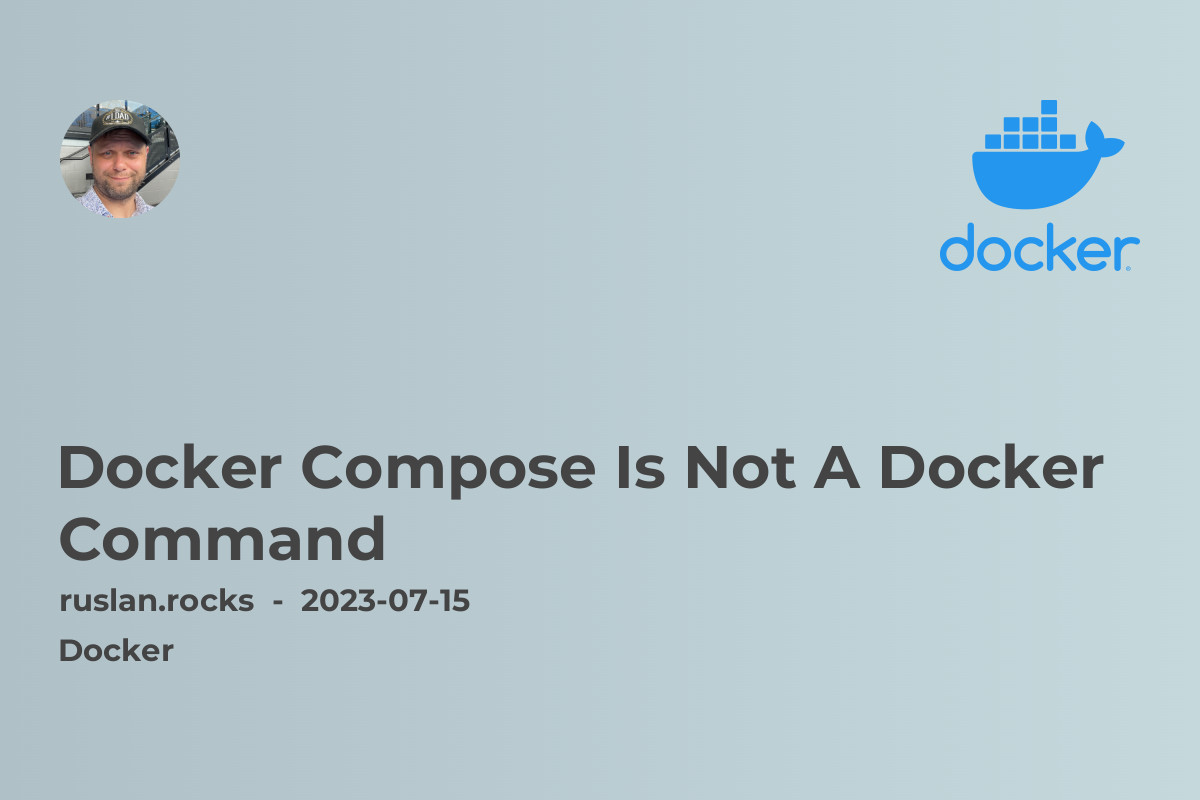
Have you ever tried running docker-compose and received an error message saying 'command not found'? If so, don't worry, you're not alone. Many developers assume that docker-compose is a built-in Docker command, but in reality, it is a separate tool that needs to be installed alongside Docker. Let's dive deeper into what Docker Compose is and how it can enhance your containerization workflow.
Docker Compose is an open-source tool that allows you to define and manage multi-container Docker applications. It enables you to create a YAML file, commonly named docker-compose.yml, where you can specify the configuration for multiple services, their dependencies, and network connections. It simplifies the process of spinning up multiple containers and orchestrating their interactions.
However, it is important to note that Docker Compose is not a built-in Docker command. So, if you haven't installed Docker Compose yet, you won't be able to use the docker-compose command in your terminal. You can easily install Docker Compose by following the official installation instructions provided by the Docker team.
Install Docker Compose
In order to install Docker Compose, you need to download the binary executable specific to your operating system. Once you have it installed, you can then use the docker-compose command to manage your multi-container applications. Docker Compose provides a set of subcommands, such as up, down, start, stop, and restart, that allow you to control the lifecycle of your containers defined in the docker-compose.yml file.
Although Docker Compose is a separate tool, it offers tight integration with Docker. When you run docker-compose up, it leverages the Docker Engine to build and start the containers defined in the docker-compose.yml file. Similarly, when you run docker-compose down, it instructs the Docker Engine to stop and remove the containers.
Docker Compose greatly simplifies the process of managing complex multi-container applications. It automates the creation and configuration of the required networks, volumes, and environment variables for the containers. By using Docker Compose, you can define and manage your entire application stack as code, making it easier to maintain and share with your team.
Other tools
While Docker Compose is essential for managing multi-container applications, it is one of many tools available in the Docker ecosystem. It is worth exploring other tools such as Docker Swarm and Kubernetes, which provide more advanced container orchestration capabilities. Additionally, you may find it useful to learn about the advantages and disadvantages of different container orchestration platforms to determine which one suits your specific needs.
For more information on Docker-related topics, check out these articles:
- Docker Vs Kubernetes: Which Container Orchestration Tool Should You Choose? - Understand the differences between Docker and Kubernetes and choose the right orchestration tool for your needs.
- Introduction To Containerization - Learn the basics of containerization and how it revolutionized application deployment.
- What Is Docker Swarm - Explore Docker Swarm, another container orchestration platform that complements Docker Compose.
- Managing Microservices With Docker Swarm And Kubernetes - Dive into managing microservices using Docker Swarm and Kubernetes, making it easier to scale and monitor your applications.
- Advantages And Disadvantages Of Container Orchestration - Get insights into the benefits and limitations of container orchestration to make informed decisions for your projects.
Remember, always leverage the right tools and frameworks to streamline your development process and maximize the potential of containerization.
