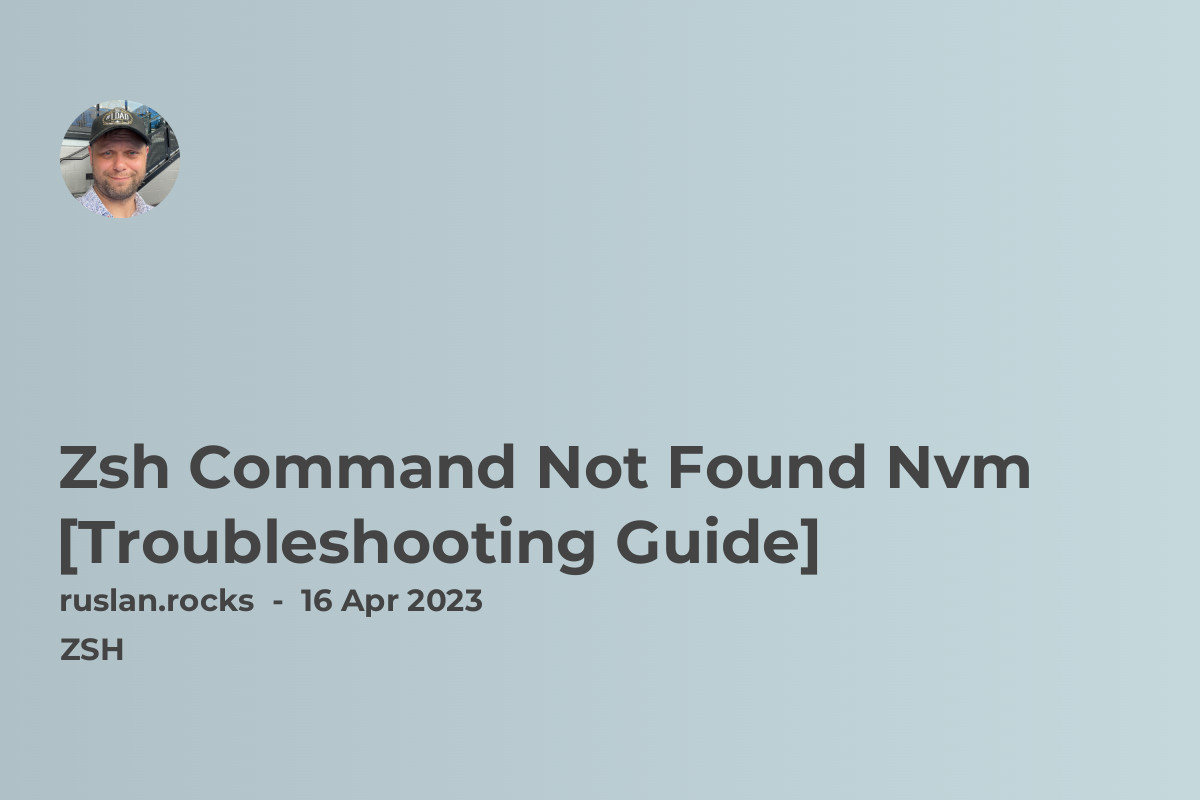
Understanding the "Zsh command not found: nvm" Error
When you encounter the "Zsh command not found: nvm" error, it means that your shell (Zsh) is unable to locate the nvm command. This typically happens due to misconfigurations or missing dependencies. Let's explore some common reasons why this error occurs and how to resolve them.
1. Check if nvm is Installed
The first step is to verify whether nvm is installed on your system. Open your terminal and execute the following command:
nvm --version
If nvm is not installed, you need to install it before proceeding further. Visit the official nvm repository (insert link) for installation instructions.
2. Ensure nvm is Added to the PATH
Sometimes, even though nvm is installed correctly, the system may not recognize the command due to a missing PATH configuration. To resolve this, open your terminal and execute the following command:
echo 'export NVM_DIR="$HOME/.nvm"' >> ~/.zshrc
echo '[ -s "$NVM_DIR/nvm.sh" ] && \. "$NVM_DIR/nvm.sh"' >> ~/.zshrc
These commands update your shell's configuration file to ensure nvm is loaded correctly upon startup. Close and reopen your terminal for the changes to take effect.
3. Verify nvm Installation Path
In some cases, the nvm installation path might differ from the default configuration. To verify the installation path, execute the following command:
which nvm
The output should display the path to the nvm installation directory. If the path is incorrect or doesn't exist, you might need to reinstall nvm or manually update the installation path in your shell's configuration file.
4. Check for System Compatibility
Ensure that your system meets the minimum requirements for nvm. Nvm is designed to work on Linux and macOS systems. If you are using Windows, you can try using the Windows Subsystem for Linux (WSL) or other compatible virtualization solutions.
5. Restart Your Terminal
Sometimes, a simple restart of your terminal session can resolve the "Zsh command not found: nvm" error. Close the terminal window and open a new one to see if the issue persists.
What is nvm?
Nvm is a powerful command-line utility that allows you to easily manage multiple versions of Node.js on your system. It enables you to switch between different Node.js versions effortlessly, making it a favorite among developers.
In conclusion, the "Zsh command not found: nvm" error can be resolved by following the troubleshooting steps outlined in this article. By ensuring proper installation, configuring the PATH correctly, verifying the installation path, checking system compatibility, and restarting your terminal, you'll be well on your way to using nvm without any interruptions. If you encounter any further issues, don't hesitate to refer to our related articles or reach out to the nvm community for support. Happy coding with nvm!
