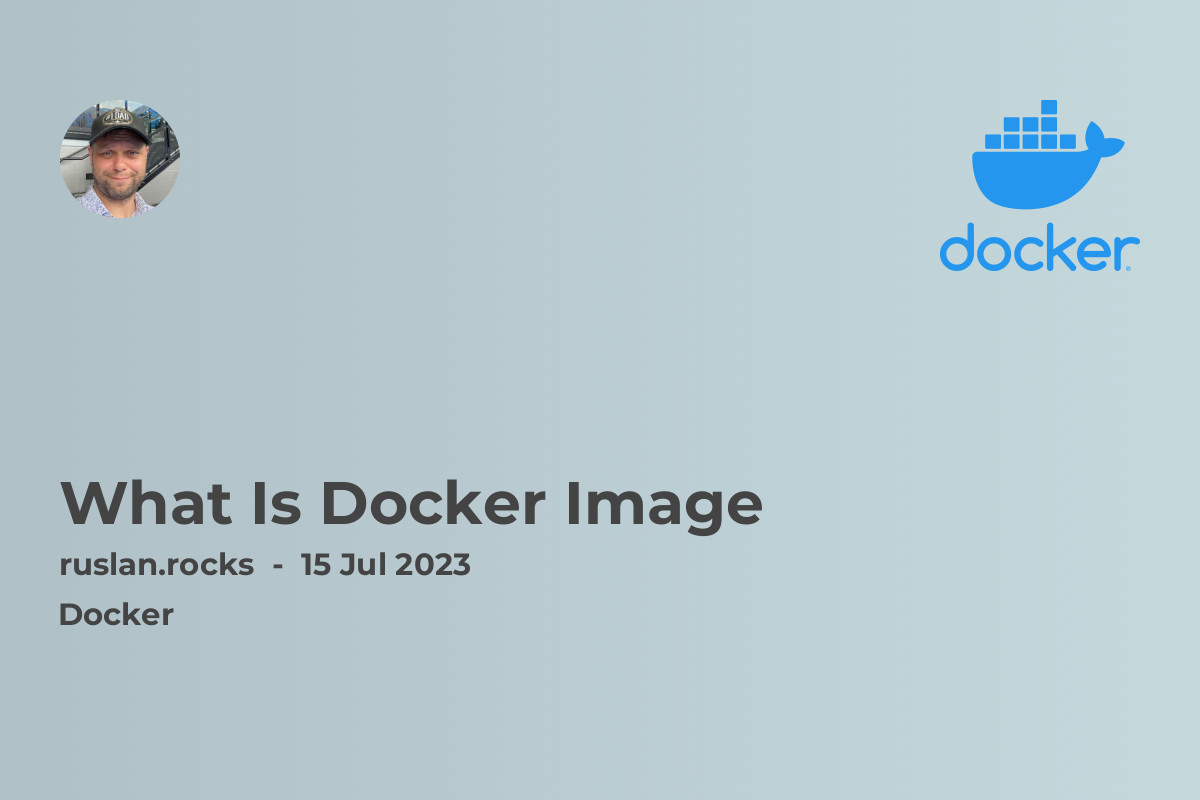
Docker has revolutionized the world of software development and deployment with its containerization technology. At the heart of Docker is the concept of a Docker image. In this article, we will explore what a Docker image is, how it is created, and why it is essential in the world of containerization.
Understanding Docker Image
A Docker image is a lightweight, standalone, executable package that includes everything needed to run a piece of software, including the code, runtime, system tools, libraries, and dependencies. Think of it as a virtual machine, but much more lightweight and more efficient.
Why Use Docker Images?
Docker images provide a standardized and reproducible way to package and distribute applications. By encapsulating all the dependencies required to run an application within a single image, Docker eliminates the common issue of "it works on my machine" and ensures that the application will run consistently across different environments.
Building a Docker Image
To build a Docker image, you need a Dockerfile, which is a text file that contains instructions for building the image. These instructions include things like the base image to use, the commands to run, and the files to include in the image.
Here's an example of a simple Dockerfile:
FROM ubuntu:latest
RUN apt-get update && apt-get install -y python3
COPY app.py /
CMD ["python3", "/app.py"]
In this example, we start with the latest Ubuntu image, install Python 3, copy an app.py file into the image, and specify that the command to run when the image is started is python3 app.py.
To build the Docker image, you run the docker build command, specifying the location of the Dockerfile:
docker build -t myapp:latest .
This command builds an image with the tag myapp:latest from the Dockerfile in the current directory.
Docker Image Layers
One of the key features of Docker images is their layered architecture. Each instruction in a Dockerfile creates a new layer in the image. Layers are cached, which means that if you make a change to your Dockerfile and rebuild the image, Docker will only rebuild the layers that have changed, significantly improving build times.
Pulling and Pushing Docker Images
Docker provides a central repository called Docker Hub, where you can find and share Docker images. To pull an image from Docker Hub, you use the docker pull command:
docker pull nginx:latest
This command pulls the latest version of the Nginx image from Docker Hub.
To push an image to Docker Hub, you need to tag it with your Docker Hub username and repository name, and then use the docker push command:
docker tag myapp:latest username/myapp:latest
docker push username/myapp:latest
This tags your local image with your username and repository name and then pushes it to Docker Hub.
Related Articles
To further explore the world of Docker and containerization, check out the following articles:
-
Managing Microservices With Docker Swarm And Kubernetes: Learn about the two popular container orchestration platforms and how to use them to manage microservices efficiently.
-
What is Virtualization: Get a deeper understanding of virtualization, the technology that enables the creation of virtual machines and containerization.
-
What is Hypervisor: Discover the role of hypervisors in virtualization and the different types of hypervisors available.
-
Container Orchestration Tools Comparison: Compare different container orchestration tools, including Docker Swarm and Kubernetes, to find the best fit for your needs.
-
Advantages And Disadvantages Of Container Orchestration: Explore the pros and cons of container orchestration and understand the benefits and challenges it brings to the table.
With these articles, you can deepen your understanding of Docker and its role in modern software development and deployment.
Docker images are the building blocks of Docker containers. They encapsulate all the necessary components, dependencies, and runtime required to run an application. By using Docker images, developers can ensure consistent and reproducible environments across different machines and make the software deployment process more efficient.
