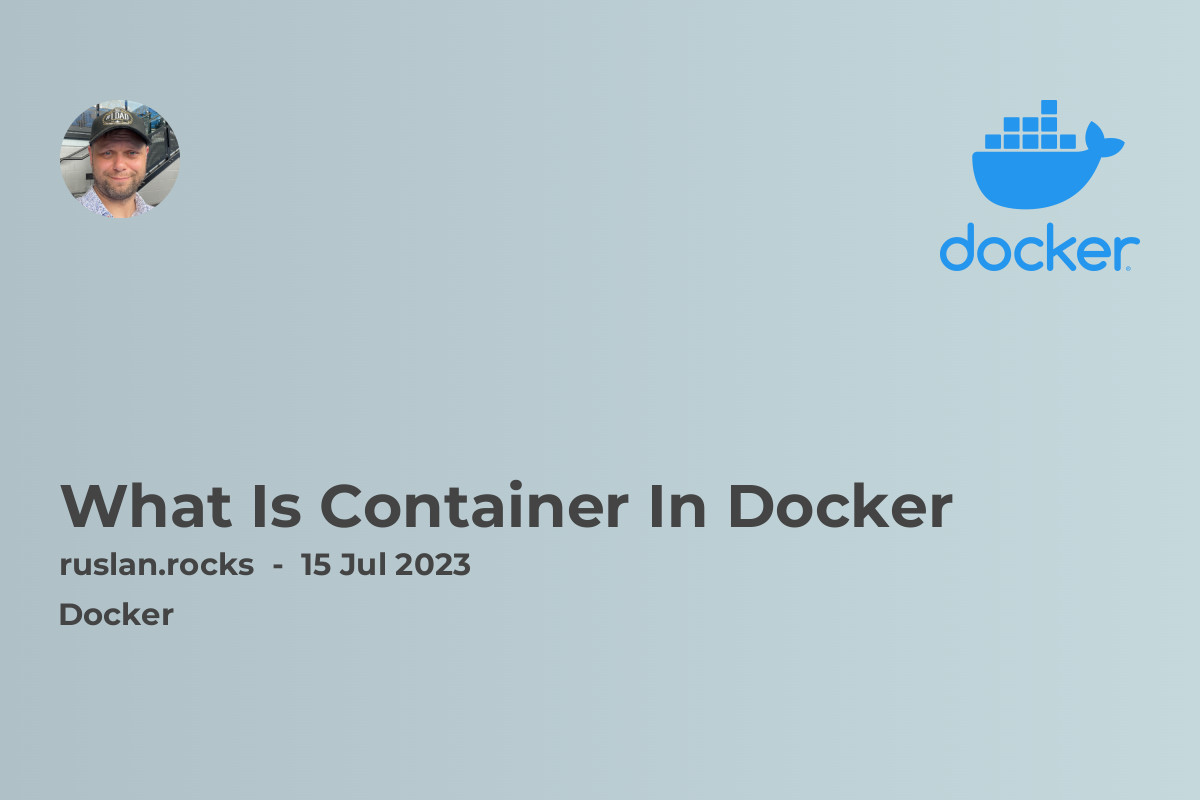
A container in Docker is a lightweight and standalone executable software package that contains everything needed to run an application, including the code, runtime environment, system tools, and libraries. It encapsulates the application and its dependencies, allowing it to run consistently across different computing environments. Containers provide a consistent and reliable way to package and deploy applications, making it easier to manage and scale applications in today's dynamic and fast-paced software development landscape.
The Benefits of Containers in Docker
Containers offer several advantages over traditional virtualization technologies. Here's why they have become so popular in the software development community:
-
Lightweight: Containers are lightweight, as they share the host operating system's kernel, which reduces resource requirements and enables faster startup and deployment times.
-
Isolation: Containers provide process-level isolation, ensuring that applications running in different containers don't interfere with each other. This improves security and stability by preventing dependencies and conflicts between applications.
-
Portability: Containers are highly portable, as they can run on any system that supports Docker, regardless of the underlying operating system and hardware. This allows developers to build once and deploy anywhere, making it easier to move applications between development, testing, and production environments.
-
Scalability: Containers are designed to be scalable. With Docker's built-in orchestration tools like Docker Swarm and Kubernetes, it's easy to scale applications horizontally by adding or removing containers as demand fluctuates.
-
Version Control: Containers make it easy to manage and version control application dependencies. By defining the application's environment and dependencies in a Dockerfile, developers can ensure consistent and reproducible builds across different environments.
How Containers Work in Docker
Docker uses a containerization technology called container runtime to run containers. The container runtime provides an isolated environment for each container, including its own filesystem, processes, networking, and resources. Docker uses the concept of images to build and run containers.
An image is a read-only template that contains everything needed to run a piece of software. It includes the application code, runtime environment, system tools, and libraries. Images are stored in a registry, such as Docker Hub or a private registry, and can be pulled and run on any system that supports Docker. When an image is run, a container is created based on the image with a writable layer added on top for any changes made during runtime.
Docker provides a command-line interface (CLI) and a graphical user interface (GUI) to manage containers and images. Developers can use the Docker CLI to build, run, stop, and remove containers, as well as to manage images and configure network settings. Docker also provides a robust ecosystem of tools and services to help with container orchestration, monitoring, networking, and storage.
Use Cases for Containers
Containers have revolutionized the way applications are built, packaged, and deployed. They have a wide range of use cases across different industries:
-
Microservices Architecture: Containers are ideal for building and deploying microservices-based architectures. Each microservice can be encapsulated in a separate container, allowing for independent development, deployment, and scaling.
-
Continuous Integration and Deployment: Containers enable automated testing, continuous integration, and continuous deployment pipelines. Containers can be easily built, tested, and deployed, ensuring consistent and reproducible environments throughout the development lifecycle.
-
Hybrid Cloud and Multi-Cloud Environments: Containers provide a consistent application runtime environment across different cloud providers and on-premises infrastructure. This enables seamless migration and scaling of applications in hybrid and multi-cloud environments.
-
DevOps Practices: Containers promote DevOps best practices by enabling developers and operations teams to work together in a collaborative and agile manner. Containers facilitate the packaging, deployment, and monitoring of applications, allowing for faster and more frequent releases.
-
Application Portability: Containers make it easy to package and distribute applications, making them more portable across different platforms and environments. This simplifies application migration, makes it easier to onboard new developers, and helps with troubleshooting and debugging.
Containers in Docker have revolutionized the way applications are built, packaged, and deployed. They offer numerous benefits, including lightweight deployment, isolation, portability, scalability, and version control. By using Docker's containerization technology, developers can create and manage applications more efficiently, allowing for faster development cycles, improved software quality, and increased flexibility. To learn more about Docker and its ecosystem, check out our related articles on our website.
