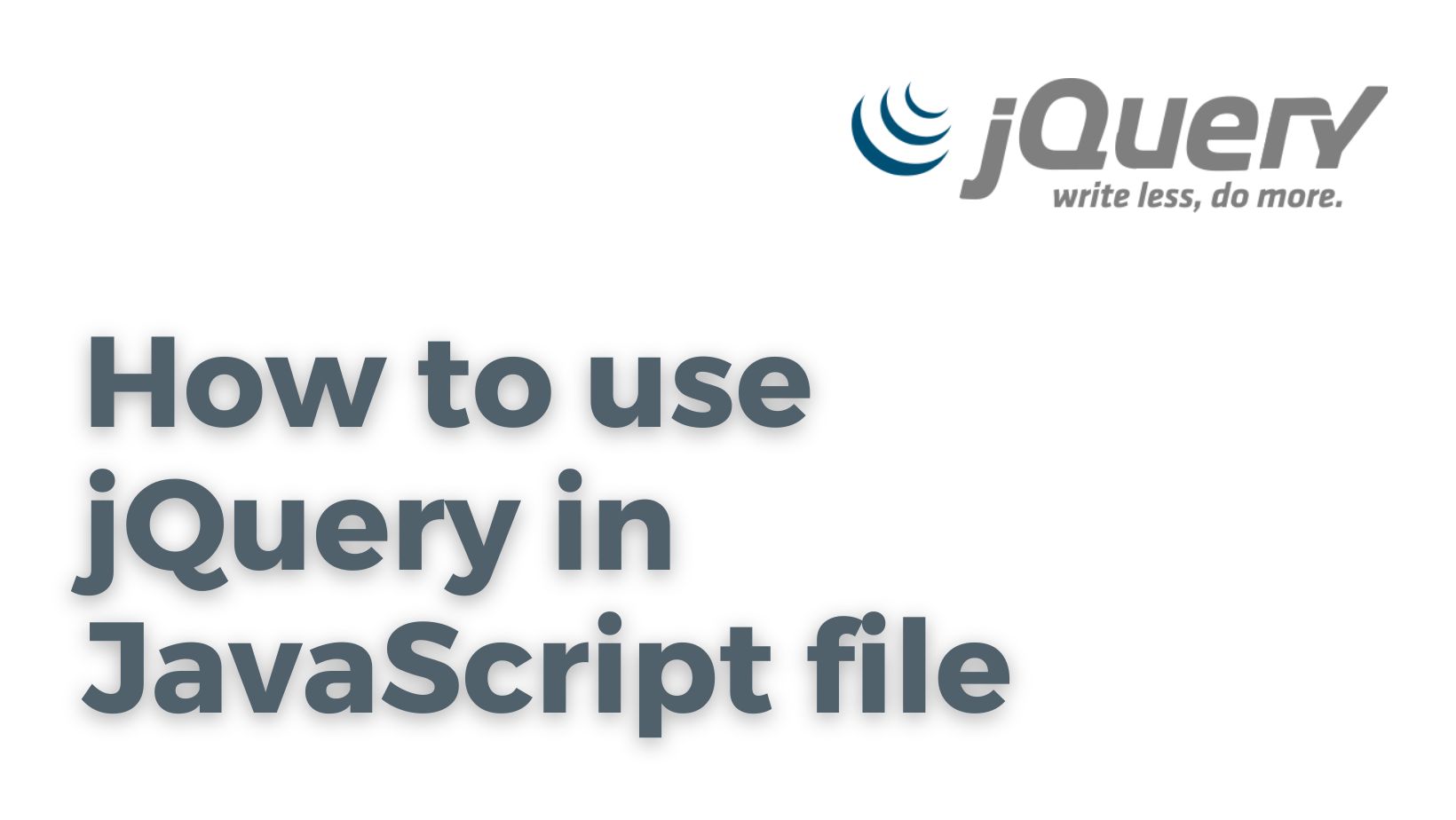
To use jQuery in a JavaScript file, you first need to include the jQuery library in your HTML file. You can do this by adding the following code to the <head> section of your HTML file:
<script src="https://ajax.googleapis.com/ajax/libs/jquery/3.5.1/jquery.min.js"></script>
This code uses the <script> tag to load the jQuery library from a CDN (Content Delivery Network).
Once you have included the jQuery library in your HTML file, you can use it in your JavaScript file by using the $ symbol. For example, you can use the $(document).ready() function to run a block of code when the page is ready.
$(document).ready(function() {
// your code goes here
});
You can also use the $ symbol to select elements from the page and manipulate them. For example, the following code selects all <p> elements on the page and hides them:
$("p").hide();
There are many other things you can do with jQuery, and you can find more information in the jQuery documentation.
Import jQuery as an ES module
To import jQuery as an ES module, you will need to use a module bundler like Webpack or Rollup. This is because most browsers do not yet support ES modules natively, and a module bundler will allow you to bundle your code and its dependencies into a single file that can be used in the browser.
To import jQuery as an ES module with Webpack, you will first need to install the necessary dependencies. You can do this by running the following command:
npm install --save-dev webpack webpack-cli jquery
Once you have installed the dependencies, you can import jQuery into your JavaScript code using the import keyword. For example, you could import jQuery like this:
import $ from 'jquery';
You can then use jQuery as you normally would in your code. For example, you can use the $(document).ready() function to run a block of code when the page is ready:
$(document).ready(function() {
// your code goes here
});
You can also use the $ symbol to select elements from the page and manipulate them. For example, the following code selects all <h3> elements on the page and hides them:
$("h3").hide();
To bundle your code and its dependencies into a single file that can be used in the browser, you will need to create a Webpack configuration file. This file should be named webpack.config.js and should be placed in the root directory of your project.
Here is an example webpack.config.js file that shows how to configure Webpack to bundle your code and dependencies:
const path = require('path');
const webpack = require('webpack');
module.exports = {
entry: './main.js',
output: {
path: path.resolve(__dirname, 'dist'),
filename: 'bundle.js',
},
plugins: [
new webpack.ProvidePlugin({
$: 'jquery',
jQuery: 'jquery',
}),
],
};
This configuration file specifies the entry point for your code (in this case, main.js) and the output file that Webpack will create (bundle.js). It also configures Webpack to automatically provide the $ and jQuery symbols as global variables, so that you can use them in your code without having to import them explicitly.
To use the bundled file in your HTML file, you can include it using the <script> tag, just like any other JavaScript file:
<script src="bundle.js"></script>
There are many other things you can do with Webpack and jQuery, and you can find more information in the Webpack and jQuery documentation.
What is jQuery
jQuery is a fast, small, and feature-rich JavaScript library. It makes things like HTML document traversal and manipulation, event handling, animation, and Ajax much simpler with an easy-to-use API that works across a multitude of browsers. With a combination of versatility and extensibility, jQuery has changed the way that millions of people write JavaScript.
Some of the key features of jQuery include:
-
HTML/DOM manipulation: jQuery makes it easy to select, manipulate, and add or remove elements from an HTML page.
-
Event handling: jQuery makes it easy to handle events such as clicks, hovers, and more.
-
Ajax: jQuery makes it easy to send and receive data from a server without having to refresh the page.
-
Animations: jQuery makes it easy to create animations and effects on an HTML page.
jQuery is used by millions of websites, and is one of the most popular JavaScript libraries in use today. If you want to learn more about jQuery, you can visit the official jQuery website at https://jquery.com/. There, you can find documentation, tutorials, and examples that will help you get started with jQuery.

