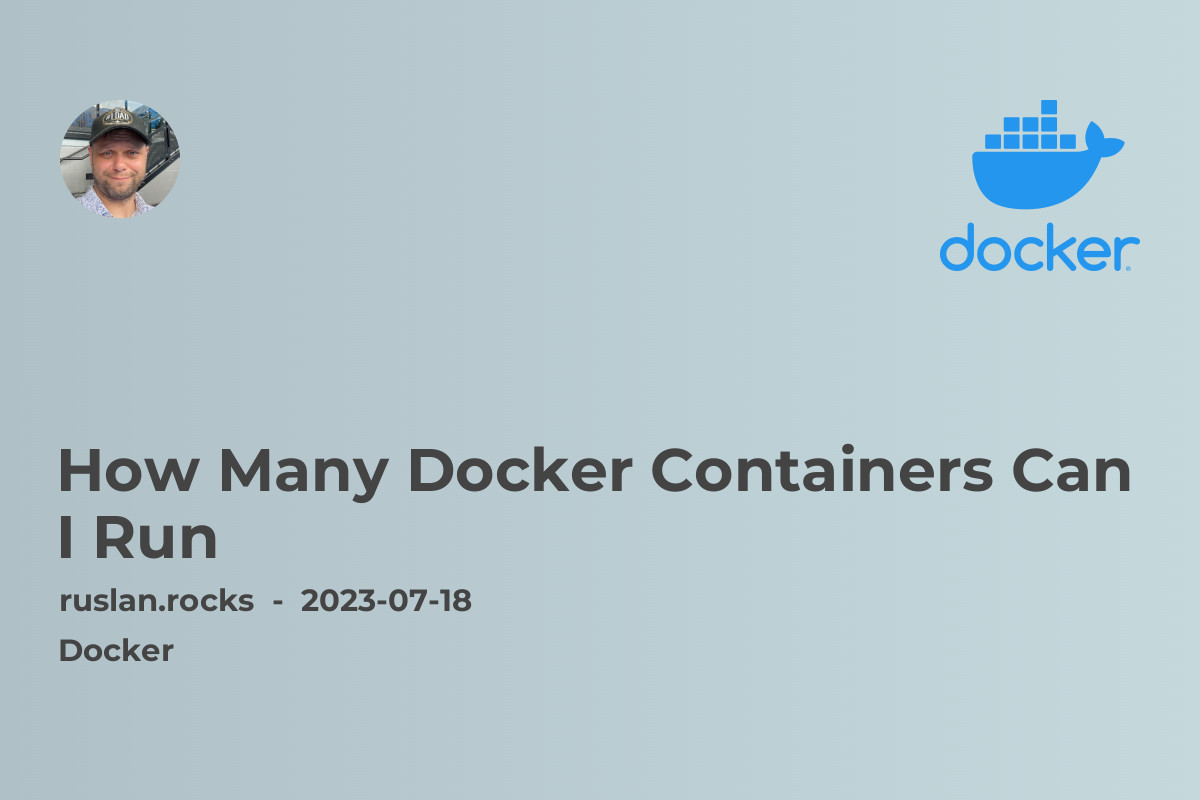
How Many Docker Containers Can I Run?
The number of containers you can run depends on several factors, including the resources available on your system and the requirements of your applications.
The number of Docker containers you can run on a system primarily depends on the resources available, such as CPU, memory, and disk space. Each container requires a certain amount of these resources to function properly. It's important to ensure that your system has enough resources to accommodate the number of containers you want to run simultaneously.
In addition to the available resources, the requirements of your applications also play a significant role in determining the number of Docker containers you can run. Some applications require more resources than others, and running multiple containers of resource-intensive applications might result in performance issues. It's important to consider the specific needs of your applications when determining the maximum number of containers to run.
To optimize your system's performance and effectively manage the number of Docker containers, there are a few best practices you can follow:
-
Scale vertically: Instead of running a large number of containers on a single machine, consider scaling vertically by running fewer containers on more powerful machines. This approach allows each container to have access to more resources, resulting in improved performance.
-
Optimize container resources: Configure each container with the appropriate amount of CPU, memory, and disk space based on the requirements of the application. By allocating resources efficiently, you can maximize the number of containers you can run without sacrificing performance.
-
Use container orchestration: Container orchestration tools like Kubernetes and Docker Swarm can efficiently manage and distribute containers across a cluster of machines. These tools allow you to scale your applications horizontally by running multiple instances of containers across multiple machines, providing high availability and scalability.
-
Monitor resource usage: Regularly monitor the resource usage of your containers and system to identify any performance bottlenecks. Use tools like Docker Stats and system monitoring utilities to gain insights into resource utilization and make informed decisions about optimizing container deployment.
By following these best practices, you can maximize the number of Docker containers you can run while ensuring optimal performance and resource utilization.
Related Articles
Here are some articles related to Docker containers and container orchestration that you might find helpful:
-
Docker vs Kubernetes: Which Container Orchestration Tool Should You Choose?: This article compares Docker and Kubernetes, two popular container orchestration tools, helping you make an informed choice for your container deployment.
-
How to Scale Docker Containers: Learn how to scale your Docker containers horizontally to handle increased application traffic and ensure high availability.
-
Advantages and Disadvantages of Container Orchestration: Understand the benefits and drawbacks of container orchestration and its impact on managing and scaling Docker containers.
-
Managing Microservices with Docker Swarm and Kubernetes: Explore how Docker Swarm and Kubernetes can simplify the management of microservices-based applications by providing container orchestration capabilities.
-
What Is Docker Swarm: Gain an understanding of Docker Swarm, a native clustering and orchestration solution for Docker containers, and its features that enable the deployment of highly available and scalable applications.
By exploring these articles, you'll gain a deeper understanding of Docker containers, container orchestration, and how to effectively manage and scale your containerized applications.
