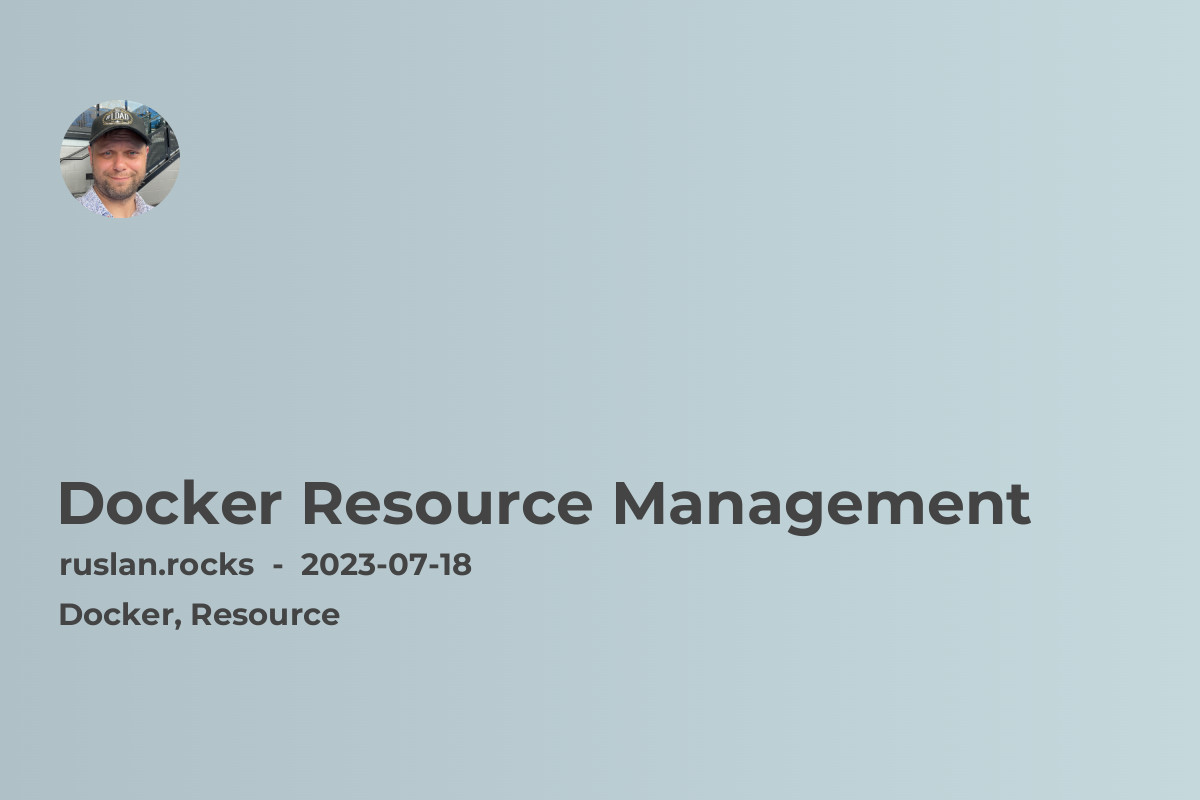
In today's fast-paced world of software development, Docker has emerged as a game-changer. With its ability to create lightweight, portable containers, Docker allows developers to package their applications and dependencies into a single unit. However, as your containerized applications scale, it becomes crucial to manage Docker resources effectively. In this article, we will explore Docker resource management techniques and best practices to ensure maximum efficiency and performance.
Understanding Docker Resource Management
At its core, Docker resource management involves allocating and monitoring system resources such as CPU, memory, network, and storage to Docker containers. It is essential to strike a balance between performance and resource utilization to deliver optimal results. Let's delve into some key aspects of Docker resource management:
1. CPU Management
To ensure fair allocation of CPU resources, Docker provides various tools such as CPU shares, CPU quotas, and CPU sets. CPU shares allow you to assign proportional CPU time to each container, while CPU quotas restrict the maximum CPU usage for a container. Additionally, CPU sets enable you to bind containers to specific CPUs, improving performance for CPU-intensive workloads.
2. Memory Management
Efficient memory management is critical for Docker containers to prevent resource exhaustion and ensure smooth operation. Docker offers memory limits and memory reservations to control container memory usage. By setting memory limits, you can restrict the maximum amount of memory a container can use, while memory reservations guarantee a minimum amount of memory for a container, preventing unexpected out-of-memory errors.
3. Network Management
Docker provides a robust networking model, allowing containers to communicate with each other and the outside world. However, it's essential to manage network resources effectively to avoid bottlenecks and ensure optimal network performance. Utilizing Docker's built-in networking features such as bridge networks, overlay networks, and host networking, you can design a network architecture tailored to your specific requirements.
4. Storage Management
Persistent storage is a crucial aspect of Docker resource management, especially for stateful applications. Docker offers various storage options, including local volumes, bind mounts, and Docker volumes. By understanding the differences between these storage types and choosing the appropriate one, you can ensure efficient data management and scalability.
Best Practices for Docker Resource Management
Now that we have explored the key aspects of Docker resource management let's delve into some best practices to optimize resource utilization and performance:
-
Monitor Resource Usage: Regularly monitor your Docker containers' resource usage using tools like Prometheus or cAdvisor. This will help identify resource-intensive containers and allow you to take appropriate actions.
-
Right-size Containers: Avoid overprovisioning resources for containers. Analyze your application's resource requirements and allocate resources accordingly. Use tools like Docker stats or monitoring solutions to understand resource usage patterns.
-
Implement Container Orchestration: Consider using a container orchestration tool like Kubernetes or Docker Swarm to manage multiple containers at scale. These tools provide resource allocation and scheduling capabilities, ensuring efficient utilization of resources across your containerized applications.
-
Optimize Container Images: Create lightweight container images by minimizing the number of layers and removing unnecessary dependencies. This reduces the image size and improves startup time, resulting in efficient resource utilization.
-
Use Resource Limits: Set resource limits such as CPU and memory constraints for containers. This prevents resource contention and ensures fair allocation among all containers running on a host.
By implementing these best practices and staying informed about the latest advancements in Docker resource management, you can ensure maximum efficiency and performance for your containerized applications. Harness the power of Docker and take your software development to new heights!

