- The Advantages of Using Docker MySQL
- How to Get Started with Docker MySQL
- Best Practices and Tips for Using Docker MySQL
- Learn More About Docker and MySQL
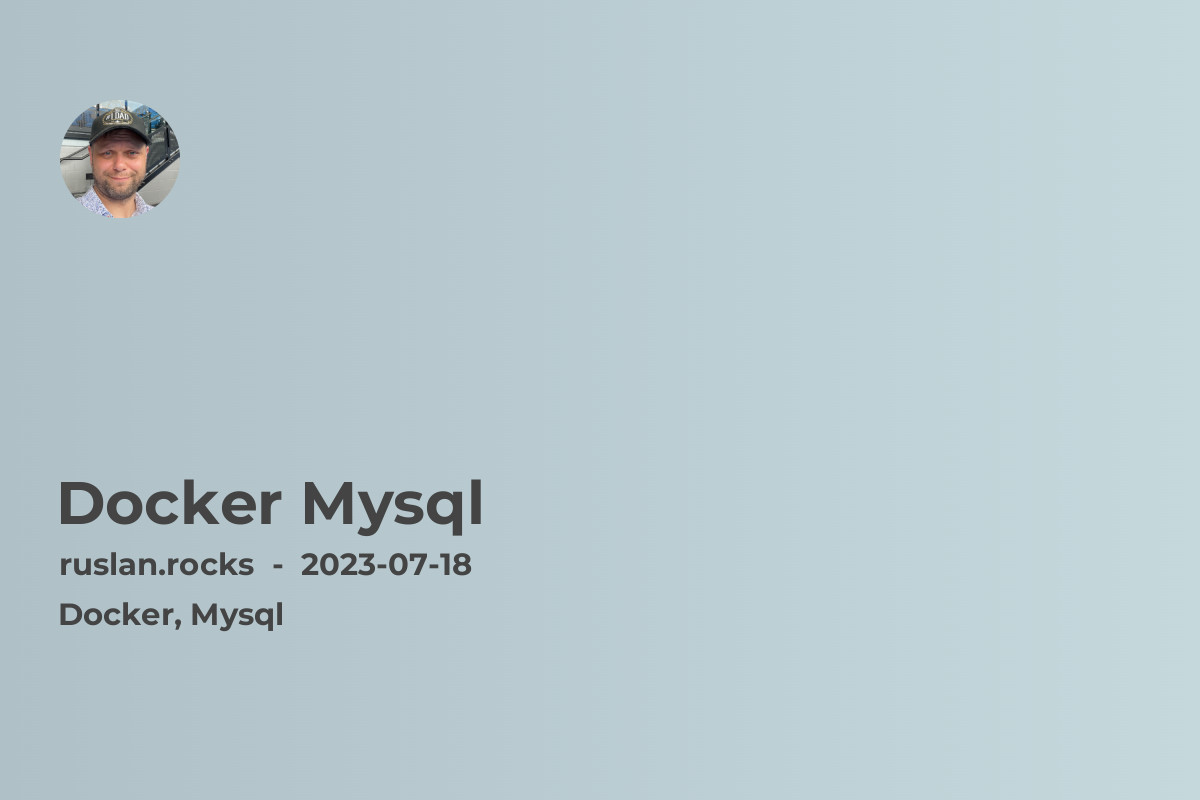
If you're involved in web development or any projects that require database management, you might have come across Docker MySQL. So what exactly is Docker MySQL? In simple terms, it is a containerized version of MySQL that allows for easier management, deployment, and scaling of your databases. In this article, we'll explore the benefits and use cases of Docker MySQL, as well as how to get started with it.
The Advantages of Using Docker MySQL
Docker MySQL offers a range of advantages that make it a popular choice among developers and system administrators. One of the key advantages is its portability. With Docker, you can package your MySQL database along with all its dependencies and configurations into a single container. This means you can easily move your database across different environments, such as development, testing, and production, with minimal effort.
Another advantage of Docker MySQL is scalability. With traditional MySQL installations, scaling your database can be a complex and time-consuming process. Docker simplifies this by allowing you to quickly spin up multiple instances of MySQL containers, which can be easily managed and orchestrated using container management tools like Kubernetes. This enables you to handle increased traffic and demands on your database with ease.
Furthermore, Docker MySQL provides isolation between containers, ensuring that each database has its own dedicated resources. This eliminates the risk of conflicts and improves overall performance and stability. Additionally, Docker's containerization approach promotes the concept of immutability, which means that each container remains unchanged once it is created. This ensures consistency and reproducibility, making it easier to troubleshoot and debug any issues that may arise.
How to Get Started with Docker MySQL
To get started with Docker MySQL, you'll need to have Docker installed on your system. Once you have Docker set up, you can proceed with pulling the MySQL Docker image from the Docker Hub. Open your terminal and run the following command:
docker pull mysql
Once the image is downloaded, you can create a new Docker container using the following command:
docker run --name mysql-container -e MYSQL_ROOT_PASSWORD=password -p 3306:3306 -d mysql
In this example, we're naming our container as "mysql-container" and specifying the root password as "password". We're also mapping port 3306 of the container to the host system, allowing you to connect to the MySQL server from your local machine.
After the container is created, you can connect to it and start using MySQL by running the following command:
docker exec -it mysql-container mysql -p
This will open the MySQL shell, where you can execute SQL queries and manage your databases.
Best Practices and Tips for Using Docker MySQL
When working with Docker MySQL, there are a few best practices and tips that can help you maximize its benefits:
-
Use Docker Compose: Docker Compose is a helpful tool for defining and managing multi-container Docker applications. It allows you to easily define your MySQL container along with any additional services or dependencies, making it simpler to start and stop your entire application stack.
-
Backup Your Data: While containerization provides many advantages, it's important to have a backup strategy in place to prevent any potential data loss. Consider regularly backing up your MySQL data to an external location or utilizing MySQL's built-in backup tools.
-
Use Volume Mounts: Docker volumes allow you to persist data across container restarts or updates. By utilizing volume mounts, you can ensure that your MySQL data remains intact even if the container is removed or replaced.
-
Monitor Resource Usage: Keep an eye on the resource usage of your Docker MySQL containers, especially when running multiple instances or handling high traffic. Monitoring tools like Prometheus and Grafana can help you track metrics and identify any performance bottlenecks.
-
Stay Updated: Regularly update your Docker MySQL image to benefit from the latest security patches and bug fixes. With Docker, updating your containers is as simple as pulling the updated image and recreating the container.
Learn More About Docker and MySQL
If you're looking to expand your knowledge on Docker and MySQL, here are a few related articles that you might find useful:
- Docker: The Next Generation of Containerization
- Dockerizing Your Web Development Environment
- Scaling Your Applications with Docker and Kubernetes
- Using Docker Volumes for Persistent Data Storage
By exploring these topics, you'll gain a deeper understanding of the possibilities and use cases of Docker MySQL, as well as additional tools and techniques to enhance your database management workflow.
In conclusion, Docker MySQL offers a convenient and efficient way to manage your MySQL databases. Its portability, scalability, and isolation capabilities make it an attractive option for developers and system administrators alike. By following best practices and leveraging the power of Docker, you can simplify your database management process and focus on building great applications.
So why wait? Start exploring the world of Docker MySQL today and unlock the potential of efficient and scalable database management.
