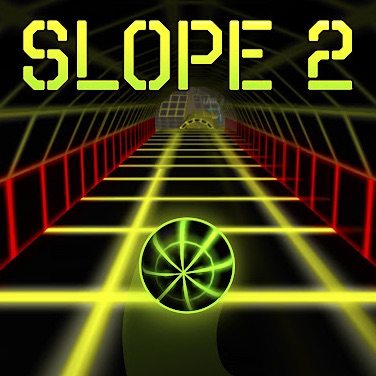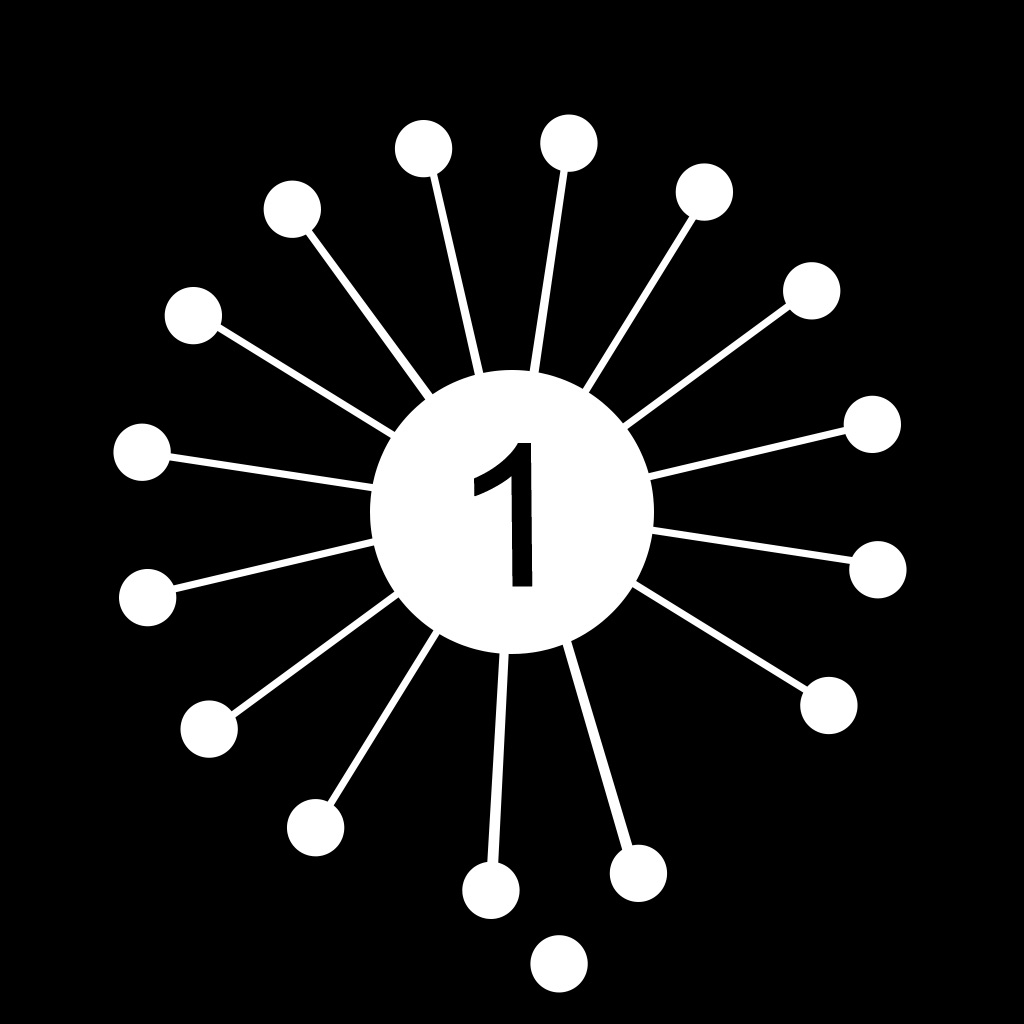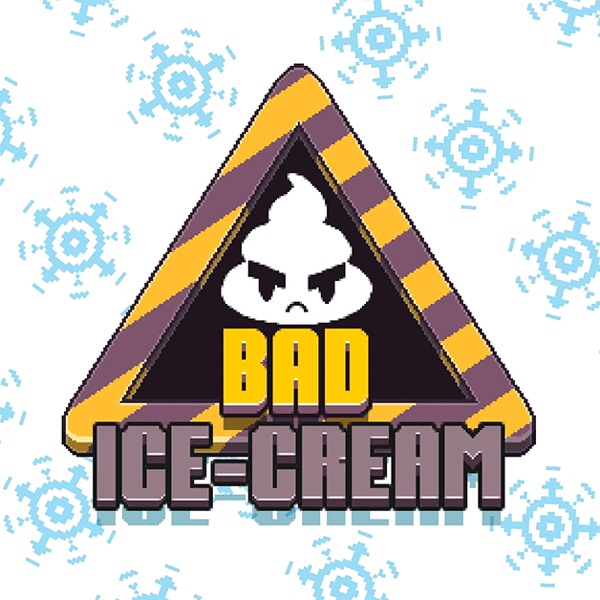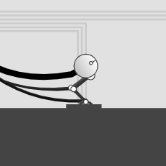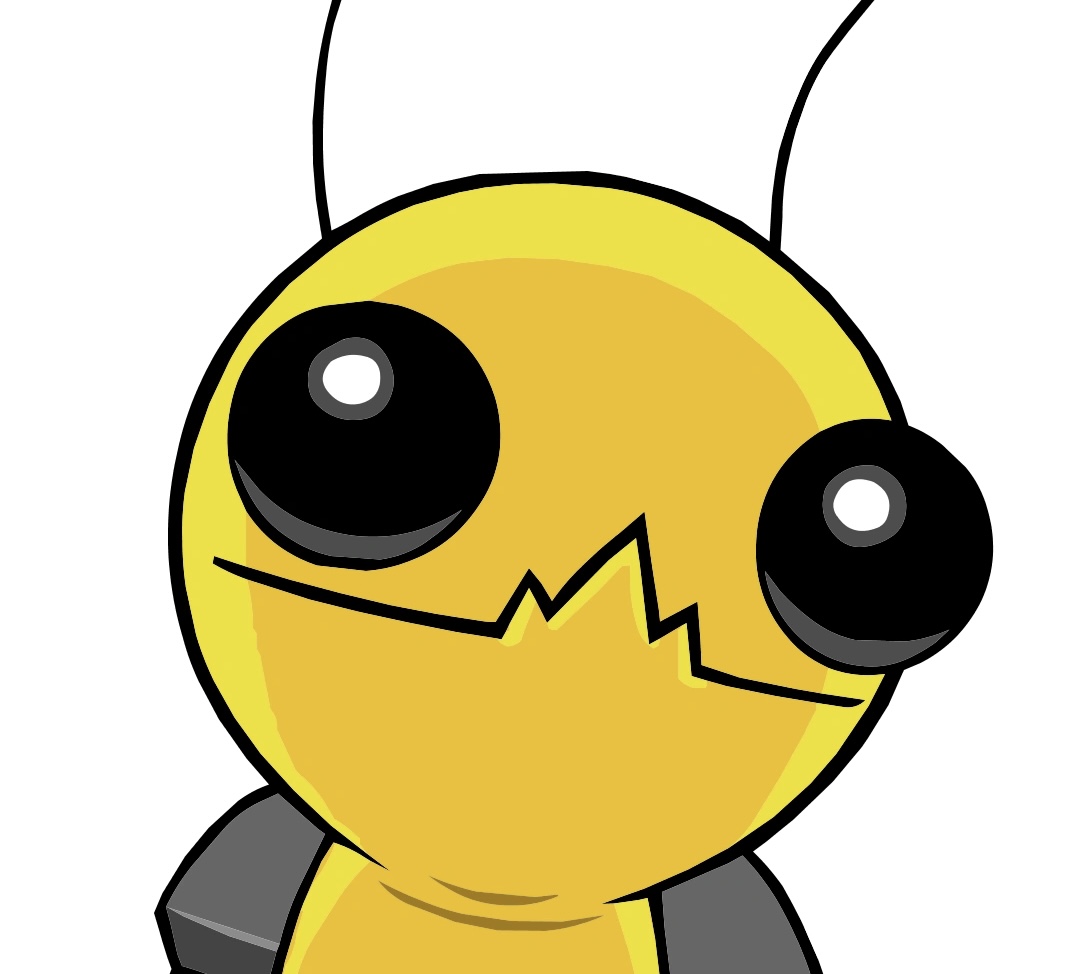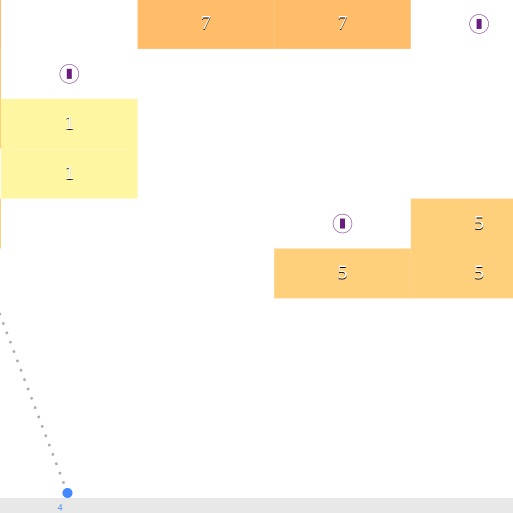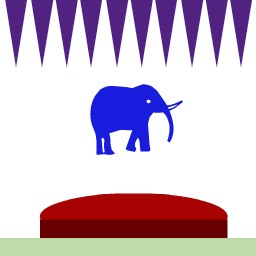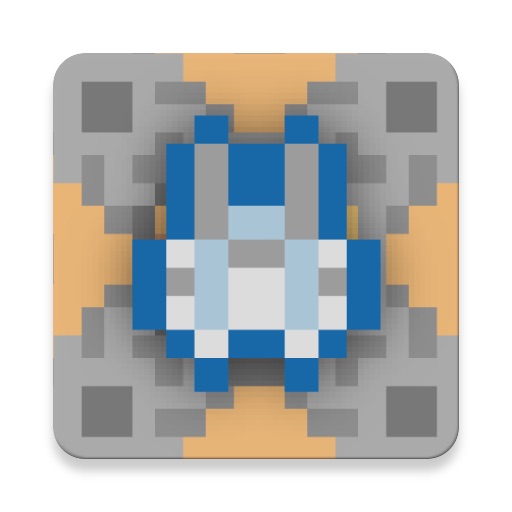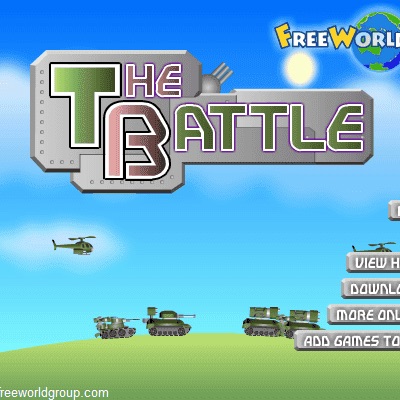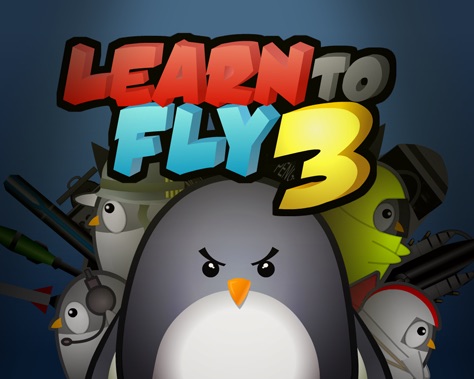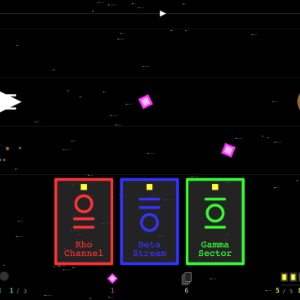Edge Surf
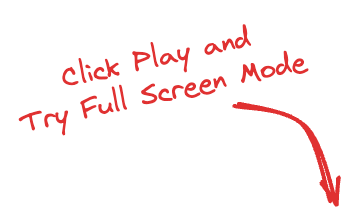
Play Microsoft Edge Surf Unblocked: Unleash Your Inner Surfer
Play Microsoft Edge Surf Unblocked: Unleash Your Inner Surfer is browser-based game and perfect for teenagers. It's entertaining, with no downloads needed. It won't block other programs, making it ideal for any computers. It's easy to play and it's free.

Credit Microsoft
The game on this webpage is solely for illustrative purposes and should not be considered a commercial product. We do not sell, resell or distribute this game, and it’s not intended for commercial use. A third party developed the game. Any resemblance to actual games is purely coincidental. The information provided on this webpage is for general informational purposes only and is not intended to be relied upon as legal, financial, or any other professional advice. Please refer to our Terms and contact us with any concerns about this game.
Welcome to the Microsoft Edge Surf Game, where you can unleash your inner surfer and ride the waves of excitement! This thrilling game is a feature of the Microsoft Edge browser, designed to keep you entertained and engaged while you browse the web. Whether you're a seasoned surfer or new to the sport, the Edge Surf Game offers a unique and immersive experience that will leave you wanting more.
Play the Game in Microsoft Edge
The Edge Surf Game is an offline game that can be accessed directly from the Microsoft Edge browser. Unlike other games that require a separate installation or download, the Edge Surf Game is built right into the browser, providing you with instant access to hours of fun and excitement.
Accessing the Game
To access the Edge Surf Game, simply open the Microsoft Edge browser and type "edge://surf" in the address bar. This will take you directly to the game, where you can start playing right away. No additional downloads or installations are required, making it quick and easy to dive into the action.
Game Modes
The Edge Surf Game offers different game modes to suit your preference and skill level. Whether you're looking for a casual gaming experience or a competitive challenge, there's a mode for you.
-
Time Trial: Test your surfing skills against the clock and see how fast you can complete the course. Aim for the best time and challenge your friends to beat your score.
-
Endless Mode: In this mode, you can surf as far as you can without any time constraints. Enjoy the freedom of riding the waves and see how long you can stay on your board.
-
Skifree Game: For a nostalgic trip down memory lane, the Skifree game mode pays homage to the classic skiing game. Navigate through the slopes and avoid obstacles to reach the highest score.
Exciting Features
The Edge Surf Game is packed with exciting features that enhance your gaming experience:
-
Reduced Speed Mode: If you're new to surfing or prefer a more relaxed pace, you can enable the reduced speed mode. This allows you to surf at a slower speed, making it easier to navigate the waves.
-
Controller Support: Connect your favorite controller to your device and enjoy a more immersive gaming experience. Feel the thrill of riding the waves as you control your surfer with precision.
-
High Score Tracking: Keep track of your best scores and aim to beat them with each new game. Push yourself to achieve higher scores and become the ultimate surfer.
Customization Options
Personalize your surfing experience with various customization options available in the Edge Surf Game:
-
Change Surfer: Choose from a range of surfer characters to represent your style and personality. Each character has unique abilities and characteristics, allowing you to find the one that suits you best.
-
Unlockable Levels: As you progress in the game, you'll unlock new levels and challenges. Test your skills on different courses and explore new surfing destinations.
Surf Anywhere, Anytime
One of the advantages of the Edge Surf Game is its offline capability. You can play the game even when you're not connected to the internet, making it the perfect companion for long commutes, flights, or any situation where internet access is limited.
Additionally, the Edge Surf Game is designed to be lightweight and efficient, ensuring smooth gameplay even on lower-powered devices. Whether you're using a home computer, a work laptop, or a tablet, you can enjoy the game without any lag or performance issues.
How to Block the Game
If you're not interested in playing the Edge Surf Game or want to prevent others from accessing it, you can easily block the game through the Group Policy Editor or by using the appropriate settings.
Using the Group Policy Editor
-
Press the Windows key + R to open the Run dialog box. Type "gpedit.msc" and press Enter to open the Group Policy Editor.
-
Navigate to "User Configuration" > "Administrative Templates" > "Microsoft Edge" > "Extensions".
-
Locate the "Block access to the surf game" policy and double-click on it.
-
Select the "Enabled" option and click on "Apply" to block the game from being accessed.
Using the Browser Settings
If you prefer a simpler approach, you can also disable and enable the game directly from the browser settings:
-
Open the Microsoft Edge browser and click on the three-dot menu icon in the top-right corner.
-
Go to "Settings" > "Appearance".
-
Scroll down to the "Microsoft Edge Surf" section and toggle the switch to enable or disable the game.
Surf the Web and Play the Game
With the Microsoft Edge Surf Game, you can have the best of both worlds - a browser that provides a seamless web browsing experience and a game that keeps you entertained during your breaks. Whether you're waiting for a page to load or simply in the mood for some surfing action, the Edge Surf Game is always just a click away.
So, why limit yourself to just browsing the web when you can also ride the virtual waves? Let's surf with Microsoft Edge and unleash your inner surfer today!